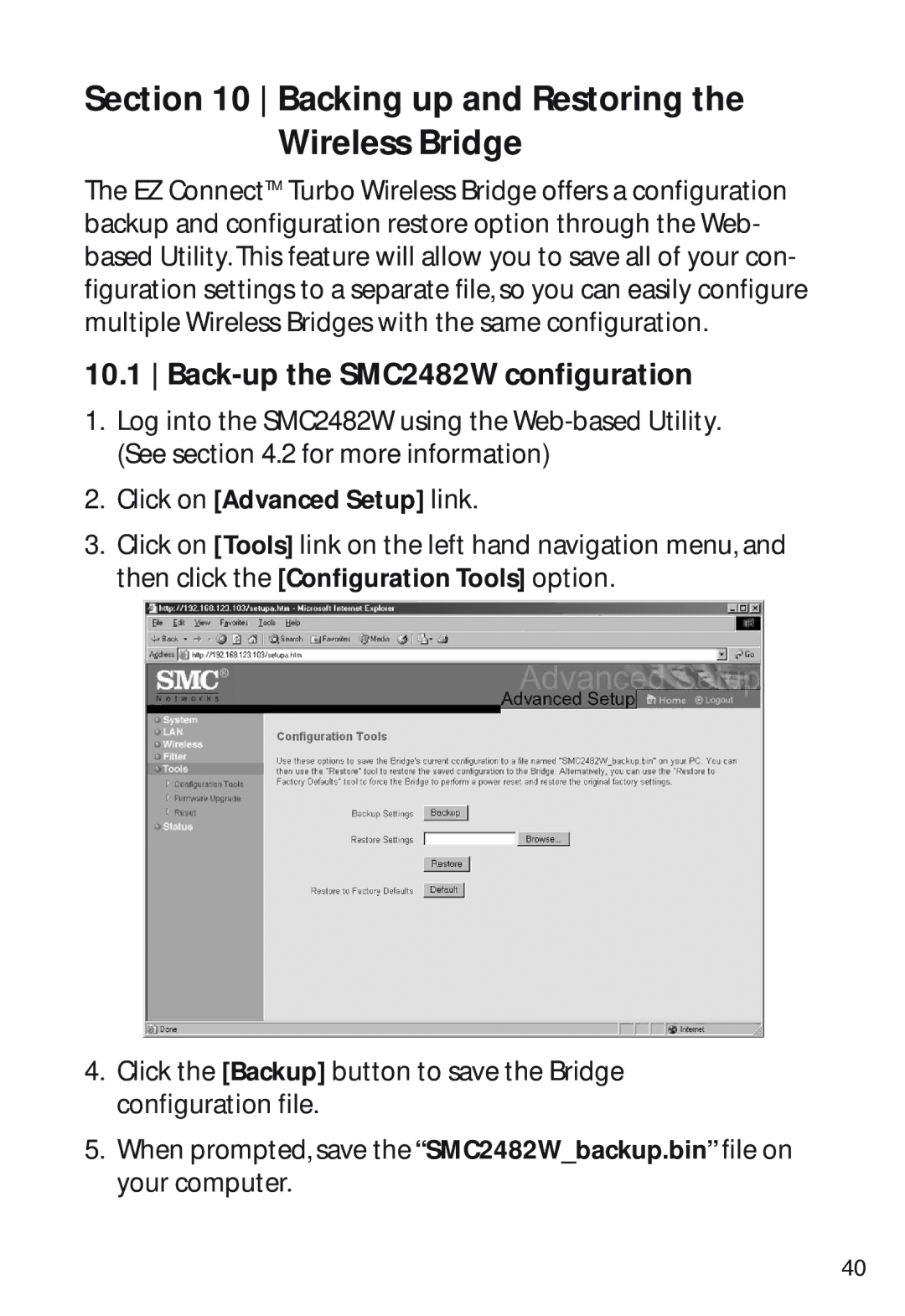Section 10 Backing up and Restoring the Wireless Bridge
The EZ ConnectTM Turbo Wireless Bridge offers a configuration backup and configuration restore option through the Web- based Utility. This feature will allow you to save all of your con- figuration settings to a separate file, so you can easily configure multiple Wireless Bridges with the same configuration.
10.1 Back-up the SMC2482W configuration
1.Log into the SMC2482W using the
2.Click on [Advanced Setup] link.
3.Click on [Tools] link on the left hand navigation menu, and then click the [Configuration Tools] option.
4.Click the [Backup] button to save the Bridge configuration file.
5.When prompted, save the “SMC2482W_backup.bin” file on your computer.
40