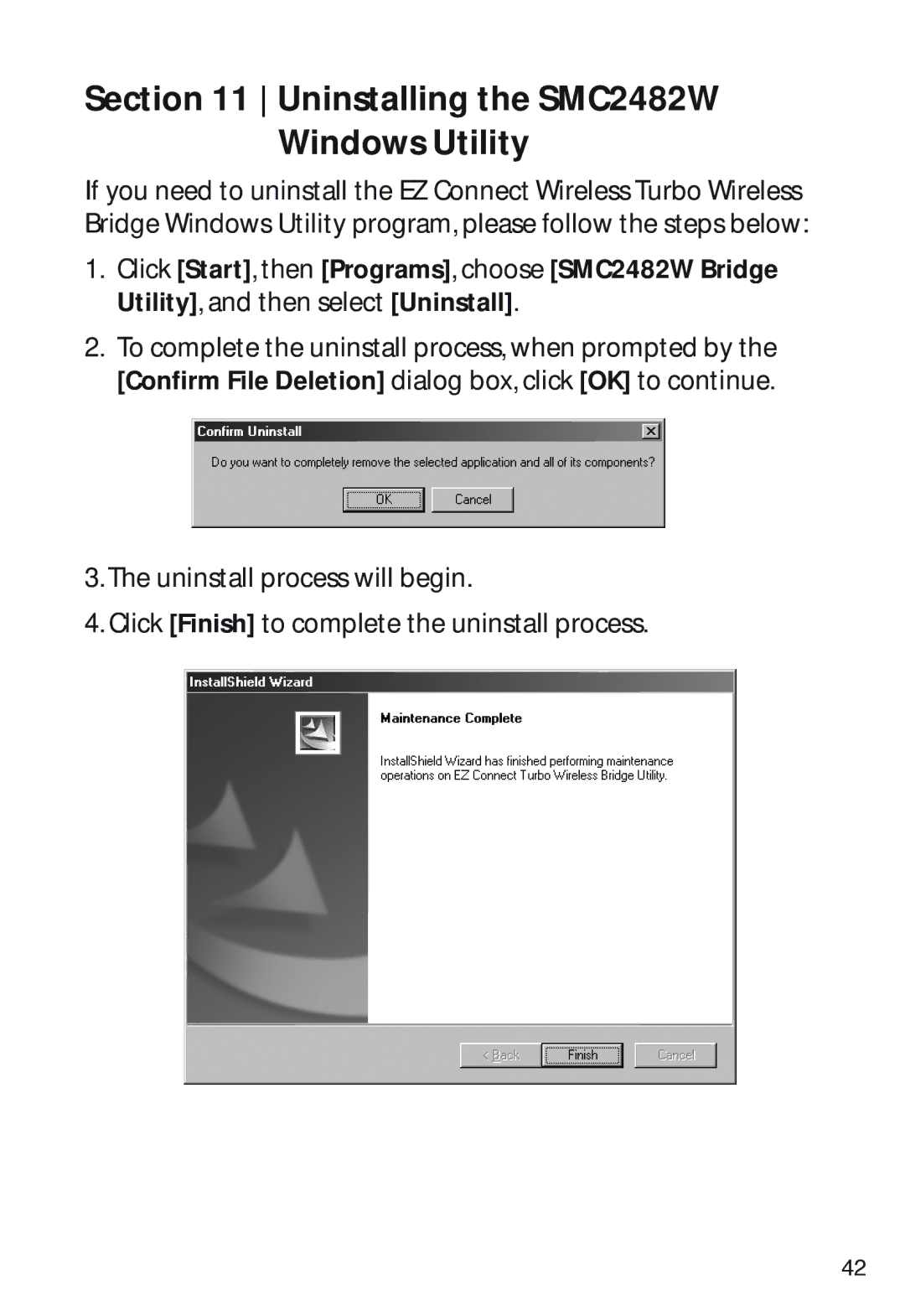Section 11 Uninstalling the SMC2482W
Windows Utility
If you need to uninstall the EZ Connect Wireless Turbo Wireless Bridge Windows Utility program, please follow the steps below:
1.Click [Start], then [Programs], choose [SMC2482W Bridge Utility], and then select [Uninstall].
2.To complete the uninstall process, when prompted by the [Confirm File Deletion] dialog box, click [OK] to continue.
3.The uninstall process will begin.
4.Click [Finish] to complete the uninstall process.
42