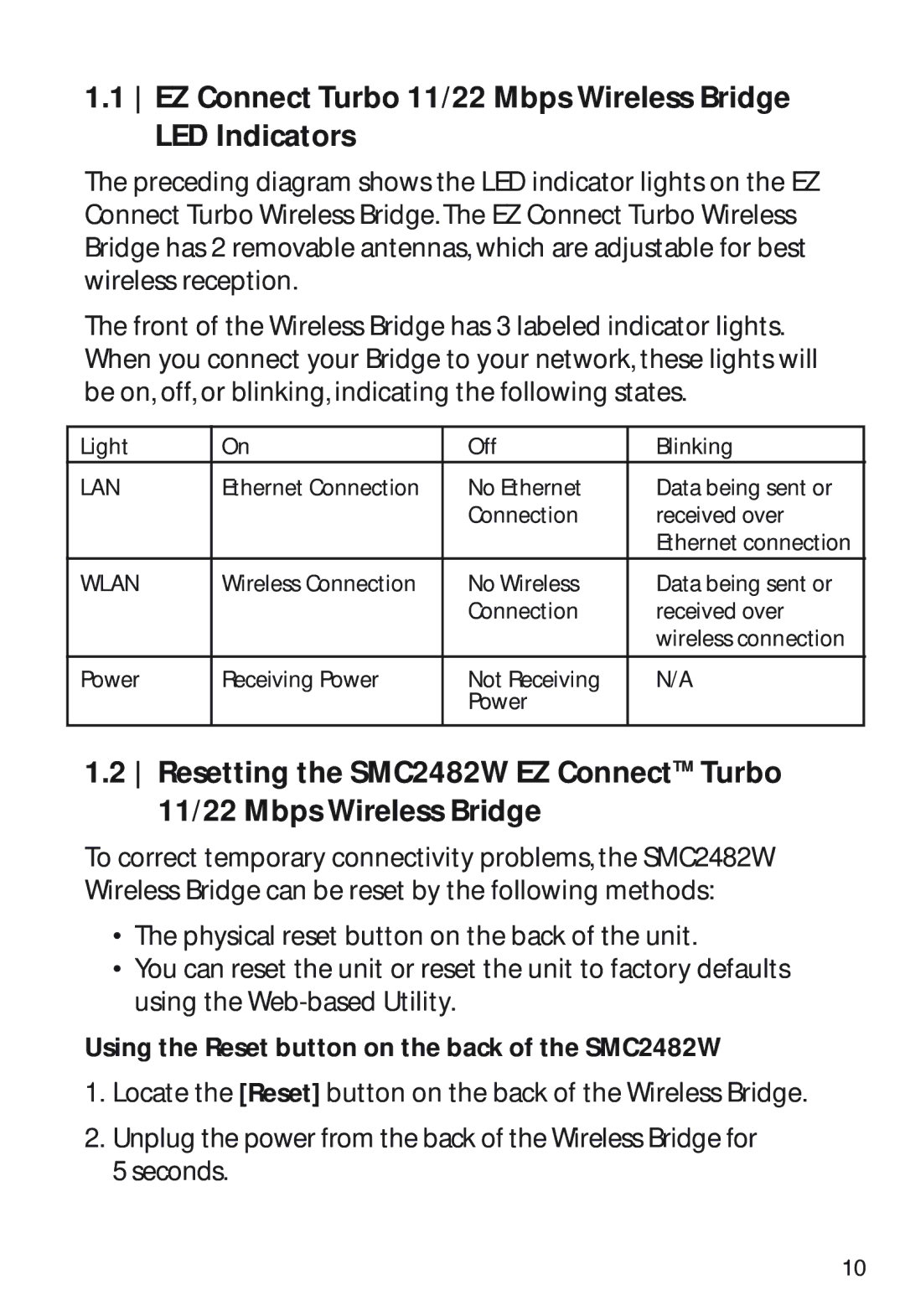1.1 EZ Connect Turbo 11/22 Mbps Wireless Bridge LED Indicators
The preceding diagram shows the LED indicator lights on the EZ Connect Turbo Wireless Bridge. The EZ Connect Turbo Wireless Bridge has 2 removable antennas, which are adjustable for best wireless reception.
The front of the Wireless Bridge has 3 labeled indicator lights. When you connect your Bridge to your network, these lights will be on, off, or blinking, indicating the following states.
Light | On | Off | Blinking |
LAN | Ethernet Connection | No Ethernet | Data being sent or |
|
| Connection | received over |
|
|
| Ethernet connection |
WLAN | Wireless Connection | No Wireless | Data being sent or |
|
| Connection | received over |
|
|
| wireless connection |
|
|
|
|
Power | Receiving Power | Not Receiving | N/A |
|
| Power |
|
|
|
|
|
1.2 Resetting the SMC2482W EZ ConnectTM Turbo 11/22 Mbps Wireless Bridge
To correct temporary connectivity problems, the SMC2482W Wireless Bridge can be reset by the following methods:
•The physical reset button on the back of the unit.
•You can reset the unit or reset the unit to factory defaults using the
Using the Reset button on the back of the SMC2482W
1.Locate the [Reset] button on the back of the Wireless Bridge.
2.Unplug the power from the back of the Wireless Bridge for 5 seconds.
10