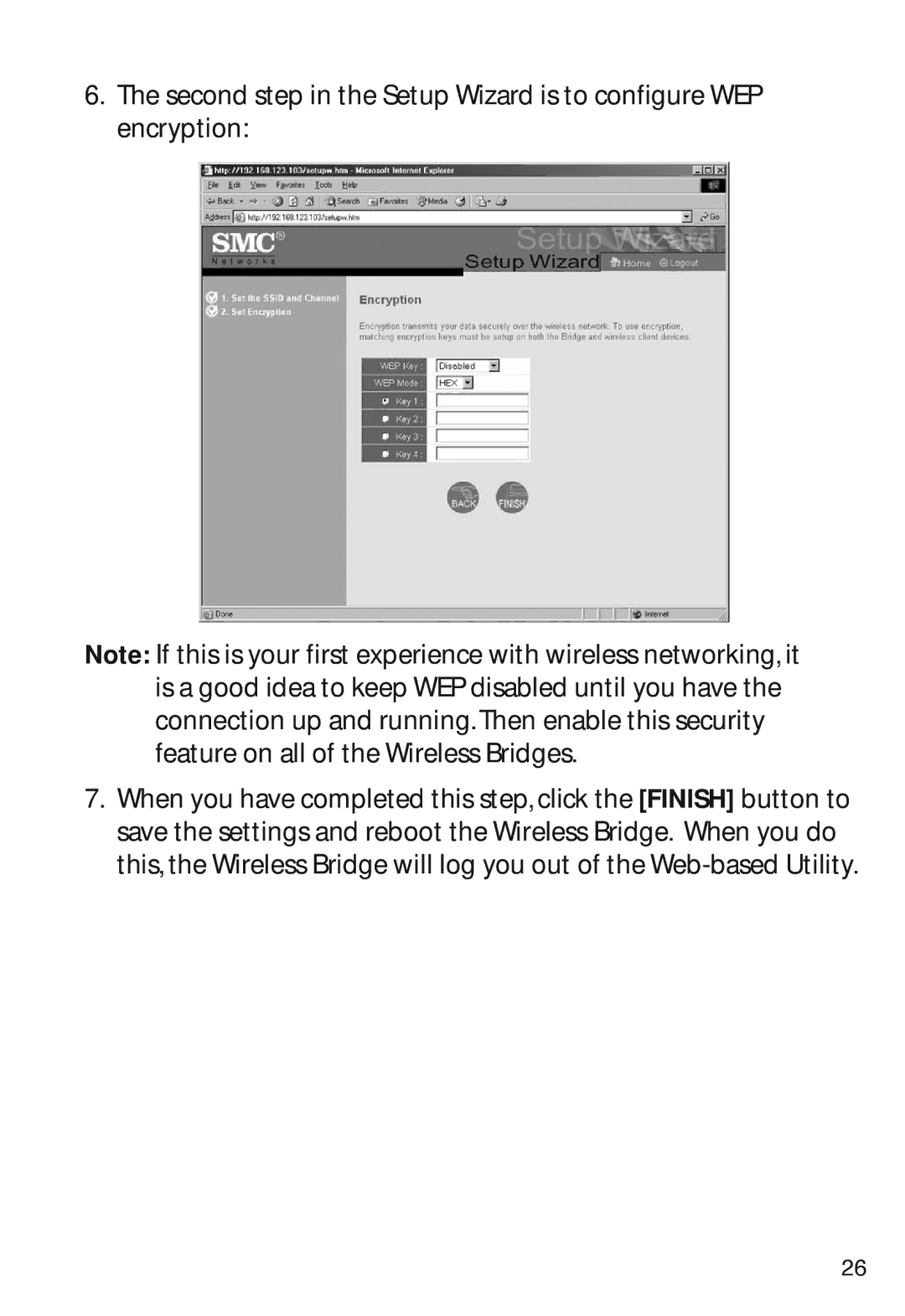6.The second step in the Setup Wizard is to configure WEP encryption:
Note: If this is your first experience with wireless networking, it is a good idea to keep WEP disabled until you have the connection up and running. Then enable this security feature on all of the Wireless Bridges.
7.When you have completed this step, click the [FINISH] button to save the settings and reboot the Wireless Bridge. When you do this, the Wireless Bridge will log you out of the
26