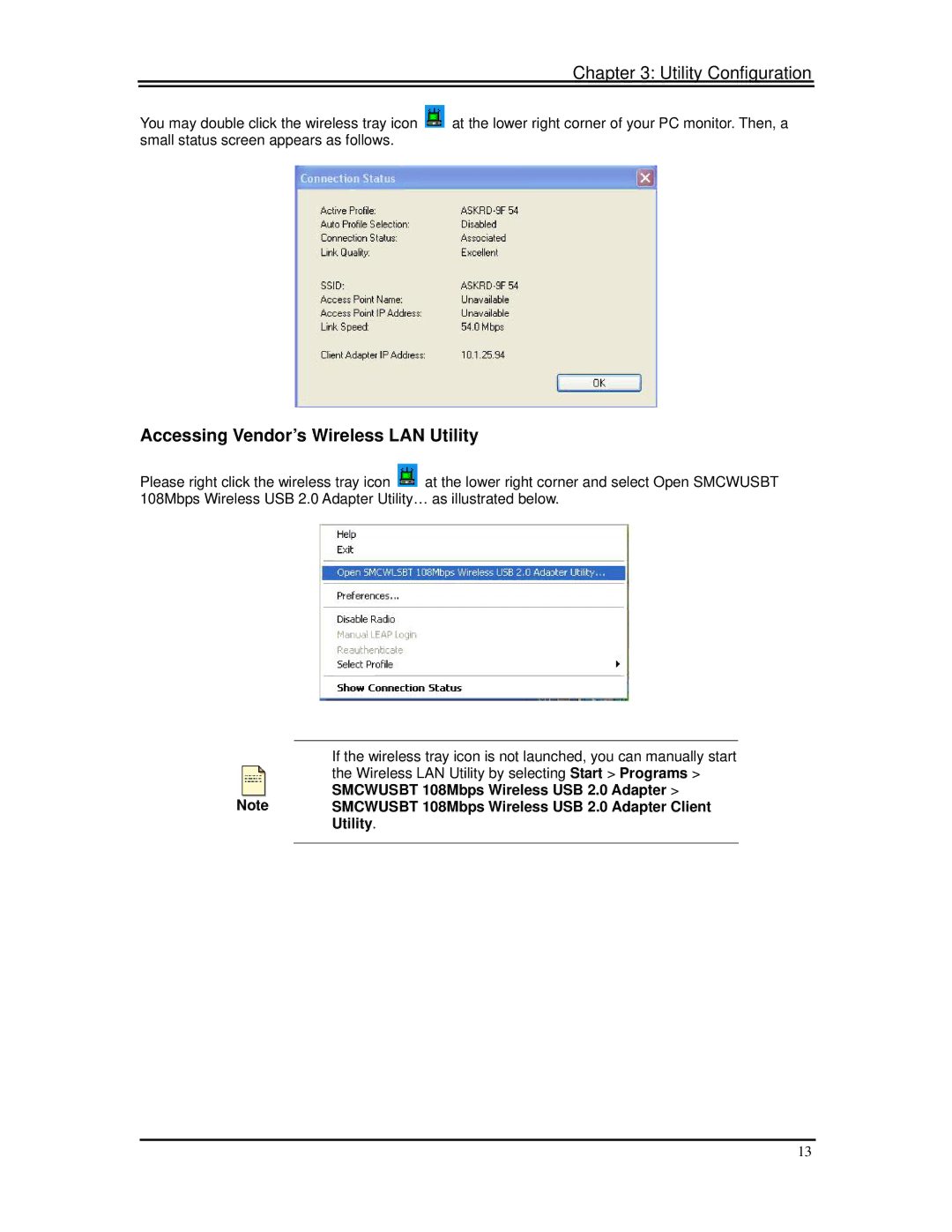Chapter 3: Utility Configuration
You may double click the wireless tray icon ![]() at the lower right corner of your PC monitor. Then, a small status screen appears as follows.
at the lower right corner of your PC monitor. Then, a small status screen appears as follows.
Accessing Vendor’s Wireless LAN Utility
Please right click the wireless tray icon ![]() at the lower right corner and select Open SMCWUSBT 108Mbps Wireless USB 2.0 Adapter Utility… as illustrated below.
at the lower right corner and select Open SMCWUSBT 108Mbps Wireless USB 2.0 Adapter Utility… as illustrated below.
If the wireless tray icon is not launched, you can manually start the Wireless LAN Utility by selecting Start > Programs > SMCWUSBT 108Mbps Wireless USB 2.0 Adapter >
Note SMCWUSBT 108Mbps Wireless USB 2.0 Adapter Client
Utility.
13