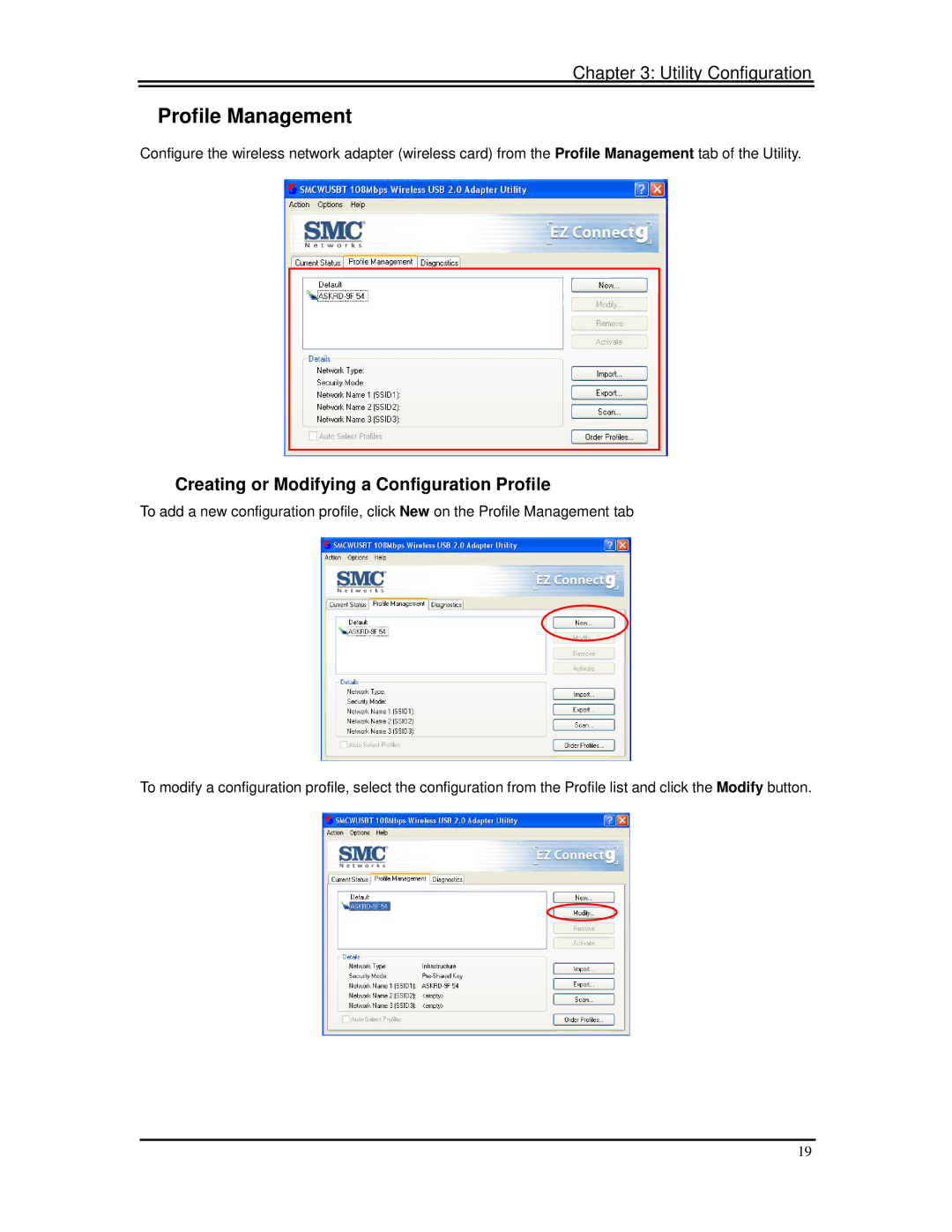Chapter 3: Utility Configuration
Profile Management
Configure the wireless network adapter (wireless card) from the Profile Management tab of the Utility.
Creating or Modifying a Configuration Profile
To add a new configuration profile, click New on the Profile Management tab
To modify a configuration profile, select the configuration from the Profile list and click the Modify button.
19