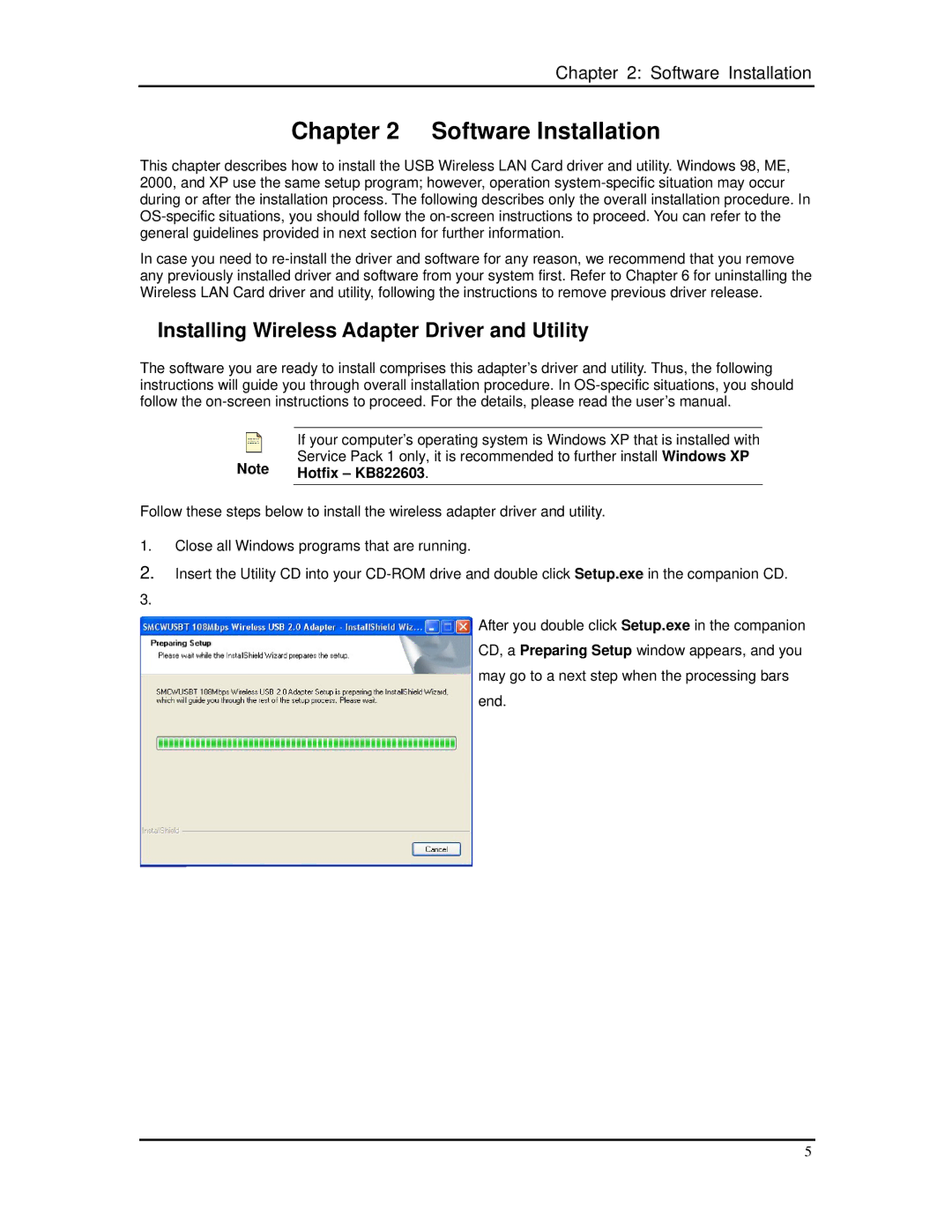Chapter 2: Software Installation
Chapter 2 Software Installation
This chapter describes how to install the USB Wireless LAN Card driver and utility. Windows 98, ME, 2000, and XP use the same setup program; however, operation
In case you need to
Installing Wireless Adapter Driver and Utility
The software you are ready to install comprises this adapter’s driver and utility. Thus, the following instructions will guide you through overall installation procedure. In
| If your computer’s operating system is Windows XP that is installed with |
Note | Service Pack 1 only, it is recommended to further install Windows XP |
Hotfix – KB822603. |
Follow these steps below to install the wireless adapter driver and utility.
1.Close all Windows programs that are running.
2.Insert the Utility CD into your
After you double click Setup.exe in the companion CD, a Preparing Setup window appears, and you may go to a next step when the processing bars end.
5