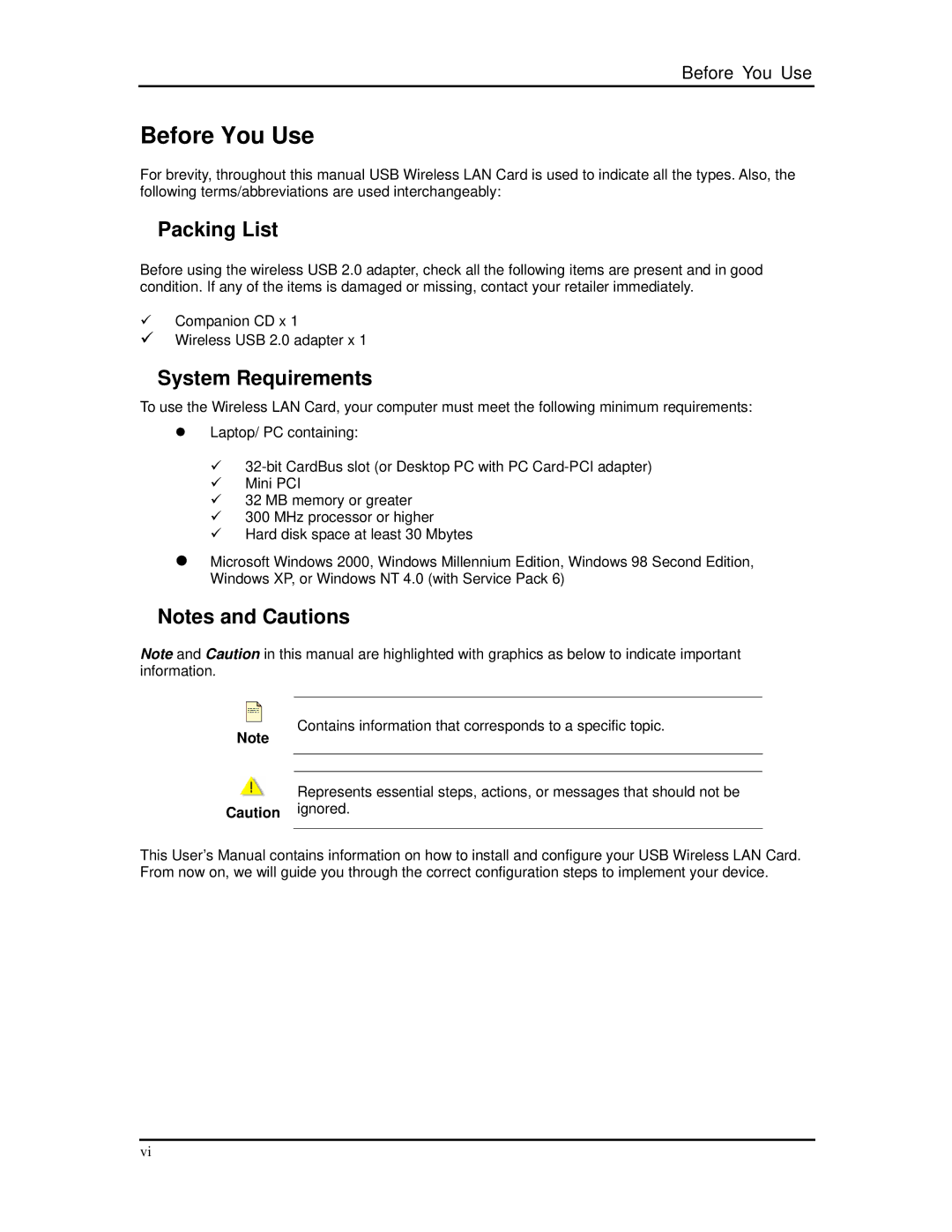Before You Use
Before You Use
For brevity, throughout this manual USB Wireless LAN Card is used to indicate all the types. Also, the following terms/abbreviations are used interchangeably:
Packing List
Before using the wireless USB 2.0 adapter, check all the following items are present and in good condition. If any of the items is damaged or missing, contact your retailer immediately.
9Companion CD x 1
9Wireless USB 2.0 adapter x 1
System Requirements
To use the Wireless LAN Card, your computer must meet the following minimum requirements:
zLaptop/ PC containing:
9
9 Mini PCI
9 32 MB memory or greater
9 300 MHz processor or higher
9 Hard disk space at least 30 Mbytes
zMicrosoft Windows 2000, Windows Millennium Edition, Windows 98 Second Edition, Windows XP, or Windows NT 4.0 (with Service Pack 6)
Notes and Cautions
Note and Caution in this manual are highlighted with graphics as below to indicate important information.
Note
Contains information that corresponds to a specific topic.
![]() Represents essential steps, actions, or messages that should not be Caution ignored.
Represents essential steps, actions, or messages that should not be Caution ignored.
This User’s Manual contains information on how to install and configure your USB Wireless LAN Card. From now on, we will guide you through the correct configuration steps to implement your device.
vi