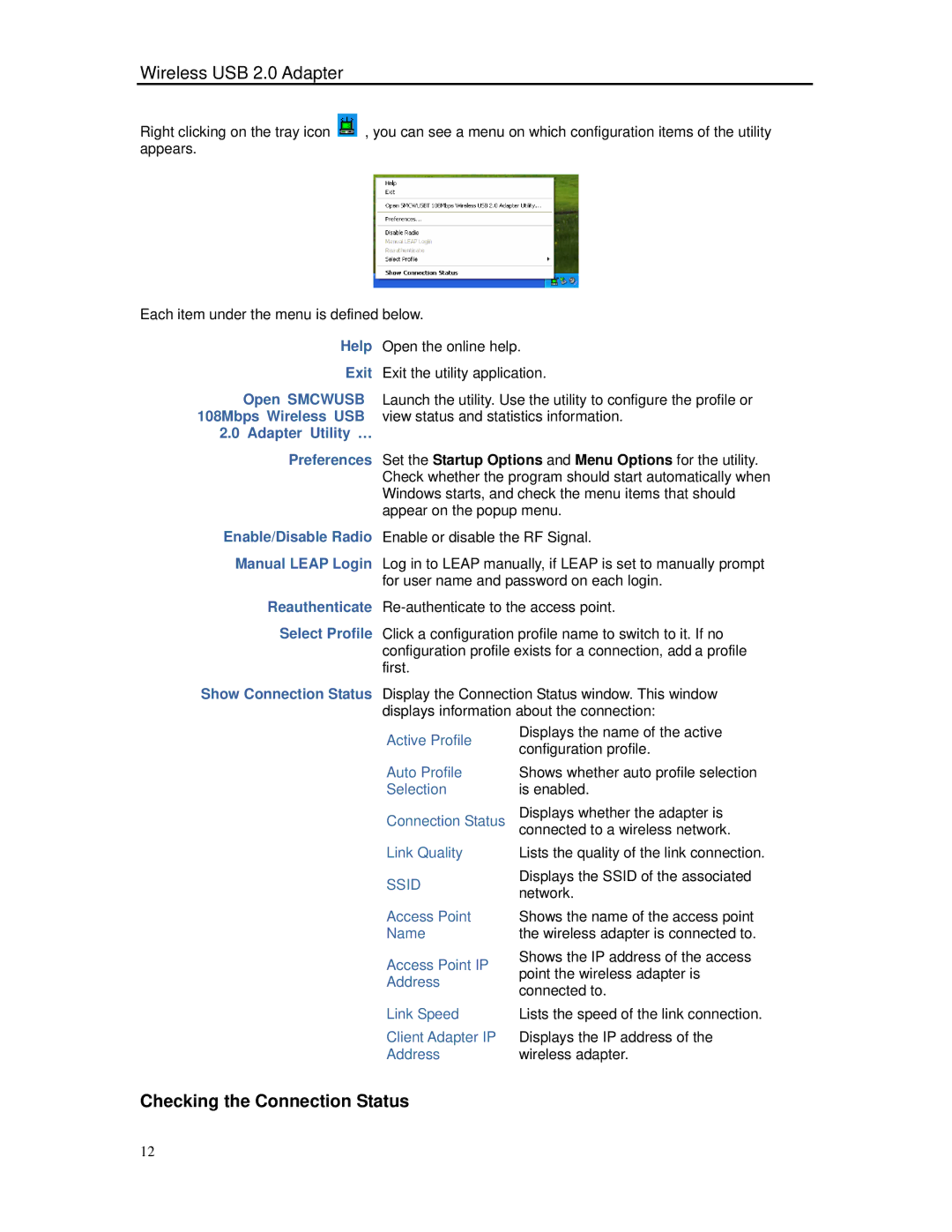Wireless USB 2.0 Adapter
Right clicking on the tray icon ![]() , you can see a menu on which configuration items of the utility appears.
, you can see a menu on which configuration items of the utility appears.
Each item under the menu is defined below.
Help Open the online help.
Exit Exit the utility application.
Open SMCWUSB Launch the utility. Use the utility to configure the profile or 108Mbps Wireless USB view status and statistics information.
2.0 Adapter Utility …
Preferences Set the Startup Options and Menu Options for the utility. Check whether the program should start automatically when Windows starts, and check the menu items that should appear on the popup menu.
Enable/Disable Radio Enable or disable the RF Signal.
Manual LEAP Login Log in to LEAP manually, if LEAP is set to manually prompt for user name and password on each login.
Reauthenticate
Select Profile Click a configuration profile name to switch to it. If no configuration profile exists for a connection, add a profile first.
Show Connection Status Display the Connection Status window. This window displays information about the connection:
Active Profile
Auto Profile
Selection
Connection Status
Link Quality
SSID
Access Point
Name
Access Point IP Address
Link Speed
Client Adapter IP
Address
Displays the name of the active configuration profile.
Shows whether auto profile selection is enabled.
Displays whether the adapter is connected to a wireless network.
Lists the quality of the link connection.
Displays the SSID of the associated network.
Shows the name of the access point the wireless adapter is connected to.
Shows the IP address of the access point the wireless adapter is connected to.
Lists the speed of the link connection.
Displays the IP address of the wireless adapter.
Checking the Connection Status
12