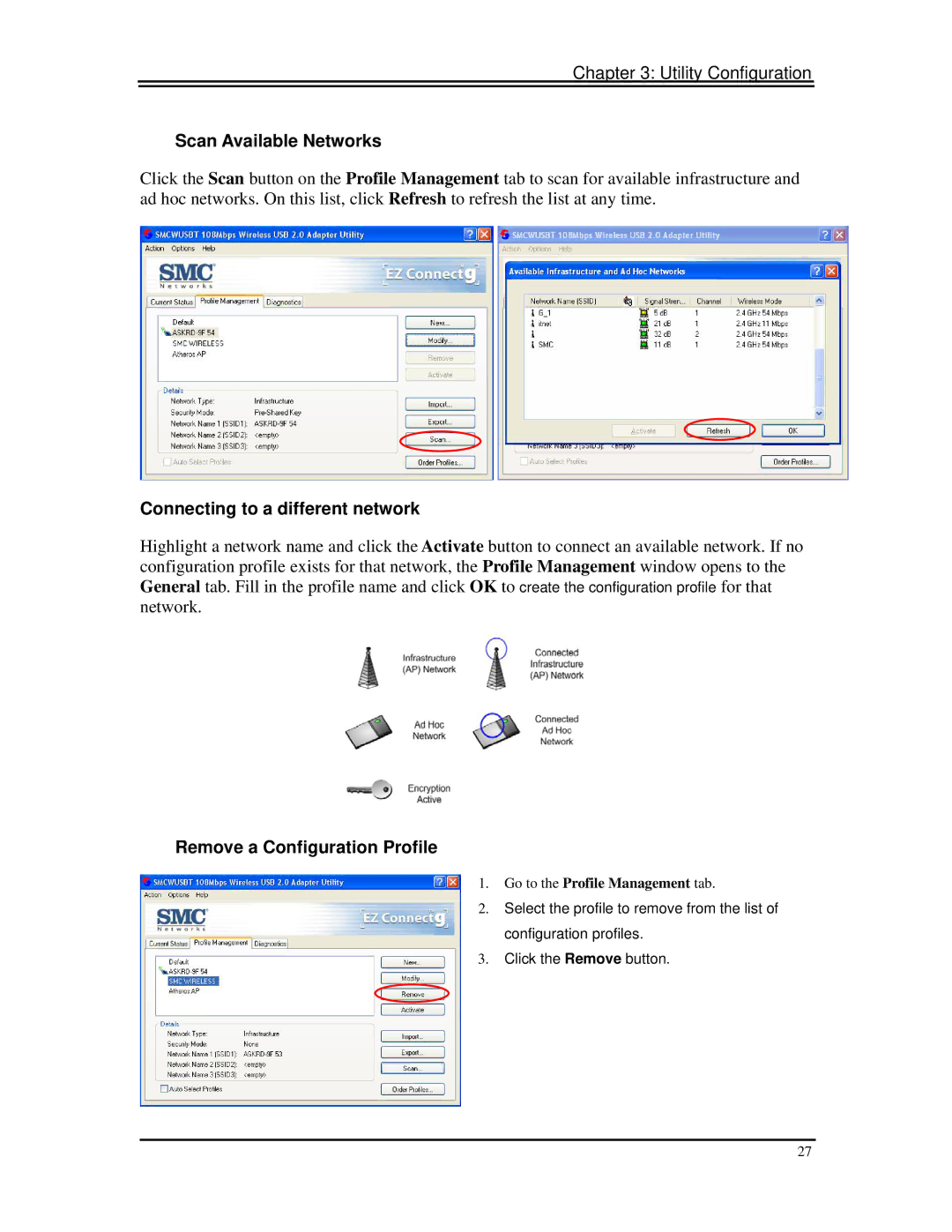Chapter 3: Utility Configuration
Scan Available Networks
Click the Scan button on the Profile Management tab to scan for available infrastructure and ad hoc networks. On this list, click Refresh to refresh the list at any time.
Connecting to a different network
Highlight a network name and click the Activate button to connect an available network. If no configuration profile exists for that network, the Profile Management window opens to the General tab. Fill in the profile name and click OK to create the configuration profile for that network.
Remove a Configuration Profile
1. Go to the Profile Management tab.
2. Select the profile to remove from the list of configuration profiles.
3. Click the Remove button.
27