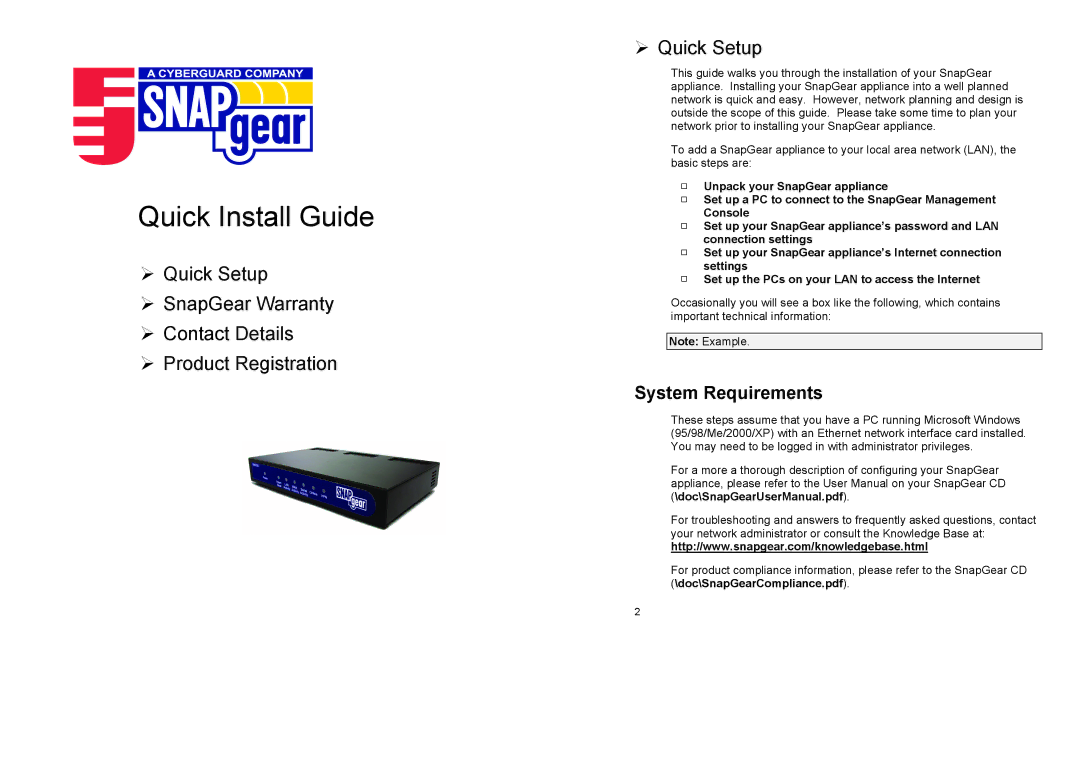Quick Install Guide
¾Quick Setup
¾SnapGear Warranty
¾Contact Details
¾Product Registration
¾Quick Setup
This guide walks you through the installation of your SnapGear appliance. Installing your SnapGear appliance into a well planned network is quick and easy. However, network planning and design is outside the scope of this guide. Please take some time to plan your network prior to installing your SnapGear appliance.
To add a SnapGear appliance to your local area network (LAN), the basic steps are:
Unpack your SnapGear appliance
Set up a PC to connect to the SnapGear Management Console
Set up your SnapGear appliance’s password and LAN connection settings
Set up your SnapGear appliance’s Internet connection settings
Set up the PCs on your LAN to access the Internet
Occasionally you will see a box like the following, which contains important technical information:
Note: Example.
System Requirements
These steps assume that you have a PC running Microsoft Windows (95/98/Me/2000/XP) with an Ethernet network interface card installed. You may need to be logged in with administrator privileges.
For a more a thorough description of configuring your SnapGear appliance, please refer to the User Manual on your SnapGear CD (\doc\SnapGearUserManual.pdf).
For troubleshooting and answers to frequently asked questions, contact your network administrator or consult the Knowledge Base at: http://www.snapgear.com/knowledgebase.html
For product compliance information, please refer to the SnapGear CD (\doc\SnapGearCompliance.pdf).
2