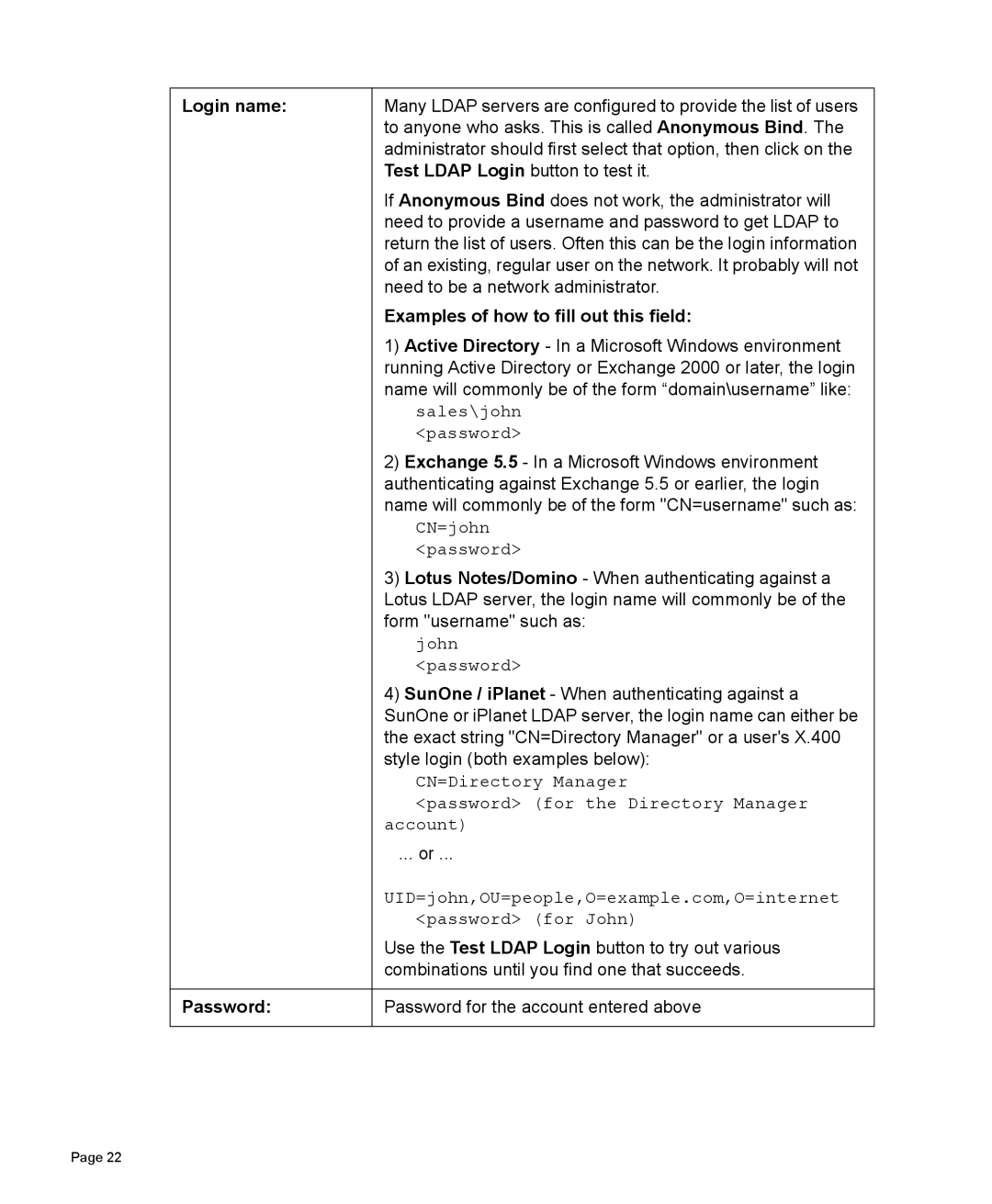Login name: | Many LDAP servers are configured to provide the list of users |
| to anyone who asks. This is called Anonymous Bind. The |
| administrator should first select that option, then click on the |
| Test LDAP Login button to test it. |
| If Anonymous Bind does not work, the administrator will |
| need to provide a username and password to get LDAP to |
| return the list of users. Often this can be the login information |
| of an existing, regular user on the network. It probably will not |
| need to be a network administrator. |
| Examples of how to fill out this field: |
| 1) Active Directory - In a Microsoft Windows environment |
| running Active Directory or Exchange 2000 or later, the login |
| name will commonly be of the form “domain\username” like: |
| sales\john |
| <password> |
| 2) Exchange 5.5 - In a Microsoft Windows environment |
| authenticating against Exchange 5.5 or earlier, the login |
| name will commonly be of the form "CN=username" such as: |
| CN=john |
| <password> |
| 3) Lotus Notes/Domino - When authenticating against a |
| Lotus LDAP server, the login name will commonly be of the |
| form "username" such as: |
| john |
| <password> |
| 4) SunOne / iPlanet - When authenticating against a |
| SunOne or iPlanet LDAP server, the login name can either be |
| the exact string "CN=Directory Manager" or a user's X.400 |
| style login (both examples below): |
| CN=Directory Manager |
| <password> (for the Directory Manager |
| account) |
| ... or ... |
| UID=john,OU=people,O=example.com,O=internet |
| <password> (for John) |
| Use the Test LDAP Login button to try out various |
| combinations until you find one that succeeds. |
|
|
Password: | Password for the account entered above |
|
|
Page 22