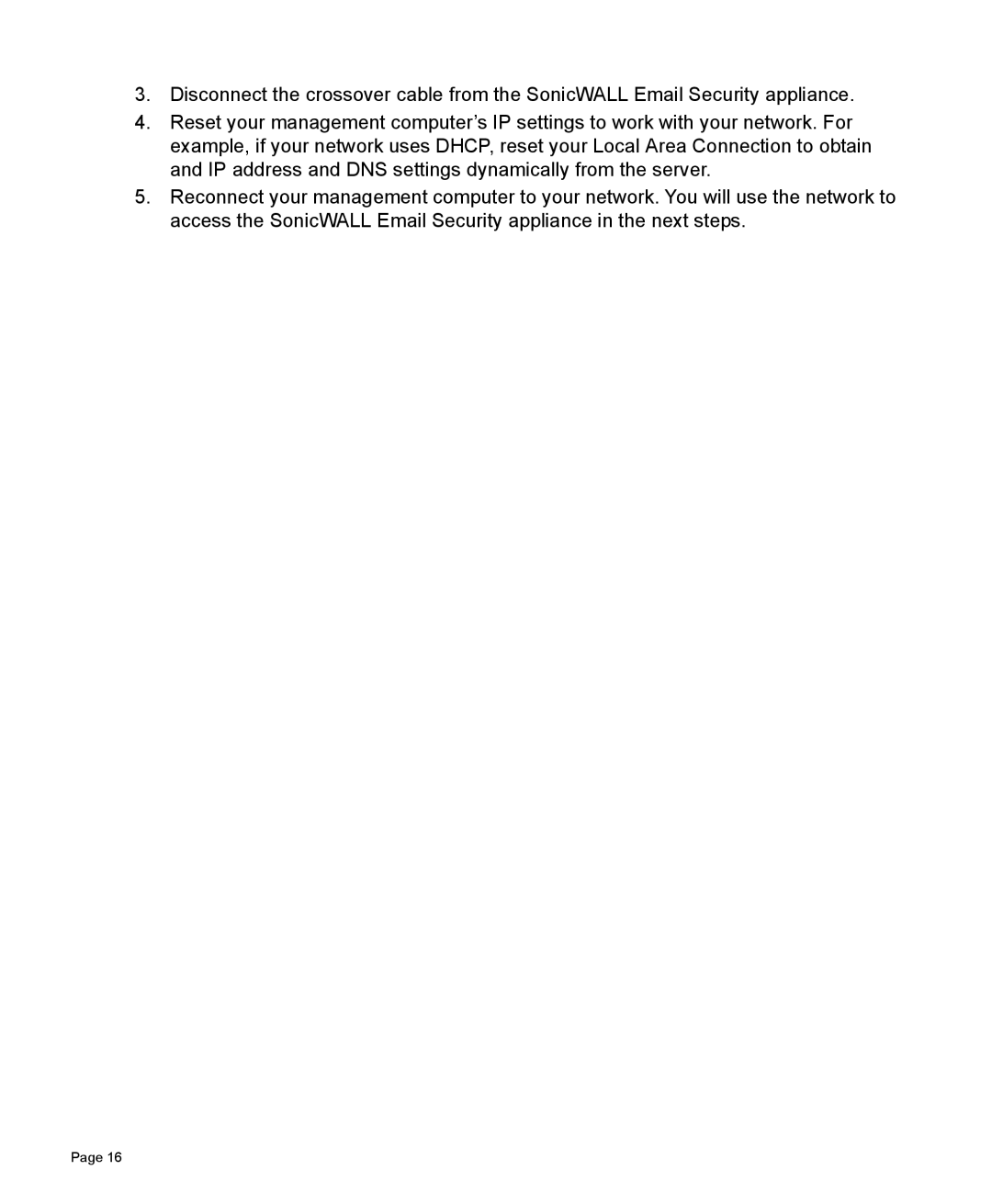3.Disconnect the crossover cable from the SonicWALL Email Security appliance.
4.Reset your management computer’s IP settings to work with your network. For example, if your network uses DHCP, reset your Local Area Connection to obtain and IP address and DNS settings dynamically from the server.
5.Reconnect your management computer to your network. You will use the network to access the SonicWALL Email Security appliance in the next steps.
Page 16