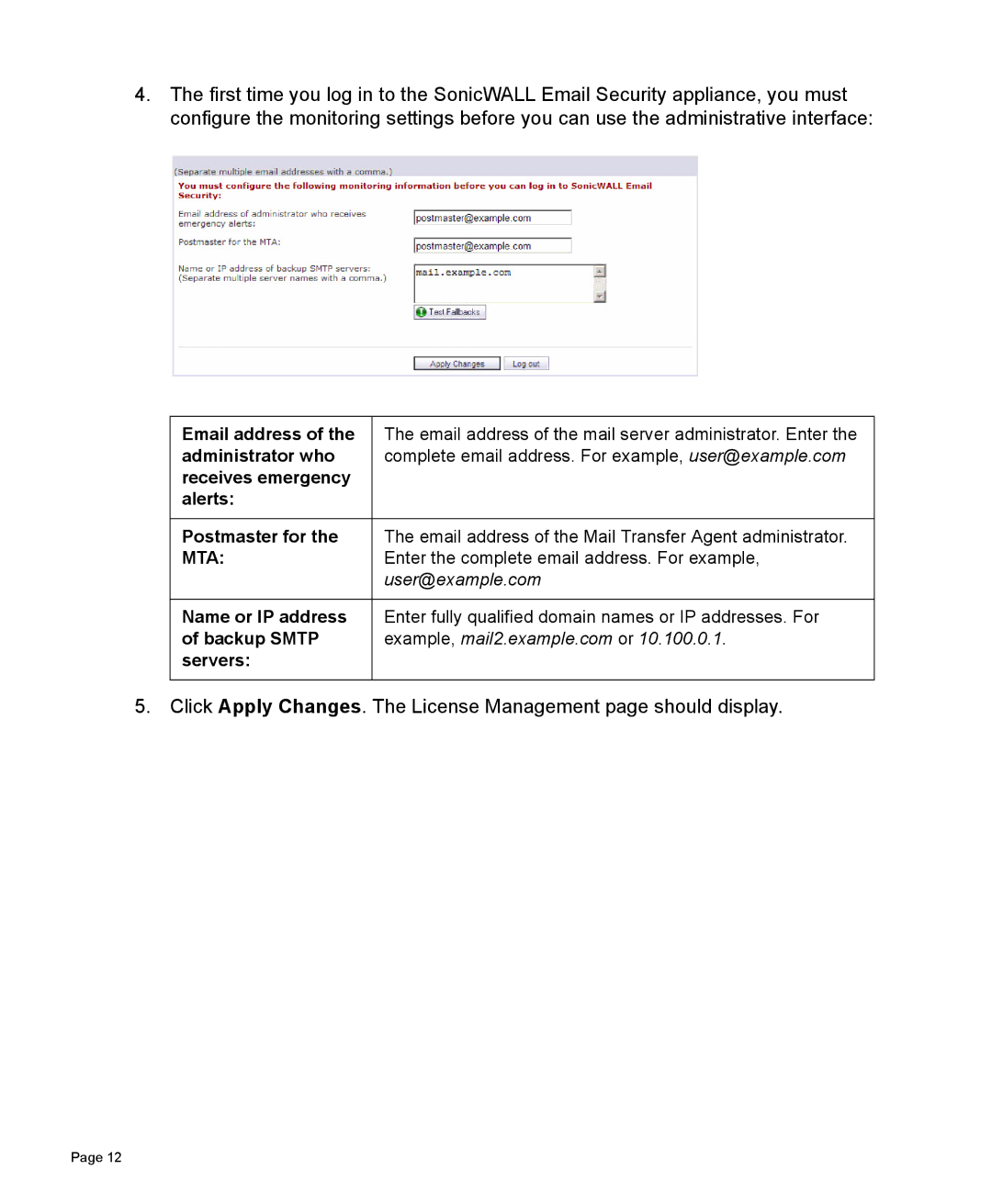4.The first time you log in to the SonicWALL Email Security appliance, you must configure the monitoring settings before you can use the administrative interface:
Email address of the | The email address of the mail server administrator. Enter the |
administrator who | complete email address. For example, user@example.com |
receives emergency |
|
alerts: |
|
|
|
Postmaster for the | The email address of the Mail Transfer Agent administrator. |
MTA: | Enter the complete email address. For example, |
| user@example.com |
|
|
Name or IP address | Enter fully qualified domain names or IP addresses. For |
of backup SMTP | example, mail2.example.com or 10.100.0.1. |
servers: |
|
|
|
5. Click Apply Changes. The License Management page should display.
Page 12