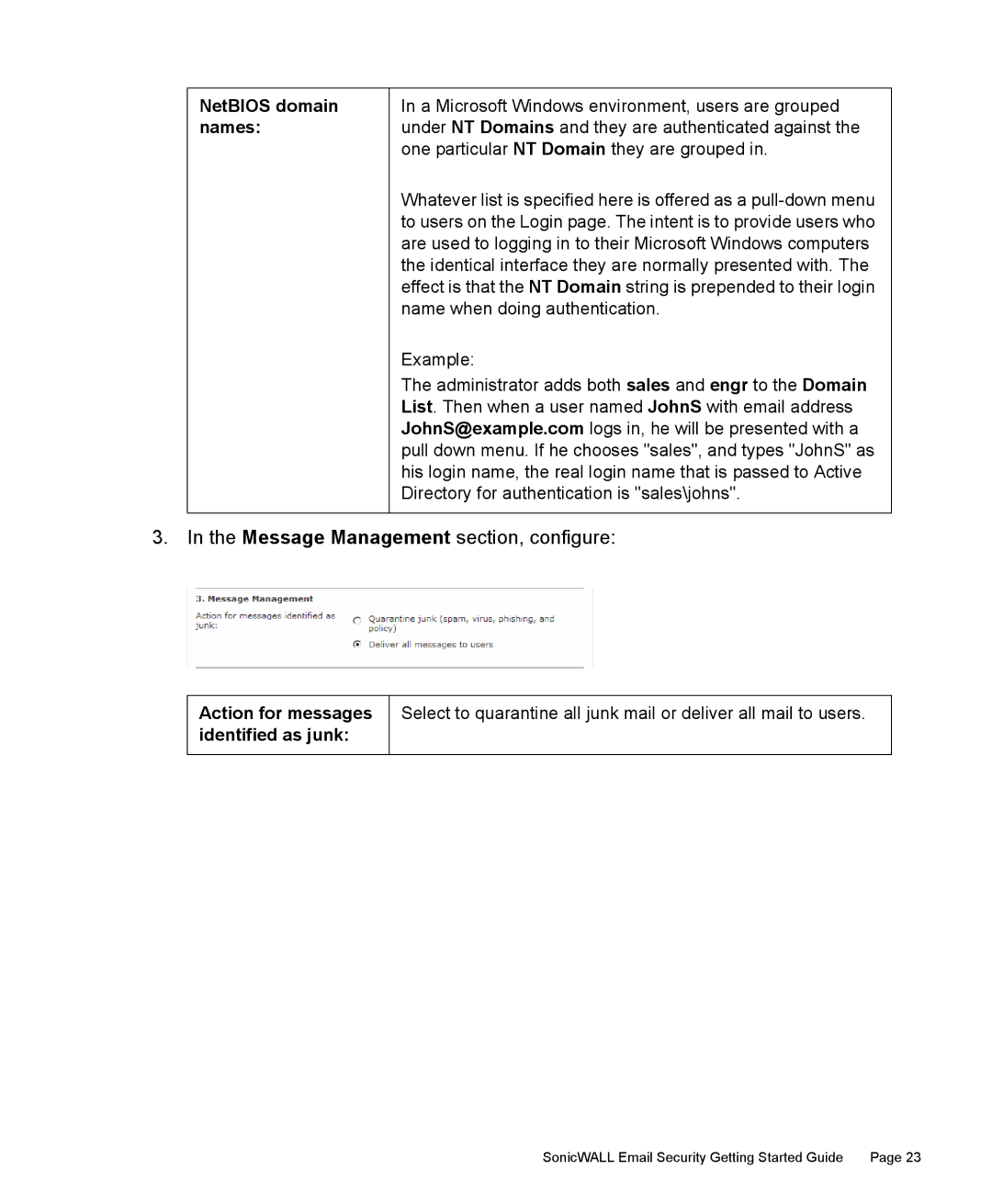NetBIOS domain | In a Microsoft Windows environment, users are grouped |
names: | under NT Domains and they are authenticated against the |
| one particular NT Domain they are grouped in. |
| Whatever list is specified here is offered as a |
| to users on the Login page. The intent is to provide users who |
| are used to logging in to their Microsoft Windows computers |
| the identical interface they are normally presented with. The |
| effect is that the NT Domain string is prepended to their login |
| name when doing authentication. |
| Example: |
| The administrator adds both sales and engr to the Domain |
| List. Then when a user named JohnS with email address |
| JohnS@example.com logs in, he will be presented with a |
| pull down menu. If he chooses "sales", and types "JohnS" as |
| his login name, the real login name that is passed to Active |
| Directory for authentication is "sales\johns". |
|
|
3. In the Message Management section, configure:
Action for messages identified as junk:
Select to quarantine all junk mail or deliver all mail to users.
SonicWALL Email Security Getting Started Guide | Page 23 |