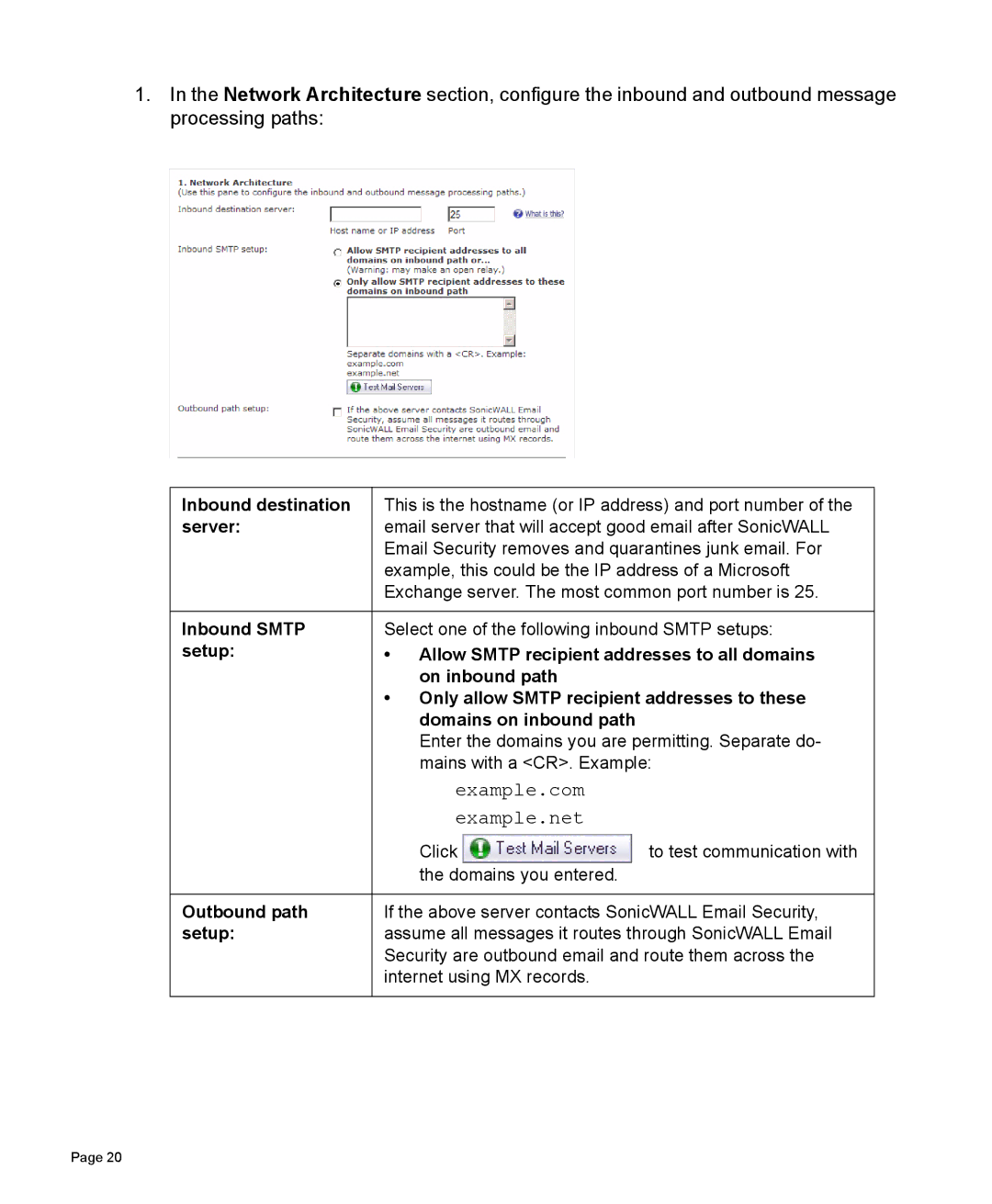1.In the Network Architecture section, configure the inbound and outbound message processing paths:
Inbound destination | This is the hostname (or IP address) and port number of the | |
server: | email server that will accept good email after SonicWALL | |
| Email Security removes and quarantines junk email. For | |
| example, this could be the IP address of a Microsoft | |
| Exchange server. The most common port number is 25. | |
|
| |
Inbound SMTP | Select one of the following inbound SMTP setups: | |
setup: | • Allow SMTP recipient addresses to all domains | |
| on inbound path |
|
| • Only allow SMTP recipient addresses to these | |
| domains on inbound path |
|
| Enter the domains you are permitting. Separate do- | |
| mains with a <CR>. Example: | |
| example.com |
|
| example.net |
|
| Click | to test communication with |
| the domains you entered. |
|
|
| |
Outbound path | If the above server contacts SonicWALL Email Security, | |
setup: | assume all messages it routes through SonicWALL Email | |
| Security are outbound email and route them across the | |
| internet using MX records. |
|
|
|
|
Page 20