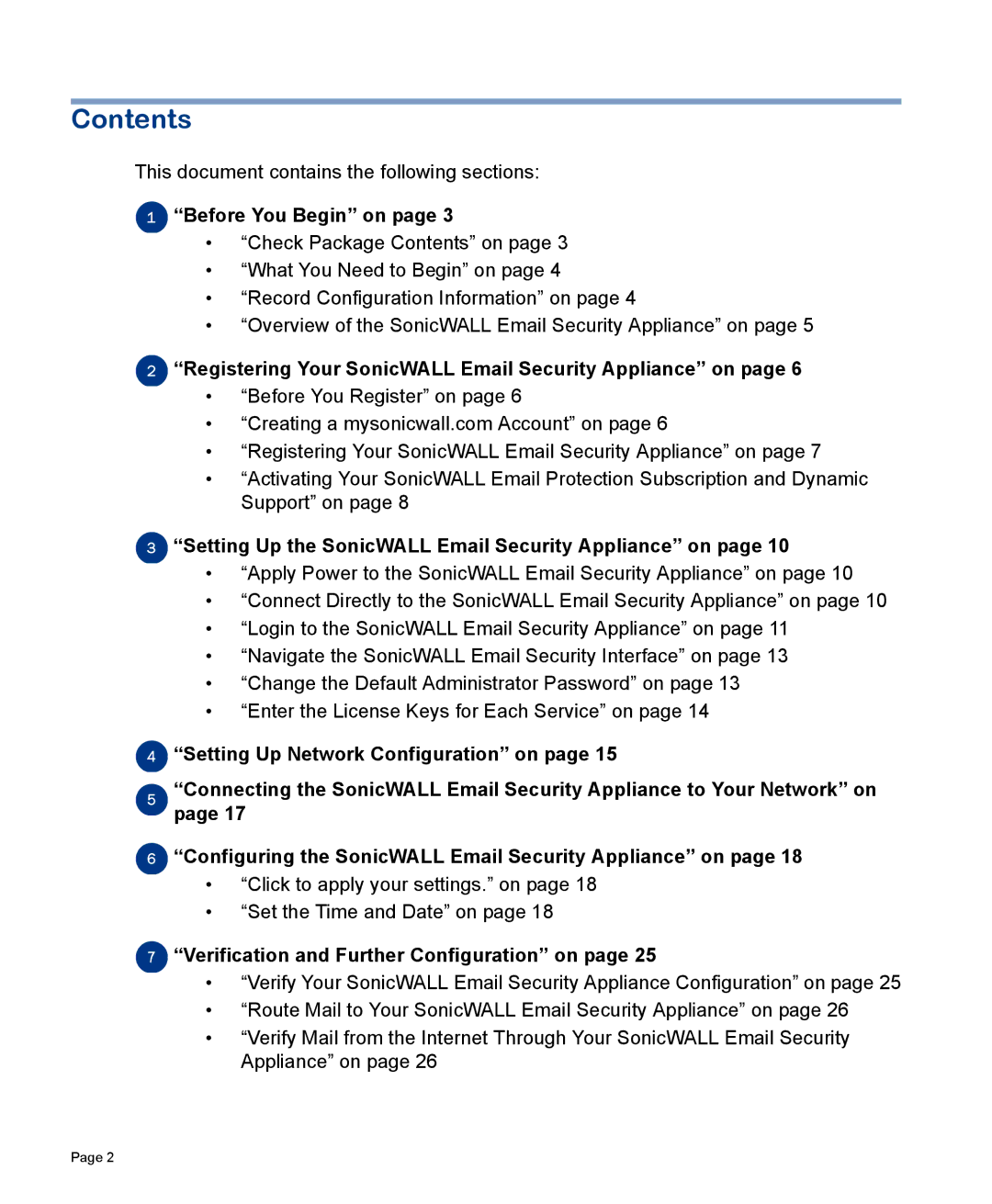Contents
This document contains the following sections:
1“Before You Begin” on page 3
•“Check Package Contents” on page 3
•“What You Need to Begin” on page 4
•“Record Configuration Information” on page 4
•“Overview of the SonicWALL Email Security Appliance” on page 5
2“Registering Your SonicWALL Email Security Appliance” on page 6
•“Before You Register” on page 6
•“Creating a mysonicwall.com Account” on page 6
•“Registering Your SonicWALL Email Security Appliance” on page 7
•“Activating Your SonicWALL Email Protection Subscription and Dynamic Support” on page 8
3“Setting Up the SonicWALL Email Security Appliance” on page 10
•“Apply Power to the SonicWALL Email Security Appliance” on page 10
•“Connect Directly to the SonicWALL Email Security Appliance” on page 10
•“Login to the SonicWALL Email Security Appliance” on page 11
•“Navigate the SonicWALL Email Security Interface” on page 13
•“Change the Default Administrator Password” on page 13
•“Enter the License Keys for Each Service” on page 14
4“Setting Up Network Configuration” on page 15
5“Connecting the SonicWALL Email Security Appliance to Your Network” on ![]() page 17
page 17
6“Configuring the SonicWALL Email Security Appliance” on page 18
•“Click to apply your settings.” on page 18
•“Set the Time and Date” on page 18
7“Verification and Further Configuration” on page 25
•“Verify Your SonicWALL Email Security Appliance Configuration” on page 25
•“Route Mail to Your SonicWALL Email Security Appliance” on page 26
•“Verify Mail from the Internet Through Your SonicWALL Email Security Appliance” on page 26
Page 2