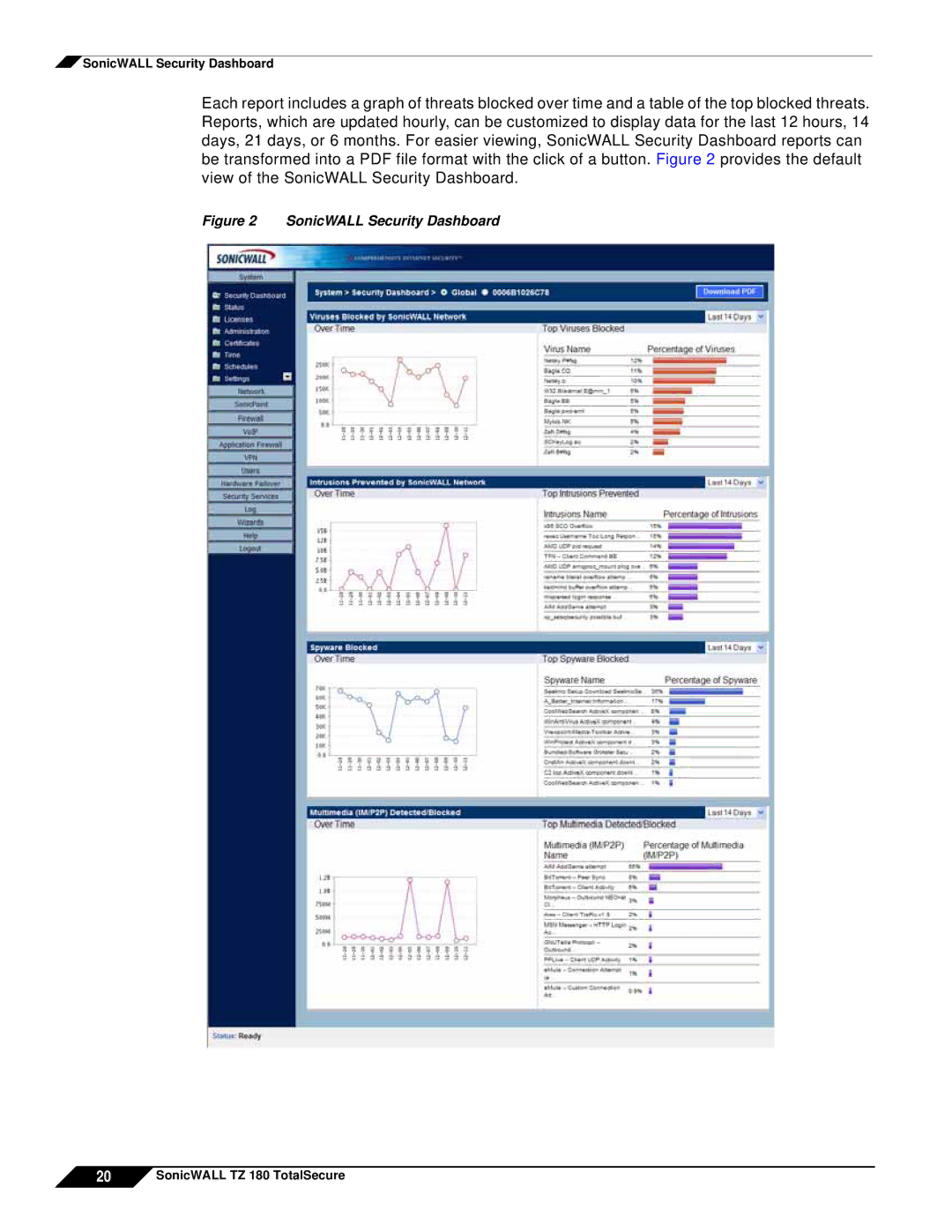![]() SonicWALL Security Dashboard
SonicWALL Security Dashboard
Each report includes a graph of threats blocked over time and a table of the top blocked threats. Reports, which are updated hourly, can be customized to display data for the last 12 hours, 14 days, 21 days, or 6 months. For easier viewing, SonicWALL Security Dashboard reports can be transformed into a PDF file format with the click of a button. Figure 2 provides the default view of the SonicWALL Security Dashboard.
Figure 2 SonicWALL Security Dashboard
20![]() SonicWALL TZ 180 TotalSecure
SonicWALL TZ 180 TotalSecure