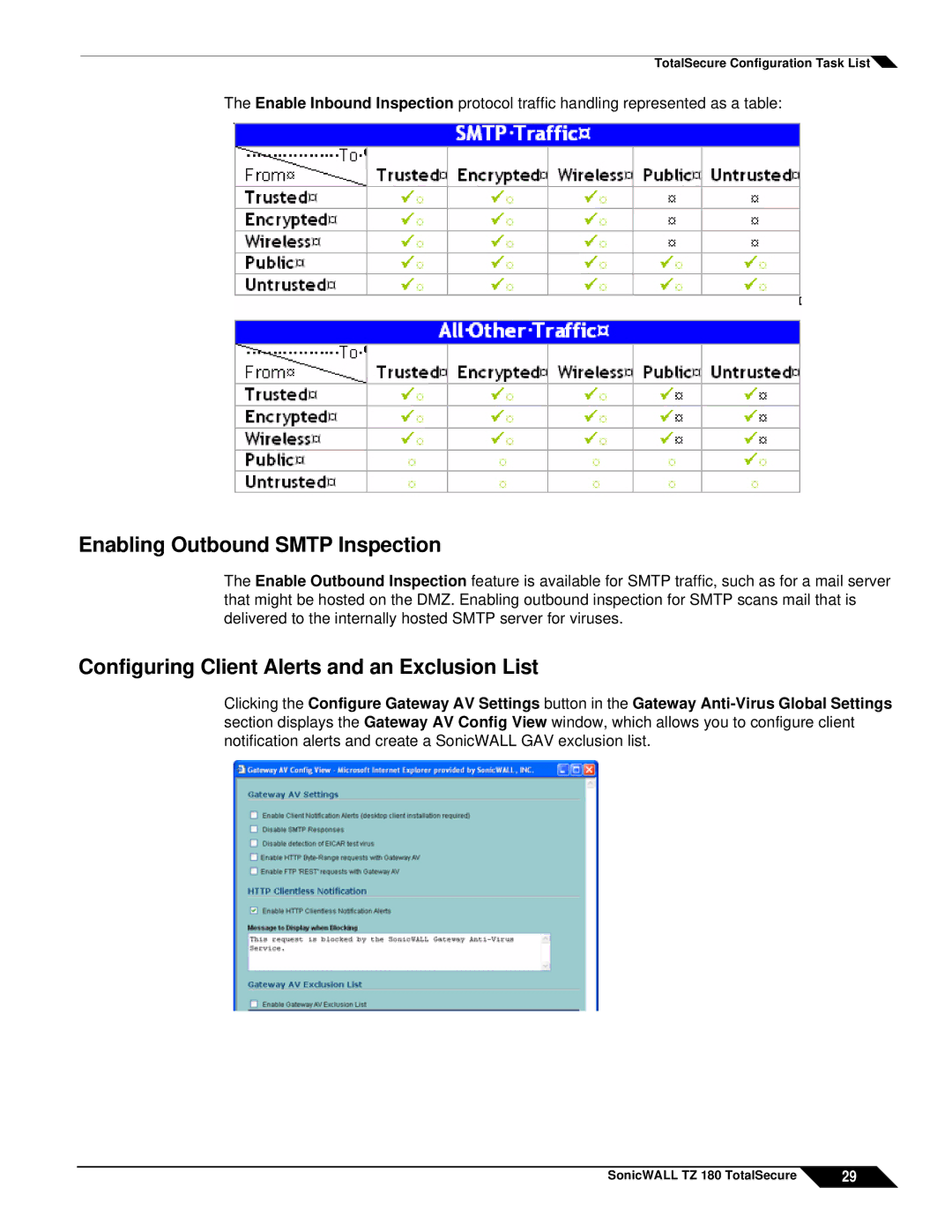TotalSecure Configuration Task List![]()
The Enable Inbound Inspection protocol traffic handling represented as a table:
Enabling Outbound SMTP Inspection
The Enable Outbound Inspection feature is available for SMTP traffic, such as for a mail server that might be hosted on the DMZ. Enabling outbound inspection for SMTP scans mail that is delivered to the internally hosted SMTP server for viruses.
Configuring Client Alerts and an Exclusion List
Clicking the Configure Gateway AV Settings button in the Gateway
SonicWALL TZ 180 TotalSecure | 29 |