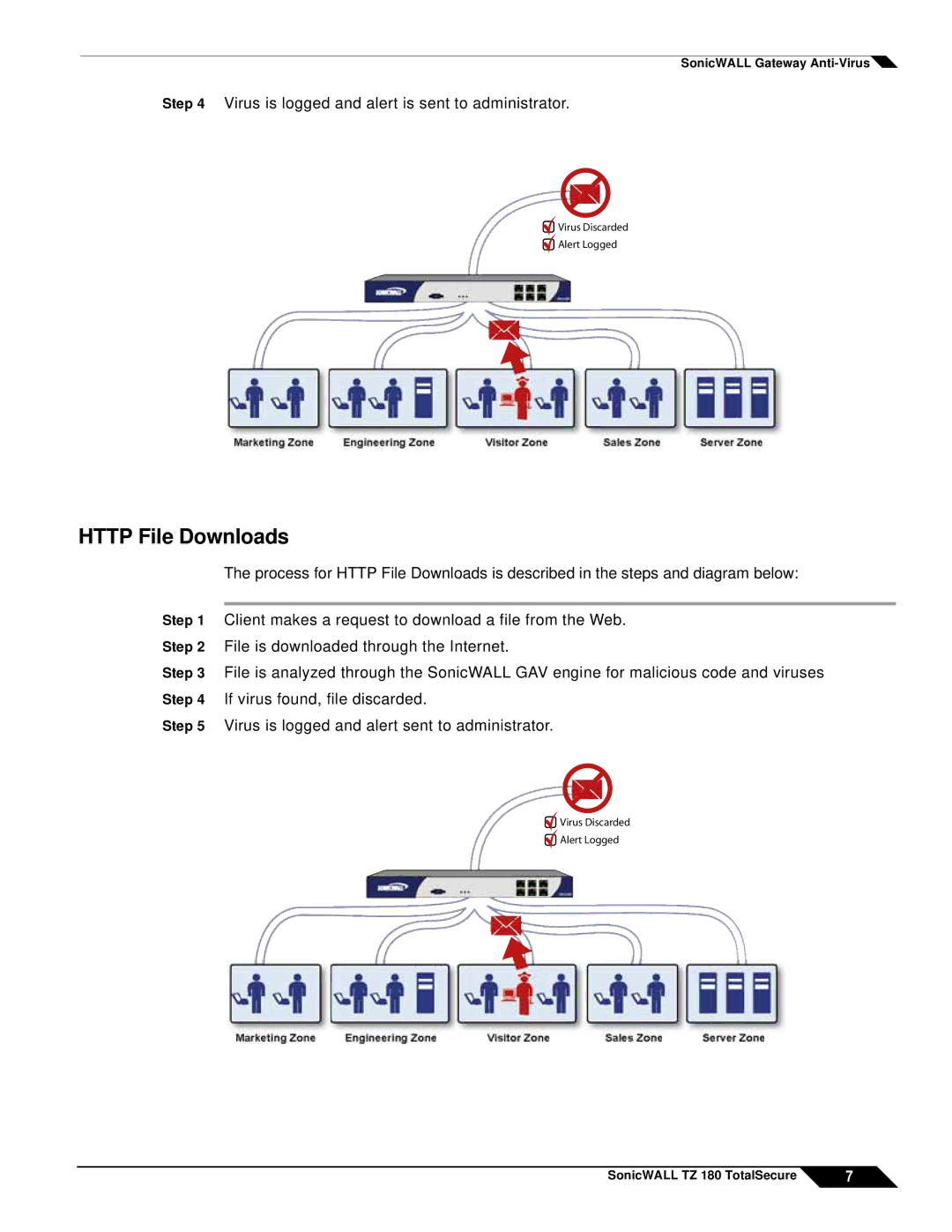SonicWALL Gateway ![]()
Step 4 Virus is logged and alert is sent to administrator.
![]() Virus Discarded
Virus Discarded
Alert Logged
PRO 5060
HTTP File Downloads
The process for HTTP File Downloads is described in the steps and diagram below:
Step 1 Client makes a request to download a file from the Web. Step 2 File is downloaded through the Internet.
Step 3 File is analyzed through the SonicWALL GAV engine for malicious code and viruses Step 4 If virus found, file discarded.
Step 5 Virus is logged and alert sent to administrator.
![]() Virus Discarded
Virus Discarded
Alert Logged
PRO 5060
SonicWALL TZ 180 TotalSecure | 7 |