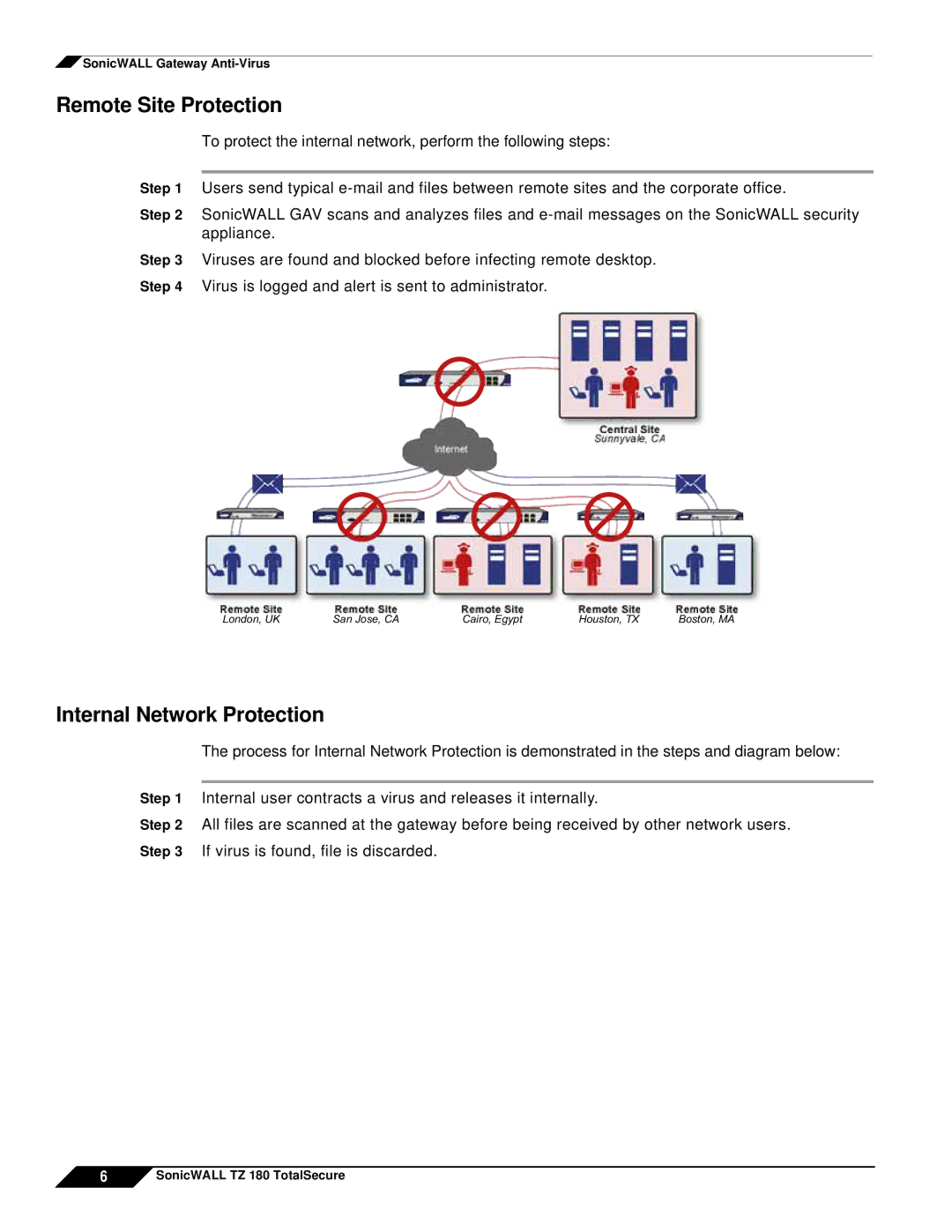![]() SonicWALL Gateway
SonicWALL Gateway
Remote Site Protection
To protect the internal network, perform the following steps:
Step 1 Users send typical
Step 2 SonicWALL GAV scans and analyzes files and
Step 3 Viruses are found and blocked before infecting remote desktop. Step 4 Virus is logged and alert is sent to administrator.
London, UK | San Jose, CA | Cairo, Egypt | Houston, TX | Boston, MA |
Internal Network Protection
The process for Internal Network Protection is demonstrated in the steps and diagram below:
Step 1 Internal user contracts a virus and releases it internally.
Step 2 All files are scanned at the gateway before being received by other network users. Step 3 If virus is found, file is discarded.
6![]() SonicWALL TZ 180 TotalSecure
SonicWALL TZ 180 TotalSecure