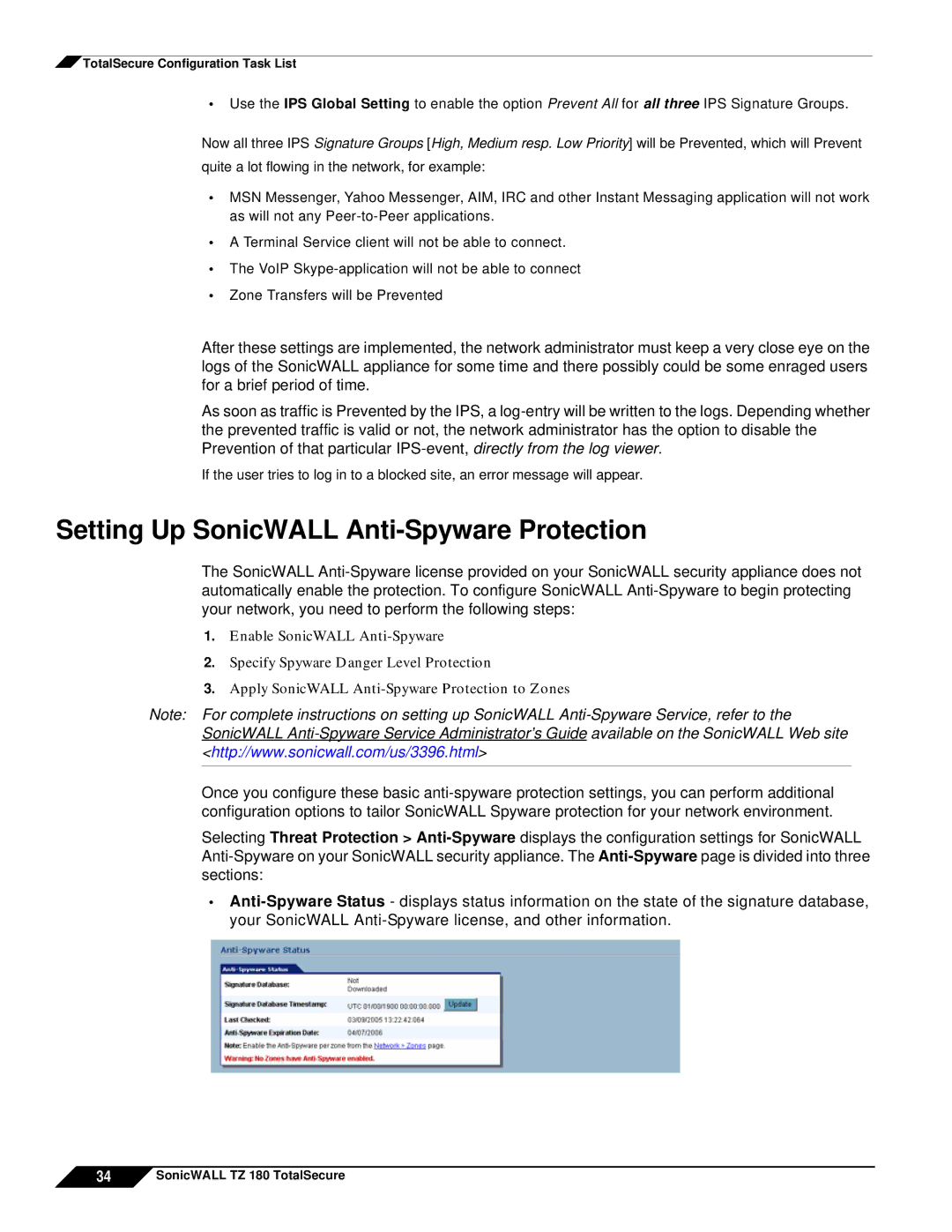![]() TotalSecure Configuration Task List
TotalSecure Configuration Task List
•Use the IPS Global Setting to enable the option Prevent All for all three IPS Signature Groups.
Now all three IPS Signature Groups [High, Medium resp. Low Priority] will be Prevented, which will Prevent quite a lot flowing in the network, for example:
•MSN Messenger, Yahoo Messenger, AIM, IRC and other Instant Messaging application will not work as will not any
•A Terminal Service client will not be able to connect.
•The VoIP
•Zone Transfers will be Prevented
After these settings are implemented, the network administrator must keep a very close eye on the logs of the SonicWALL appliance for some time and there possibly could be some enraged users for a brief period of time.
As soon as traffic is Prevented by the IPS, a
If the user tries to log in to a blocked site, an error message will appear.
Setting Up SonicWALL Anti-Spyware Protection
The SonicWALL
1.Enable SonicWALL
2.Specify Spyware Danger Level Protection
3.Apply SonicWALL
Note: For complete instructions on setting up SonicWALL
Once you configure these basic
Selecting Threat Protection >
•
34![]() SonicWALL TZ 180 TotalSecure
SonicWALL TZ 180 TotalSecure