Setting up the Multi Display
Setting up the Multi Display
You can make settings for connecting multiple display units to form a video wall.
1 Press MENU.
The main menu appears on the screen.
PICTURE/SOUND CONTROL
Picture Mode: | Standard |
Adjust Picture |
|
Adjust Sound |
|
|
|
Select | Set ENTER | Exit | MENU |
2 Select “SCREEN CONTROL” with M/m and press ENTER.
The SCREEN CONTROL menu appears on the screen.
SCREEN CONTROL
Multi Display Setup
Wide Setup
Wide Mode:Full
Adjust Screen
Select | Set ENTER | Exit | MENU |
Note
You can enlarge the picture using the Multi Display only when “Aspect” is set to“Full.”
3 Select “Multi Display Setup” with M/m and press
ENTER.
The Multi Display Setup menu appears on the screen.
SCREEN CONTROL
Multi Display Setup |
|
|
|
Multi Display: | Off |
Position |
|
|
|
Select | Set ENTER | Exit | MENU |
4 Select “Multi Display” with M/m and press
ENTER.
The following menu appears on the screen.
SCREEN CONTROL
Multi Display Setup |
|
|
Multi Display: | Off |
|
Position | 2x2 |
|
| 3x3 |
|
| 4x4 |
|
Select | Set ENTER | Exit MENU |
5 Select the mode corresponding to the arrangement
of the video wall you want to setup with M/m. Off: Uses a single screen.
2 ⋅ 2 – 4 ⋅ 4: Selects the arrangement to be used to construct the video wall.
6 Press ENTER to return to the Multi Display Setup menu and select “Position” with M/m.
SCREEN CONTROL
Multi Display Setup |
|
|
Multi Display: | 3x3 |
|
Position |
|
|
Select | Set ENTER | Exit MENU |
7 Select the position of this particular display unit in the arrangement of the video wall with M/m/</ ,.
SCREEN CONTROL
Multi Display Setup |
|
|
|
|
Multi Display: | 3x3 | |||
Position |
|
|
|
|
|
|
|
|
|
|
|
|
|
|
|
|
|
|
|
|
|
|
|
|
|
|
|
|
|
Select | Set ENTER | Exit | MENU |
For example, to select the position at the right bottom in a 3 ⋅ 3 arrangement
8 Press ENTER to set the position.
The menu returns to the Multi Display Setup menu.
Note
You can set the Multi Display only when the “PICTURE AND PICTURE” function is disabled.
34 (GB)