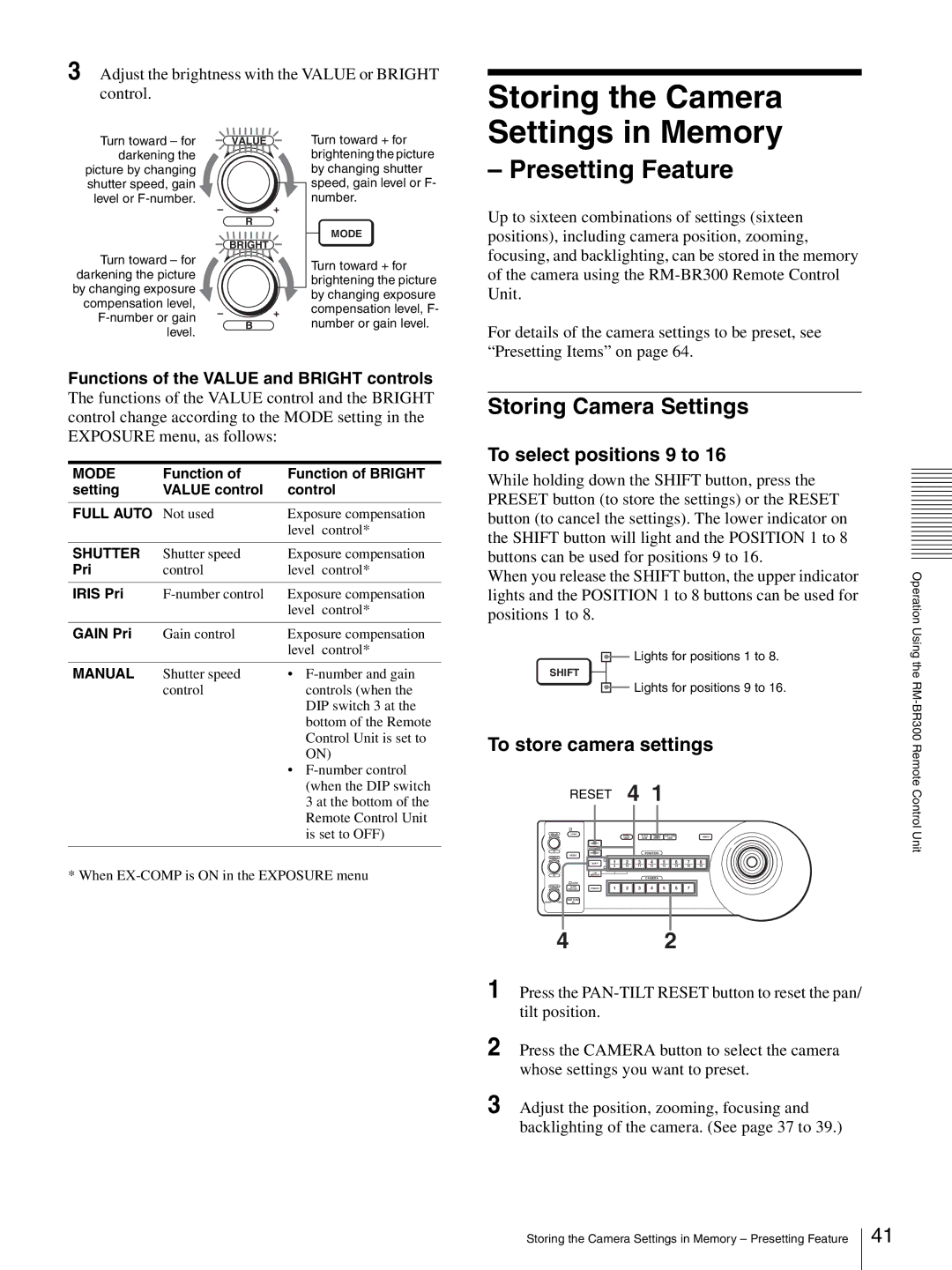BRC-Z330 specifications
The Sony BRC-Z330 is a sophisticated PTZ (pan-tilt-zoom) camera that has gained popularity in various applications, including broadcasting, event production, and corporate video conferencing. One of its most striking features is its ability to deliver high-quality images through a 1/2.8-type Exmor CMOS sensor. This sensor allows the BRC-Z330 to capture stunning Full HD 1080p video at 60 frames per second, making it suitable for fast-paced environments.The camera features a 30x optical zoom lens, which is complemented by a 12x digital zoom, providing users with the ability to focus on details from a considerable distance. With a focal length range of 4.5mm to 135mm, it is versatile enough to work in various shooting scenarios, whether it be capturing wide shots of a conference room or zooming in on a speaker at an event.
In terms of connectivity, the BRC-Z330 offers multiple output options, including HDMI, 3G-SDI, and composite video outputs. This flexibility allows for seamless integration into different broadcasting and recording setups. Additionally, the camera supports IP streaming, enabling remote access and control over a network, which is invaluable for multi-camera setups and remote production tasks.
The BRC-Z330 employs advanced image processing technologies, such as Sony's Dynamic Contrast Enhancement and XDNR (eXtended Dynamic Noise Reduction). These features work to optimize image quality in various lighting conditions, ensuring crisp and clear visuals even in challenging environments.
For ease of operation, the BRC-Z330 is equipped with a user-friendly interface and can be remotely controlled via RS-232 or RS-422 protocols. This functionality is ideal for situations where the camera needs to be adjusted without physical intervention, such as live-streaming events or remote interviews.
Another significant characteristic of the camera is its compact and discreet design, allowing it to blend into various settings without being obtrusive. With its impressive specifications and technological capabilities, the Sony BRC-Z330 has become an essential tool for professionals seeking high-quality video solutions in the ever-evolving world of media production. Its reliability, versatility, and excellent image quality make it a worthy investment for any organization focused on producing top-tier content.