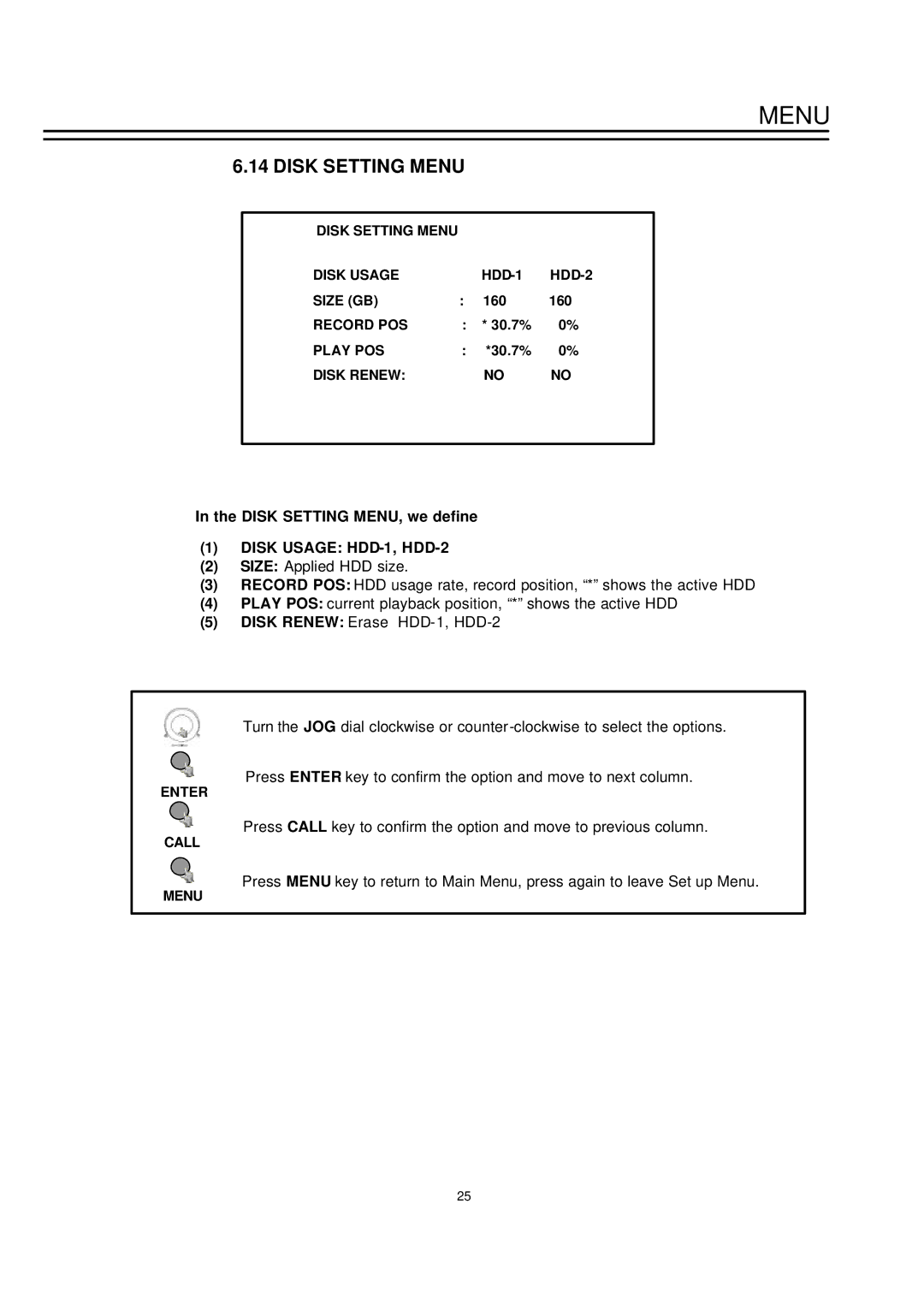MENU
6.14 DISK SETTING MENU
DISK SETTING MENU |
|
|
|
DISK USAGE |
| ||
SIZE (GB) | : | 160 | 160 |
RECORD POS | : | * 30.7% | 0% |
PLAY POS | : | *30.7% | 0% |
DISK RENEW: |
| NO | NO |
|
|
|
|
In the DISK SETTING MENU, we define
(1)DISK USAGE: HDD-1, HDD-2
(2)SIZE: Applied HDD size.
(3)RECORD POS: HDD usage rate, record position, “*” shows the active HDD
(4)PLAY POS: current playback position, “*” shows the active HDD
(5)DISK RENEW: Erase
Turn the JOG dial clockwise or
Press ENTER key to confirm the option and move to next column.
ENTER
Press CALL key to confirm the option and move to previous column.
CALL
Press MENU key to return to Main Menu, press again to leave Set up Menu.
MENU
25