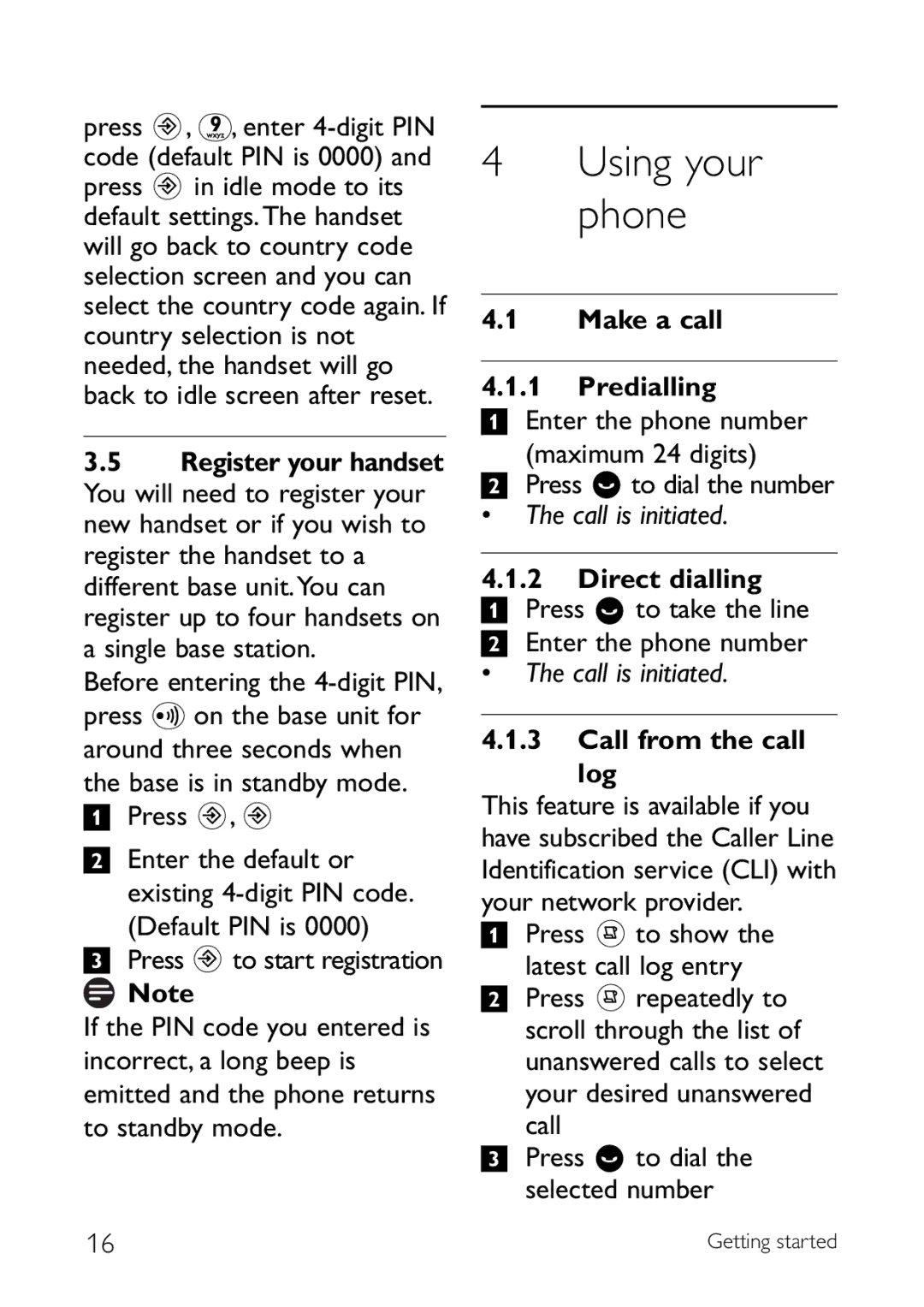press ![]() ,
, ![]() , enter
, enter ![]() in idle mode to its default settings.The handset will go back to country code selection screen and you can select the country code again. If country selection is not needed, the handset will go back to idle screen after reset.
in idle mode to its default settings.The handset will go back to country code selection screen and you can select the country code again. If country selection is not needed, the handset will go back to idle screen after reset.
3.5Register your handset You will need to register your new handset or if you wish to register the handset to a different base unit.You can register up to four handsets on a single base station.
Before entering the
press on the base unit for around three seconds when the base is in standby mode.
1Press  ,
, 
2Enter the default or existing
3 Press to start registration
![]() Note
Note
If the PIN code you entered is incorrect, a long beep is emitted and the phone returns to standby mode.
16
4Using your phone
4.1Make a call
4.1.1Predialling
1Enter the phone number (maximum 24 digits)
2Press ![]() to dial the number
to dial the number
•The call is initiated.
4.1.2Direct dialling
1Press ![]() to take the line
to take the line
2Enter the phone number
•The call is initiated.
4.1.3Call from the call
log
This feature is available if you have subscribed the Caller Line Identification service (CLI) with your network provider.
1Press ![]() to show the latest call log entry
to show the latest call log entry
2Press ![]() repeatedly to scroll through the list of unanswered calls to select
repeatedly to scroll through the list of unanswered calls to select
your desired unanswered call
3 Press to dial the
selected number
Getting started