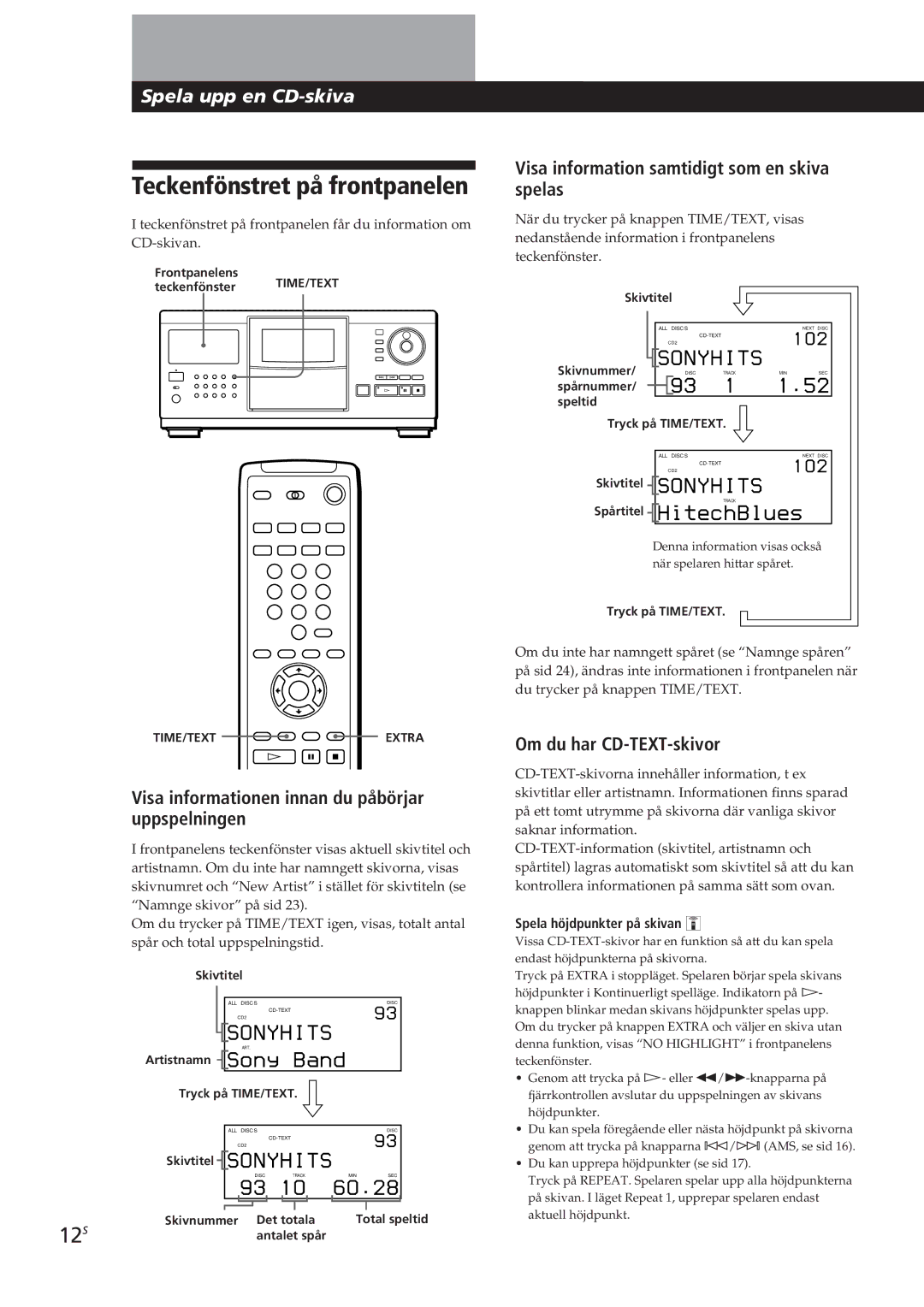CDP-CX270, CDP-CX90ES specifications
The Sony CDP-CX90ES and CDP-CX270 are two exemplary CD players that showcase Sony's commitment to high-quality audio performance and innovative technology. These models are part of a series known for their extensive features, robust build quality, and exceptional sound reproduction.The CDP-CX90ES is a premium model that stands out with its 400-disc capacity, allowing audiophiles to store a large collection of CDs effortlessly. One of its key features is its Advanced Digital Servo Control, which enhances the player’s skipping resistance and tracks the discs with precision. This technology ensures optimal playback, even in less-than-ideal conditions, making it a reliable choice for any home audio setup.
Another notable aspect of the CDP-CX90ES is its dual DAC configuration, which employs two digital-to-analog converters for superior sound quality. This arrangement minimizes distortion and provides a clearer, more accurate representation of the audio signals. The player also supports a variety of formats, including CD, CD-R, and CD-RW, offering versatility for different media types.
The CDP-CX270, while more budget-friendly, shares many of the innovative features found in the CDP-CX90ES. It offers a 5-disc carousel mechanism, making it easy to switch between multiple CDs without the hassle of manual changes. The CDP-CX270 is equipped with a digital filter that contributes to delivering smooth audio playback while reducing unwanted noise.
Both models benefit from Sony's proprietary technologies, which enhance the listening experience. The CDP-CX90ES features the Precision Audio Engine that optimizes audio signals, while the CDP-CX270 incorporates advanced digital signal processing to ensure rich sound quality.
In terms of connectivity, both players offer options such as RCA outputs and digital outputs for seamless integration with other audio equipment. The user-friendly interfaces and remote controls make operation convenient, allowing users to navigate extensive playlists or shuffle through their collections with ease.
In summary, the Sony CDP-CX90ES and CDP-CX270 are exceptional CD players that embody Sony's legacy in audio excellence. With their robust features, advanced technologies, and impressive sound quality, they cater to both casual listeners and serious audiophiles, making them a worthy addition to any sound system.