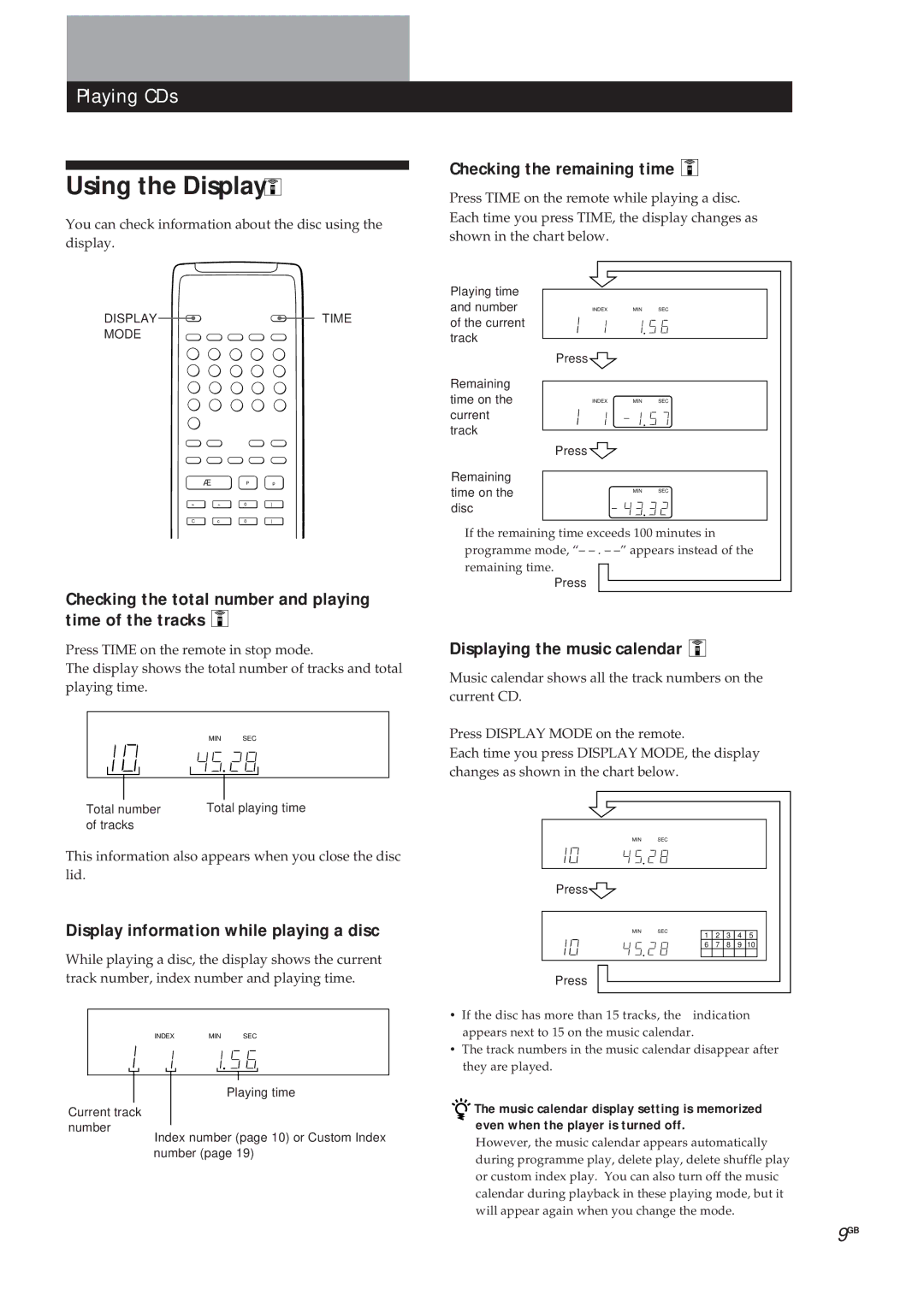Playing CDs
Using the Display 
You can check information about the disc using the display.
Playing CDs
Checking the remaining time 


Press TIME on the remote while playing a disc. Each time you press TIME, the display changes as shown in the chart below.
DISPLAY | TIME |
MODE |
|
| Æ | P | p |
= | + | 0 | ) |
C | c | 0 | ) |
Playing time and number of the current track
Remaining time on the current track
Remaining time on the disc
INDEX | MIN | SEC |
Press
INDEX | MIN | SEC |
Press
MIN SEC
Checking the total number and playing time of the tracks 


Press TIME on the remote in stop mode.
The display shows the total number of tracks and total playing time.
|
|
|
| MIN SEC | ||
|
|
|
|
|
|
|
|
|
|
|
|
|
|
|
|
|
|
| ||
Total number | Total playing time | |||||
of tracks |
|
|
| |||
If the remaining time exceeds 100 minutes in programme mode, “–
Press
Displaying the music calendar 


Music calendar shows all the track numbers on the current CD.
Press DISPLAY MODE on the remote.
Each time you press DISPLAY MODE, the display changes as shown in the chart below.
This information also appears when you close the disc lid.
Display information while playing a disc
While playing a disc, the display shows the current track number, index number and playing time.
MIN SEC
Press
MIN SEC
Press
1 2 3 4 5
6 7 8 9 10
INDEX | MIN | SEC |
Playing time
Current track
number
Index number (page 10) or Custom Index number (page 19)
•If the disc has more than 15 tracks, the ” indication appears next to 15 on the music calendar.
•The track numbers in the music calendar disappear after they are played.
![]()
![]() The music calendar display setting is memorized even when the player is turned off.
The music calendar display setting is memorized even when the player is turned off.
However, the music calendar appears automatically during programme play, delete play, delete shuffle play or custom index play. You can also turn off the music calendar during playback in these playing mode, but it will appear again when you change the mode.
9GB