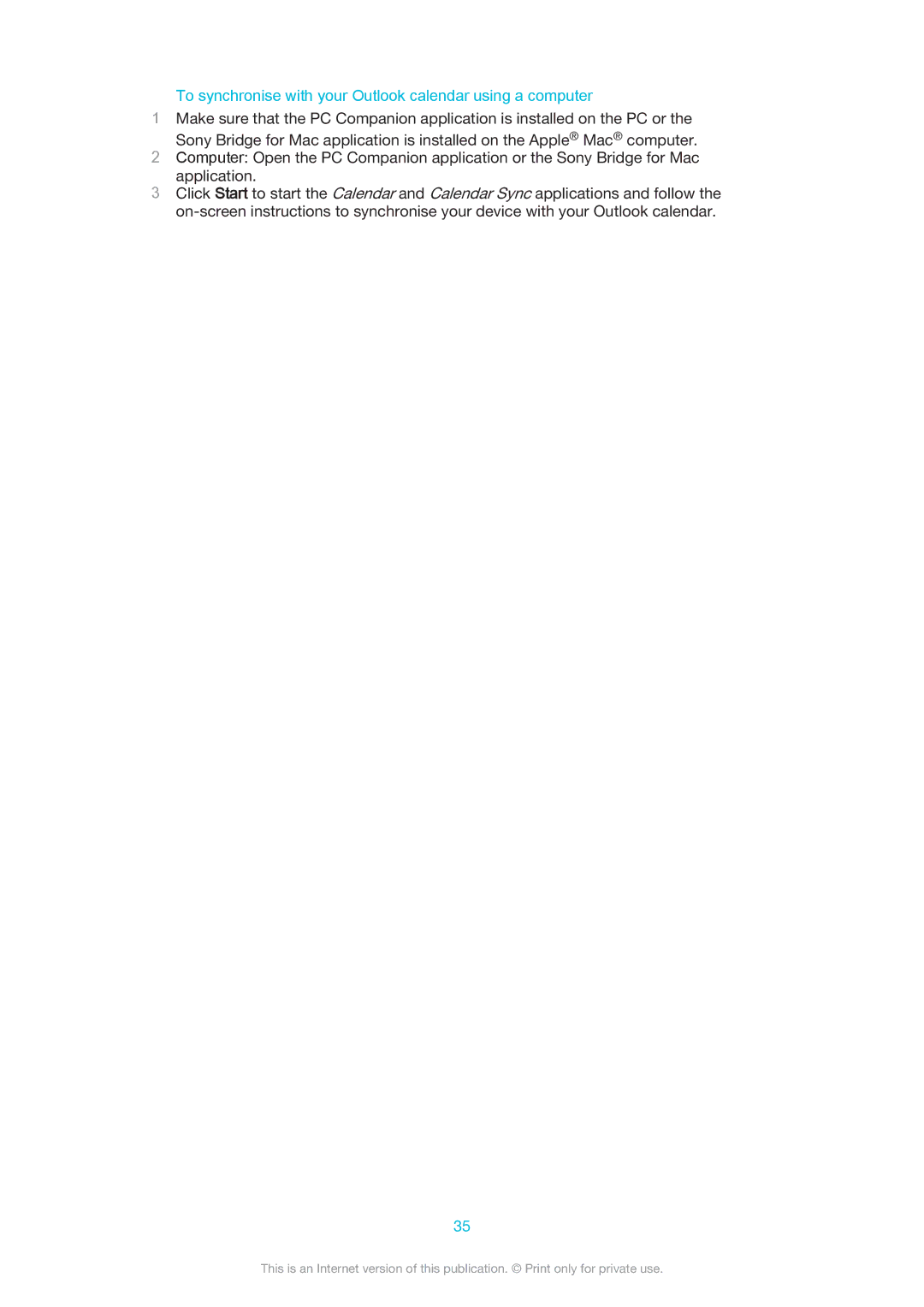To synchronise with your Outlook calendar using a computer
1Make sure that the PC Companion application is installed on the PC or the
Sony Bridge for Mac application is installed on the Apple® Mac® computer.
2Computer: Open the PC Companion application or the Sony Bridge for Mac
application.
3Click Start to start the Calendar and Calendar Sync applications and follow the
35
This is an Internet version of this publication. © Print only for private use.