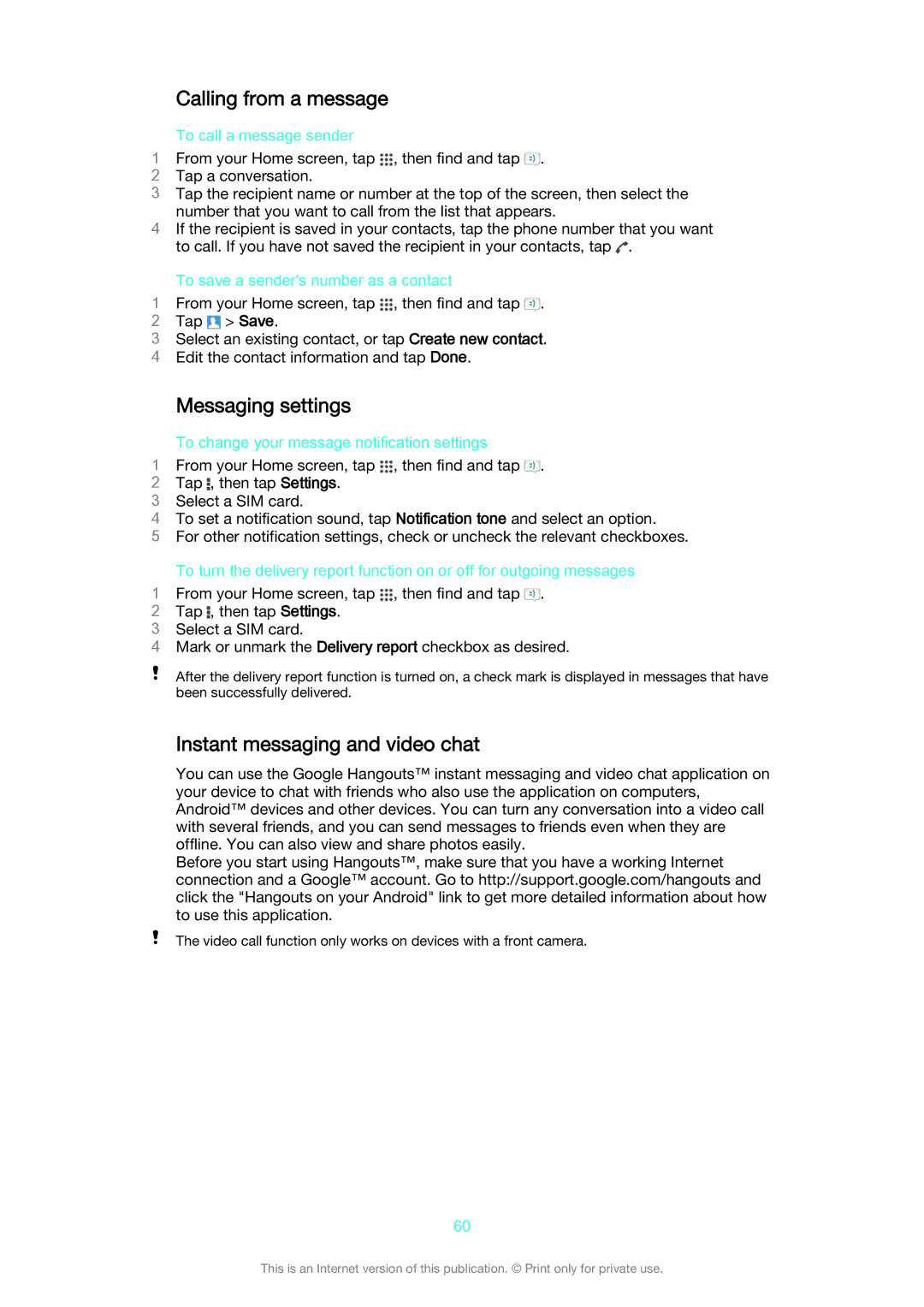Calling from a message
To call a message sender
1From your Home screen, tap ![]() , then find and tap
, then find and tap ![]() .
.
2 Tap a conversation.
3 Tap the recipient name or number at the top of the screen, then select the number that you want to call from the list that appears.
4 If the recipient is saved in your contacts, tap the phone number that you want to call. If you have not saved the recipient in your contacts, tap ![]() .
.
| To save a sender's number as a contact |
1 | From your Home screen, tap , then find and tap . |
2 | Tap > Save. |
3Select an existing contact, or tap Create new contact.
4 Edit the contact information and tap Done.
Messaging settings
To change your message notification settings
1 From your Home screen, tap , then find and tap .
2Tap ![]() , then tap Settings.
, then tap Settings.
3 Select a SIM card.
4 To set a notification sound, tap Notification tone and select an option.
5 For other notification settings, check or uncheck the relevant checkboxes.
To turn the delivery report function on or off for outgoing messages
1 From your Home screen, tap , then find and tap .
2Tap ![]() , then tap Settings.
, then tap Settings.
3 Select a SIM card.
4 Mark or unmark the Delivery report checkbox as desired.
After the delivery report function is turned on, a check mark is displayed in messages that have been successfully delivered.
Instant messaging and video chat
You can use the Google Hangouts™ instant messaging and video chat application on your device to chat with friends who also use the application on computers, Android™ devices and other devices. You can turn any conversation into a video call with several friends, and you can send messages to friends even when they are offline. You can also view and share photos easily.
Before you start using Hangouts™, make sure that you have a working Internet connection and a Google™ account. Go to http://support.google.com/hangouts and click the "Hangouts on your Android" link to get more detailed information about how to use this application.
The video call function only works on devices with a front camera.
60
This is an Internet version of this publication. © Print only for private use.