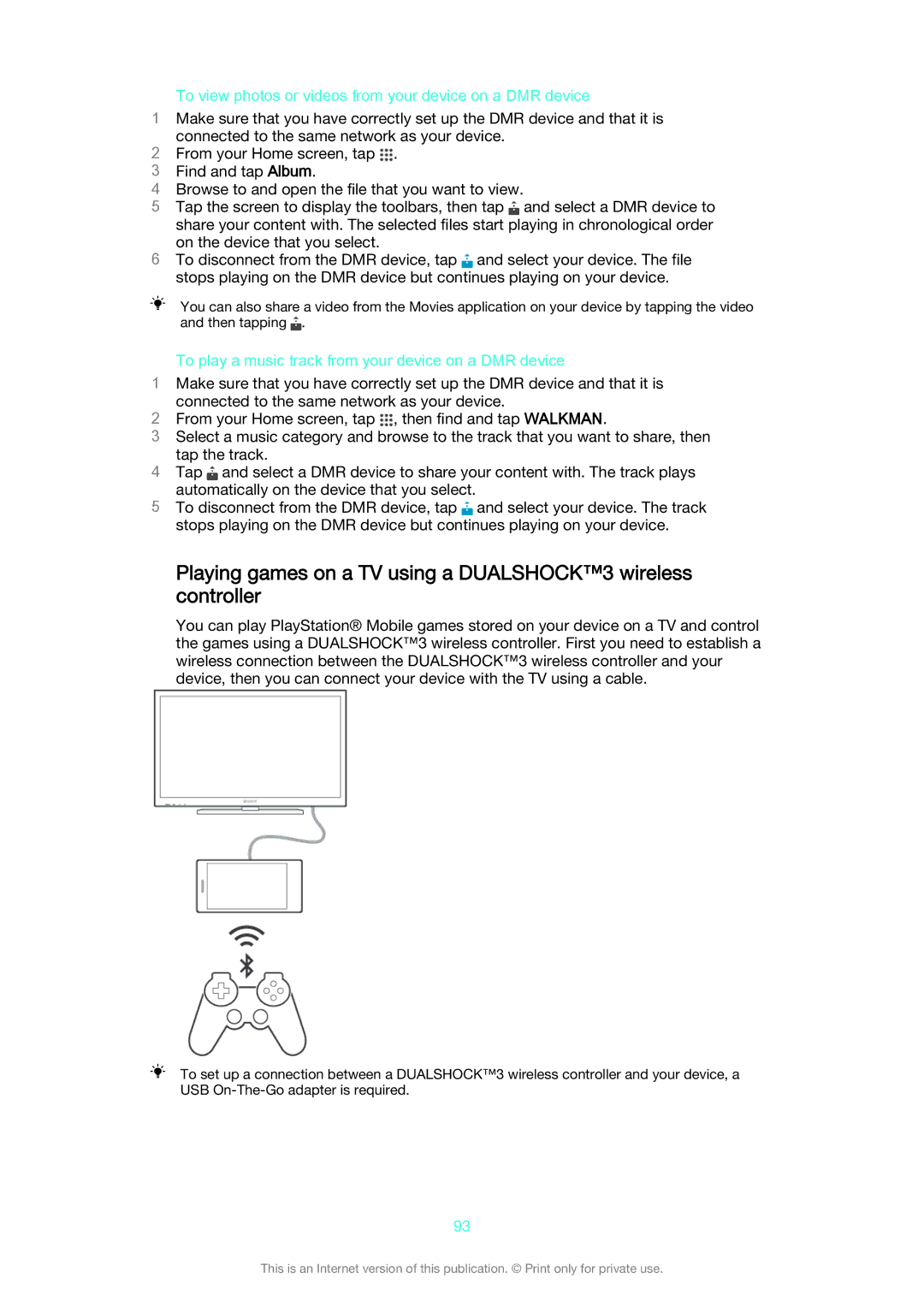To view photos or videos from your device on a DMR device
1Make sure that you have correctly set up the DMR device and that it is connected to the same network as your device.
2 | From your Home screen, tap . |
3 | Find and tap Album. |
4 | Browse to and open the file that you want to view. |
5 | Tap the screen to display the toolbars, then tap and select a DMR device to |
share your content with. The selected files start playing in chronological order on the device that you select.
6To disconnect from the DMR device, tap ![]() and select your device. The file stops playing on the DMR device but continues playing on your device.
and select your device. The file stops playing on the DMR device but continues playing on your device.
You can also share a video from the Movies application on your device by tapping the video and then tapping ![]() .
.
To play a music track from your device on a DMR device
1Make sure that you have correctly set up the DMR device and that it is connected to the same network as your device.
2From your Home screen, tap , then find and tap WALKMAN.
3Select a music category and browse to the track that you want to share, then
tap the track.
4Tap and select a DMR device to share your content with. The track plays
automatically on the device that you select.
5To disconnect from the DMR device, tap ![]() and select your device. The track stops playing on the DMR device but continues playing on your device.
and select your device. The track stops playing on the DMR device but continues playing on your device.
Playing games on a TV using a DUALSHOCK™3 wireless controller
You can play PlayStation® Mobile games stored on your device on a TV and control the games using a DUALSHOCK™3 wireless controller. First you need to establish a wireless connection between the DUALSHOCK™3 wireless controller and your device, then you can connect your device with the TV using a cable.
To set up a connection between a DUALSHOCK™3 wireless controller and your device, a USB
93
This is an Internet version of this publication. © Print only for private use.