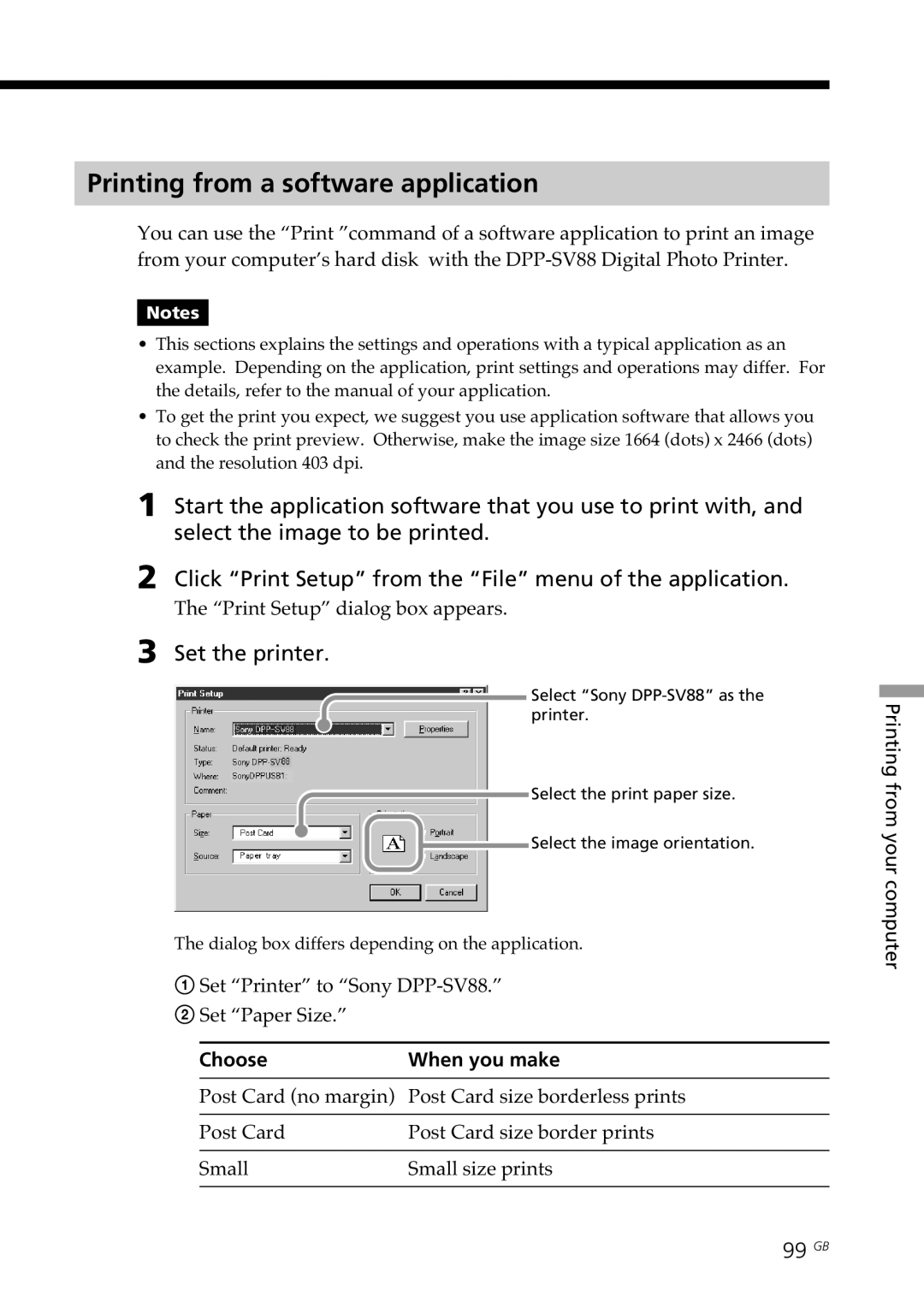Digital Photo Printer
Owner’s Record
FCC Statements for the Remote Commander RM-SV1
DPP-SV88
Declaration of Conformity
Table of contents
Advanced printing operations
Using a CD-R/RW disc
Additional information
Printing from your computer
Auto Fine Print 2 function
Super Coat 2 feature
What you can do with the printer
Photo-realistic printing
Selection of print finish
Printing 25/30 sheets at one time
Making a convenient USB connection with your computer
Unpacking the printer
Identifying the parts
Printer front panel
Printer rear panel
10 GB
Printer indicators and operation panel
Input indicators pages 20, 27
Identifying the parts
Input SEL Select button page 20, 27
Remote commander
Paper tray
11 GB
12 GB
Screen
13 GB
Connecting the printer
Connecting to a television
When your television has an S-video input connector
Connecting the printer Connecting to video equipment
If the video equipment has an S-video output connector
14 GB
To eject the Memory Stick
Connecting the AC power cord
Inserting a Memory Stick or PC card
Printing an image from a Memory Stick
16 GB
Connecting the printer
Printing an image from a PC card
To eject the PC card
17 GB
Press the Power button to turn on the printer
Inserting a CD-R/RW disc
Press the CD-R/RW disc tray open/close button
Remove the CD-R/RW disc from the tray
To take out the disc
To use an 8cm CD-R/RW disc of your CD Mavica digital camera
Close the disc tray firmly until it clicks into place
19 GB
20 GB
Connecting the printer Connecting to a computer optional
21 GB
Preparing the remote commander
Remove the friction seal from the remote commander
Replacing batteries
Preparing the printing pack
22 GB
Printing pack
Pull and open the cartridge compartment lid
Power indicator lights in green
Loading the print cartridge
To replace the print cartridge
24 GB
Loading the print cartridge
Inserting the print paper
Set the print paper into the tray
25 GB
Inserting the print paper
26 GB
Insert it firmly until it clicks into place
Power indicator of the printer lights in green
Printing selected card or disc images
27 GB
Images in the folder are displayed as thumbnails
When you select CD-RW disc
Printing selected card or disc images
28 GB
To display a preview image
To cancel the selection
To display another
To display the images of another folder CD-R/RW only
To stop printing
Press ENTER/PRINT QTY to set the print quantity
To print multiple images at a time
Press Print
31 GB
To display the images on the screen
Printing all the images or Dpof preset images at one time
What is DPOF?
32 GB
To cancel operation
When you connect your printer to the television
33 GB
34 GB
Printing all the images or Dpof preset images at one time
To return to the usual printing mode
To stop printing
35 GB
Press Input Select to light Video indicator
Printing an image from video equipment
Start playback on the video equipment
36 GB
Printing an image from video equipment
To capture another image
Press Print while the memory image is displayed
Press the arrow B/b button to select Yes and then press
Saving Memory Stick or PC card images onto a CD-R/RW disc
Saving all the Memory Stick or PC card images at one Time
Press Save ALL
Saving Memory Stick or PC card images onto a CD-R/RW disc
38 GB
Tip
Press Save
When thumbnails are displayed
When a preview image is displayed
Select an image that you want to save
40 GB
On folders albums
On file names
41 GB
Folder covers saved on the CD RW disc are displayed
Saving CD-R/RW disc images onto the Memory Stick or PC card
Saving all the images in a CD-R/RW folder at one time
42 GB
Folder covers saved on the CD-R/RW disc are displayed
43 GB
44 GB
Saving CD-R/RW disc images onto the Memory Stick or PC card
45 GB
46 GB
47 GB
Using a CD Mavica disc on the printer
On CD-R/RW discs
Types of CD-R/RW discs you can use
48 GB
On CD-R/RW discs On handling discs
49 GB
Operations flow on using a CD-R/RW disc
Initialization
Finalization
On writing/reading a disc with the printer
Operations flow on using a CD-R/RW disc
Unfinalization
Formatting
When you select Yes, the CD-R/RW disc is initialized
Preparing a CD-R/RW disc for saving images Initialization
51 GB
52 GB
Arranging the folders in a CD-R/RW disc
Creating a new folder
Press Menu
Renaming a folder
Press the arrow B/b button to select Rename and press
53 GB
To input in a capital letter
When you exit the folder name inputting mode, press Cancel
Arranging the folders in a CD-R/RW disc
54 GB
55 GB
When you exit the folder deleting mode, press Cancel
Deleting a folder
Press the arrow B/b button to select Delete and press
Recommended Macintosh system
Viewing images of a CD-R/RW disc on your computer
System requirements of the computer
Recommended Windows system
Format sub menu is displayed
When you select Yes, the CD-R/RW disc is finalized
Press the arrow B/b button to select Format and press
57 GB
When you select Yes, the CD-RW disc is unfinalized
58 GB
Folder covers on the CD-RW disc are displayed
Formatting a CD-RW disc
You can also format a CD-RW disc with the following method
59 GB
SET sub menu is displayed
Setting the access speed to a CD-R/RW disc
Access speed setting you have changed becomes effective
60 GB
61 GB
Adding effects to an image
What you can do with the Effect menu
To display the Effect menu
To exit the Effect menu
Adding effects to an image
To display another sub menu
To print the image
63 GB
For detailed saving procedures, see pages 37 to
Changing an image size and position
To save the image with the selected effects
Edit sub menu allows you to move, rotate, or flip an image
Procedures
Adding effects to an image Changing an image position
64 GB
Press ENTER/PRINT QTY
Adjusting the pictures
Adjust the level as follows
Adjustments
Filter takes effect
66 GB
Filter sub menu is displayed
Filter
67 GB
Making various prints Creative Print
What you can do with the Creative Print menu
To display the Creative Print menu, press Creative Print
To exit the Creative Print menu
To cancel and restart operations midway
To change the printer settings midway
Making various prints Creative Print
Calendar templates are displayed
Window for setting the calendar is displayed
Making a calendar
69 GB
Thumbnail list for selecting an image is displayed
Window to adjust the image position is displayed
Set the calendar
70 GB
71 GB
Making a card
To print the Creative Print image, press Print
72 GB
Window for selecting a greeting is displayed
Adjust the image
For adjustment, see on
73 GB
To select the font color
74 GB
Sticker templates are displayed
Making a sticker
Perform steps 9 and 10 on page 72 of Making a calendar
75 GB
Screen for selecting a frame is displayed
Perform steps 8 through 10 of Making a calendar 76 GB
Split image templates are displayed
Making split images
Perform steps 8 through 10 of Making a calendar
77 GB
78 GB
Setting the printer Menu
What you can do with the Menu
To display the Menu screen, press Menu
Cursor moves to the SET sub Menu
Changing the printer preferences SET
To exit the Menu
79 GB
Setting the printer Menu
Items Settings Contents
80 GB
81 GB
Press the arrow V/v/B/b button to select Exit and press
82 GB
When you select CD-RW
Deleting images
Deleting selected images
Confirmation dialog box is displayed
Formatting a Memory Stick
83 GB
DELETE/FORMAT sub menu is displayed
Slideshow sub menu is displayed
Viewing the slideshow
To stop slideshow
84 GB
85 GB
86 GB
87 GB
Using your printer with Windows computers
System requirements
88 GB
Click Next
Installing the software
When using Windows 98/98SE/Me
Installing the USB driver
Click Finish
Using your printer with Windows computers
Sony DPP-SV88 USB driver is installed
To check the installation
Add Printer Wizard starts up
Installing the printer driver and reader software
91 GB
Run dialog box is displayed
Drives box, select the CD-ROM drive
Check Local printer and click Next
Click Have Disk
Click Browse
93 GB
Setup Complete dialog box is displayed
94 GB
95 GB
Uninstalling the software
Uninstalling the Sony DPP-SV88
Uninstalling the printer driver
Using your printer with Windows computers
97 GB
98 GB
99 GB
Choose When you make
Printing from a software application
Set the printer
Graphics tab
To set properties of the printer
Set the print range and copies and click Print
100 GB
101 GB
Stopping printing midway when printing from your computer
When a printing dialog box is on the screen
When the data is in the printer queue
Turn on the printer and start your Macintosh
Using your printer with Macintosh computers
Installing the printer driver
Connect your Macintosh and the printer
Selected language folder opens
Uninstalling the printer driver
Double-click Setup Program Click Install
103 GB
104 GB
Choose the printer settings
105 GB
On moisture condensation
Precautions
On safety
On installation
107 GB
On cleaning
On transport
On restrictions on duplication
108 GB
About the Memory Stick and PC card media
On Memory Stick
To protect Memory Stick Images
109 GB
Cannot print
Troubleshooting
Television displays no images
Memory image is blurred
Cannot remove the print cartridge
Or indicator is lit or an error message is displayed
Beeps sound
Cannot remove the CD-R/RW disc
112 GB
Troubleshooting If paper jams
113 GB
Specifications
Symbols
Index
114 GB
Menu
115 GB
Avertissement
Enregistrement utilisateur
Base
Configuration
Table des matières
Préparatifs
Impression depuis votre ordinateur
Opérations d’impression Avancée
Fonction d’impression fine automatique
Fonctionnalités de l’imprimante
Impression de qualité photographique
Fonction Super Coat
Variété d’impression étendue grâce au menu Creative Print
Sélection de la finition d’impression
Impression de 25/30 feuilles en une seule fois
Grande variété de traitement de l’image depuis l’imprimante
Déballage de l’imprimante
Identification des composants
Panneau avant de l’imprimante
Panneau arrière de l’imprimante
Témoins d’entrée pages 20, 27
Témoins de l’imprimante et panneau de commande
Identification des composants
10 FR
Touche Input SEL Select pages 20, 27
Télécommande
Magasin à papier
11 FR
12 FR
Ecran
Raccordement de l’imprimante
Raccordement à un téléviseur
13 FR
14 FR
Pour éjecter le Memory Stick
Raccordement du cordon d’alimentation secteur
Insertion d’un Memory Stick ou d’une carte PC
Impression d’une image à partir d’un Memory Stick
16 FR
Raccordement de l’imprimante
Impression d’une image à partir d’une carte PC
Pour éjecter la carte PC
Le plateau de CD-R/RW s’ouvre
Le témoin Power passe du orange au vert
Insertion d’un CD-R/RW
17 FR
18 FR
Pour retirer le disque
Refermez correctement le plateau de disque jusquau déclic
Retirez le CD-R/RW du plateau
19 FR
20 FR
21 FR
Préparation de la télécommande
Remplacement des piles
Retirez le joint de frottement de la télécommande
Préparation du kit d’impression
22 FR
Kit d’impression Contenu
23 FR
’indicateur Power s’allume en vert
Chargement de la cartouche d’impression
Pour remplacer la cartouche d’impression
24 FR
Chargement de la cartouche d’impression
Insertion du papier d’impression
Chargez le papier d’impression dans le magasin
25 FR
Insertion du papier d’impression
26 FR
Insérez fermement le magasin jusqu’à ce qu’il s’enclenche
27 FR
Le témoin Power de l’imprimante s’allume en vert
Si vous sélectionnez CD-RW
28 FR
Propos de la touche Input Select
29 FR
Pour afficher une autre
Pour annuler la sélection
Pour afficher un aperçu d’image
Pour imprimer plusieurs images La fois
Appuyez sur Print
Pour arrêter l’impression
31 FR
Pour afficher les images à l’écran
Le témoin Power s’allume en vert
32 FR
Qu’est-ce que le DPOF?
Lorsque vous raccordez votre imprimante au téléviseur
Lorsque vous sélectionnez CD-RW
Pour annuler l’opération
33 FR
34 FR
Pour revenir au mode d’impression habituel
Appuyez sur Cancel pour éteindre les témoins ALL et Dpof
Pour arrêter l’impression
Appuyez sur Input Select pour allumer le témoin Video
Démarrez la lecture sur l’appareil vidéo
35 FR
36 FR
Impression d’une image à partir d’un appareil vidéo
Pour capturer une autre image
Appuyez sur Print alors que l’image mémorisée est affichée
37 FR
Appuyez sur Save ALL
Conseil
38 FR
Appuyez sur Save
Sélectionnez une image que vous souhaitez enregistrer
Lorsque les miniatures s’affichent
Lorsque l’aperçu d’une image s’affiche
40 FR
Dossiers albums
Identification des fichiers
41 FR
42 FR
Les dossiers contenus dans le CD-R RW s’affichent
Les images du dossier sélectionné s’affichent en miniatures
Les dossiers contenus dans le CD-R/RW s’affichent
43 FR
44 FR
45 FR
Image en mémoire apparaît au
Centre de l’écran
46 FR
47 FR
Disques CD-R/RW
Types de disques CD-R ou CD-RW que vous pouvez utiliser
Utilisation d’un CD Mavica sur l’imprimante
Propos des disques CD-R et CD-RW Manipulation des disques
Remarques sur le nettoyage des disques CD-R et CD-RW
48 FR
Initialisation
Finalisation
49 FR
50 FR
Définalisation
Formatage
Enregistrement et lecture d’un disque avec l’imprimante
51 FR
52 FR
Classement des dossiers sur le CD-R/RW
Création d’un nouveau dossier
Appuyez sur Menu
Attribution d’un nouveau nom à un dossier
53 FR
’écran permettant de renommer les dossiers s’affiche
Pour corriger un caractère saisi
Classement des dossiers sur un CD-R/RW
54 FR
Pour saisir en lettres majuscules
Suppression d’un dossier
’écran de sélection du dossier apparaît
Le message de confirmation apparaît
Visualisation d’images d’un CD-R/RW sur votre ordinateur
Configuration du système
Système Windows recommandé
Système Macintosh recommandé
Le sous-menu Format s’affiche
57 FR
58 FR
Les dossiers du disque CD-RW s’affichent
Lorsque vous sélectionnez Yes, le CD-RW est définalisé
59 FR
Formatage d’un CD-RW
Le sous-menu SET s’affiche
60 FR
61 FR
Ajout d’effets à une image
Fonctions du menu Effect
Pour afficher le menu Effect
Pour quitter le menu Effect
Ajout d’effets à une image
Pour afficher un autre sous-menu
Pour imprimer l’image
Modification de la taille et de la position d’une image
Pour enregistrer l’image avec les effets sélectionnés
63 FR
64 FR
Le sous-menu Edit s’affiche
Elément Procédures
65 FR
Réglage des images
Réglez le niveau comme suit
Appuyez sur ENTER/PRINT QTY
Le filtre est appliqué
66 FR
Le sous-menu Filter s’affiche
Elément Filtre
Création d’impressions diverses Creative Print
Fonctions du menu Creative Print
67 FR
Appuyez sur Save dans l’écran d’aperçu de Creative Print
Création d’impressions diverses Creative Print
Pour annuler et recommencer les opérations à mi-chemin
Pour quitter le menu Creative Print
’aperçu du modèle sélectionné s’affiche
Création d’un calendrier
69 FR
Les modèles de calendrier s’affichent
La fenêtre de réglage de la position de l’image s’affiche
Définissez le calendrier
70 FR
La liste des miniatures de sélection d’une image s’affiche
71 FR
Le menu Creative Print se referme
Création d’une carte
72 FR
’impression démarre
La fenêtre de sélection de la couleur du message s’affiche
Réglez l’image
73 FR
La fenêtre de sélection d’un message s’affiche
Pour sélectionner la couleur de la Police
74 FR
Création d’une autocollant
75 FR
Les modèles d’autocollants s’affichent
76 FR
La liste de miniatures de sélection d’une image s’affiche
Création d’une image en plusieurs portions
77 FR
Les modèles d’images en plusieurs portions s’affichent
78 FR
Configuration de l’imprimante Menu
Fonctions du Menu
Pour afficher l’écran du MENU, appuyez sur Menu
Appuyez sur V jusqu’à la disparition du sous-menu courant
Modification des préférences de l’imprimante SET
Pour quitter Exit le Menu
79 FR
Configuration de l’imprimante Menu
80 FR
Eléments Réglages Fonctions
81 FR
Suppression dimages
Suppression dune ou de plusieurs images sélectionnées
82 FR
Une boîte de dialogue de confirmation s’affiche
Formatage d’un Memory Stick
83 FR
Le sous-menu DELETE/FORMAT s’affiche
84 FR
85 FR
Pour arrêter le diaporama
86 FR
87 FR
88 FR
Utilisation de l’imprimante sous Windows
Cliquez sur Suivant
Installation du logiciel
Installation du pilote USB
Utilisation sous Windows 98/98SE/Me
Cliquez sur Terminer
Le pilote USB Sony DPP-SV88 est installé
Pour vérifier l’installation
Utilisation de l’imprimante sous Windows
91 FR
La boîte de dialogue Exécuter s’affiche
’Assistant Ajout d’imprimante démarre
10 Sélectionnez le lecteur de CD-ROM dans la zone Lecteurs
Cochez la case Imprimante locale et cliquez sur Suivant
Cliquez sur Disquette fournie
Cliquez sur Parcourir
93 FR
La boîte de dialogue de fin de l’installation s’affiche
La boîte de dialogue de bienvenue s’affiche
Sélectionnez la langue et cliquez sur OK
94 FR
La fenêtre de sélection de la langue du pilote s’affiche
95 FR
Désinstallation du logiciel
Désinstallation de Sony DPP-SV88
Désinstallation du pilote d’imprimante
Utilisation de l’imprimante sous Windows
97 FR
98 FR
La boîte de dialogue Mise en page s’affiche
Configurez l’imprimante
Impression à partir d’une application
99 FR
Onglet Options du périphérique
Pour définir les propriétés de l’imprimante
100 FR
Onglet Graphiques
La fenêtre Imprimantes s’affiche
Lorsquun message impression est à lécran
Lorsque les données sont dans la queue dimpression
101 FR
Installation du pilote d’imprimante
Utilisation de l’imprimante avec un Macintosh
Connectez votre Macintosh et l’imprimante
Désinstallation du pilote d’imprimante
103 FR
Le dossier de la langue sélectionnée s’ouvre
La boîte de dialogue Format d’impression s’affiche
Configurez l’imprimante en détail 104 FR
105 FR
Condensation d’humidité
Installation
Précautions
Sécurité
107 FR
Transport
Nettoyage
Restrictions sur la reproduction
108 FR
Propos du Memory Stick et de la carte PC
Propos du Memory Stick
Pour protéger les images ’un Memory Stick
109 FR
Remarques sur l’utilisation
Impression impossible
Dépannage
Le téléviseur n’affiche aucune image
’image vidéo en mémoire est floue
Le témoin ou s’allume ou un message d’erreur s’affiche
’imprimante émet un bip sonore
Impossible de retirer le CD-R/RW
Impossible de retirer la cartouche
112 FR
Dépannage Bourrage papier
113 FR
Spécifications
114 FR
115 FR
Advertencia
Registro del usuario
Aviso a los usuarios
Operaciones básicas de Impresión
Índice
Para empezar
Instalación
Información complementaria
Impresión mediante un Ordenador
Función Impresión fina automática
¿Qué puede hacer con la impresora?
Impresión fotorrealista
Función Super Coat
Puede elegir entre un acabado satinado o textura
Selección del acabado de la impresión
Impresión continua de 25/30 hojas
Conexión USB adecuada con el ordenador
Desembalaje de la impresora
Identificación de las piezas
Panel frontal de la impresora
Panel posterior de la impresora
Indicadores de entrada páginas 20, 27
Identificación de las piezas
Indicadores de la impresora y panel de funcionamiento
10 ES
Botón Input SEL Select páginas 20, 27
Mando a distancia
Bandeja de papel
11 ES
12 ES
Pantalla
Conexión de la impresora
Conexión a un televisor
13 ES
14 ES
Conexión de la impresora Conexión a un equipo de vídeo
Para extraer el Memory Stick
Conexión del cable de alimentación de CA
Inserción de un Memory Stick o una tarjeta PC
Impresión de una imagen desde un Memory Stick
16 ES
Conexión de la impresora
Impresión de una imagen desde una tarjeta PC
Para extraer la tarjeta PC
17 ES
Pulse el botón Power para conectar la impresora
Inserción de un disco CD-R/RW
Pulse el botón de abrir/cerrar la bandeja del disco CD-R/RW
18 ES
Para extraer el disco
Pulse el botón abrir/cerrar de la bandeja del disco CD-R/RW
Extraiga el disco CD-R/RW de la bandeja
19 ES
Tire de la tercera lengüeta hacia fuera y fije el disco
20 ES
Conexión de la impresora Conexión a un ordenador opcional
21 ES
Preparación del mando a distancia
Sustitución de las baterías
Retire el cierre de fricción del mando a distancia
Preparación del paquete de impresión
22 ES
Paquete de impresión Contenido
Tire de la tapa del compartimiento de cartuchos y ábrala
Pulse el botón Power para encender la impresora
Carga del cartucho de impresión
Para sustituir el cartucho de impresión
24 ES
Carga del cartucho de impresión
Inserción del papel de impresión
Ajuste el papel de impresión en la bandeja
25 ES
Inserción del papel de impresión
26 ES
Insértela firmemente hasta que quede encajada en su sitio
27 ES
El indicador Power de la impresora se ilumina en verde
Cuando seleccione el disco CD-RW
28 ES
Acerca de Input Select
Para mostrar una imagen de vista previa
Para cancelar la selección
Para visualizar otra página
Para mostrar las imágenes de otra carpeta sólo CD-R/RW
Para detener la impresión
Pulse ENTER/PRINT QTY para fijar la cantidad de impresión
Pulse Print
Para imprimir múltiples imágenes al mismo tiempo
31 ES
32 ES
¿Que es DPOF?
Para visualizar las imágenes en la pantalla
Para cancelar la operación
Cuando conecte la impresora al televisor
33 ES
34 ES
Pulse Cancel para desconectar los indicadores ALL y Dpof
Para parar la impresión
Para volver al modo de impreseión habitual
Pulse Input Select para encender el indicador Video
Inicie la reproducción en el equipo de vídeo
35 ES
36 ES
Impresión de una imagen desde un equipo de vídeo
Para capturar otra imagen
Pulse Print mientras se visualiza la imagen de memoria
37 ES
Pulse Save ALL
Sugerencia
38 ES
Cuando se muestran las imágenes en miniatura
Seleccione la imagen que desee guardar
Pulse Save
39 ES
40 ES
Acerca de las carpetas álbumes
Acerca de los nombres de los archivos
41 ES
42 ES
43 ES
44 ES
Cuando se muestran las imágenes en miniatura
45 ES
46 ES
47 ES
En discos CD-R/RW
Tipos de discos CD-R/RW que puede utilizar
Utilización de un disco CD Mavica con la impresora
En discos CD-R/RW Acerca del manipulación de los discos
Notas sobre la limpieza de los discos CD-R/RW
48 ES
49 ES
Flujo de funciones utilizando un disco CD-R/RW
Inicialización
Finalización
Acerca de la grabación/lectura de un disco con la impresora
Flujo de funciones utilizando un disco CD-R/RW
Anular la finalización
Formateo
Cuando seleccione Yes, se inicializará el disco CD-R/RW
51 ES
52 ES
Ajuste de carpetas en un disco CD-R/RW
Creación de una nueva carpeta
Pulse Menu
Se muestra la pantalla para renombrar carpetas
Cambio del nombre de una carpeta
Pulse el botón de flecha B/bpara seleccionar NEW y pulse
53 ES
Para corregir la entrada de un Carácter
Ajuste de carpetas en un disco CD-R/RW
54 ES
Para escribir una letra mayúscula
Se muestra la pantalla de selección de carpetas
Eliminación de una carpeta
Cuando salga del modo para el borrado de carpetas, pulse
55 ES
56 ES
Requisitos del sistema para el ordenador
Sistema Windows recomendado
Sistema Macintosh recomendado
57 ES
Se muestra el submenú Format
Cuando seleccione Yes, el disco CD-R/RW se finalizará
58 ES
59 ES
Formateo de un disco CD-RW
Se muestra el submenú SET
Ajuste de la velocidad de acceso de un disco CD-R/RW
Pulse el botón de flecha B/bpara seleccionar SET y pulse
60 ES
61 ES
Añadir efectos a la imagen
¿Qué puede hacer con el menú Effect
Para visualizar el menú Effect
Para salir del menú Effect
Añadir efectos a la imagen
Para mostrar otro submenú
Para imprimir la imagen
Cambio del tamaño de la imagen y su posición
Para guardar la imagen con los efectos seleccionados
63 ES
64 ES
Se muestra el submenú Edit
Elemento Procedicimientos
Elemento Ajustes
Ajuste de las fotografías
Ajuste el nivel en el siguiente modo
65 ES
Se aplica el filtro
66 ES
Se muestra el submenú Filter
Elemento Filtro
¿Qué puede hacer con el menú Creative Print
67 ES
Página
Para salir del menú Creative Print
Para cancelar y reiniciar operaciones
Cambiar la configuración de la impresora durante el proceso
Realización de diversas impresiones Creative Print
Se muestran las plantillas del calendario
Se muestra la ventana para configurar el calendario
Realizar un calendario
69 ES
Configurar el calendario
70 ES
Se muestra la imagen para ajustar la posición de la imagen
71 ES
Vuelve al menú principal de Creative Print
Ir al menú principal EXITSalir Sale del menú Creative Print
Realización de una tarjeta
Para imprimir la imagen de Creative Print, pulse Print
72 ES
73 ES
Ajuste de la imagen
Para seleccionar el color de la fuente
74 ES
Creación de una etiqueta
75 ES
Se muestran las plantillas de las etiquetas
76 ES
Se muestran las plantillas de imágenes con divisiones
Realización de una imagen con divisiones
Realice los pasos 8 a 10 de Realizar un calendario
77 ES
78 ES
Configuración de la impresora Menu
¿Qué puede hacer con el MENU?
Para visualizar la pantalla MENU, pulse Menu
79 ES
Cambio de las preferencias de la impresora SET
Para visualizar otro submenú
Para salir del Menu
Configuración de la impresora Menu
80 ES
Elementos Ajustes Contenido
81 ES
82 ES
Supresión de imágenes
Eliminar una imagen o imágenes seleccionadas
Cuando seleccione CD-RW
Se muestra el submenú Delete
Formateo de un Memory Stick
Pulse el botón de flecha B/bpara seleccionar Yes y pulse
83 ES
84 ES
85 ES
Para parar la presentación de diapositivas
86 ES
87 ES
Unidad
Requisitos de sistema
88 ES
Puerto
Haga clic en Siguiente
Instalación del software
Cuando se utiliza Windows 98/98SE/Me
Instalación del controlador USB
El controlador USB DPP-SV88 Sony se instala
Uso de la impresora con ordenadores equipados con Windows
Haga clic en Finalizar
90 ES
91 ES
Aparece el cuadro de diálogo Ejecutar
Se inicia el Asistente para agregar impresora
En el cuadro Unidades, seleccione la unidad de CD-ROM
Marque Impresora local y haga clic en Siguiente
Haga clic en Utilizar disco
Haga clic en Examinar
Aparece el cuadro de diálogo Instalación completada
93 ES
Seleccione el idioma y haga clic en Aceptar
94 ES
Aparece el cuadro de diálogo Bienvenido
95 ES
Desinstalación del software
Desinstalación de Sony DPP-SV88
Desinstalación del controlador de impresora
Uso de la impresora con ordenadores equipados con Windows
97 ES
3Ejecute Setup.exe en el CD-ROM
Uso del software lector
98 ES
99 ES
Aparece el cuadro de diálogo Configurar impresión
Impresión mediante un software de aplicación
Ajuste la impresora
Elija Cuando realice
Para establecer propiedades de la impresora
100 ES
1Ajuste Impresora en Sony DPP-SV88 2Ajuste Tamaño del papel
Se muestra la ventana Impresoras
Cuando el cuadro de diálogo imprimiendo está en pantalla
Cuando los datos aparcen en la cola de impresión
101 ES
Encienda la impresora e inicie el Macintosh
Uso de la impresora con ordenadores Macintosh
Instalación del controlador de impresora
Conecte el Macintosh y la impresora
Se abre la carpeta del idioma seleccionada
Haga doble clic en Setup Program Haga clic en Install
Desinstalación del controlador de impresora
103 ES
Ajuste la impresión en detalle 104 ES
105 ES
Condensación de humedad
Precauciones
Seguridad
Instalación
107 ES
Transporte
Limpieza
Restricciones sobre duplicaciones
108 ES
Acerca de Memory Stick y tarjeta PC
Memory Stick
Para proteger las imágenes Del Memory Stick
109 ES
Notas sobre el uso
No es posible imprimir
Solución de problemas
El televisor no muestra las imágenes
La imagen en memoria es borrosa
No se puede retirar el cartucho de la impresora
Se enciende el indicador o o se muestra un mensaje de error
Suena el pitido
No se puede extraer el disco CD-R/RW
112 ES
Solución de problemas Si se producen atascos de papel
113 ES
Especificaciones
114 ES
115 ES