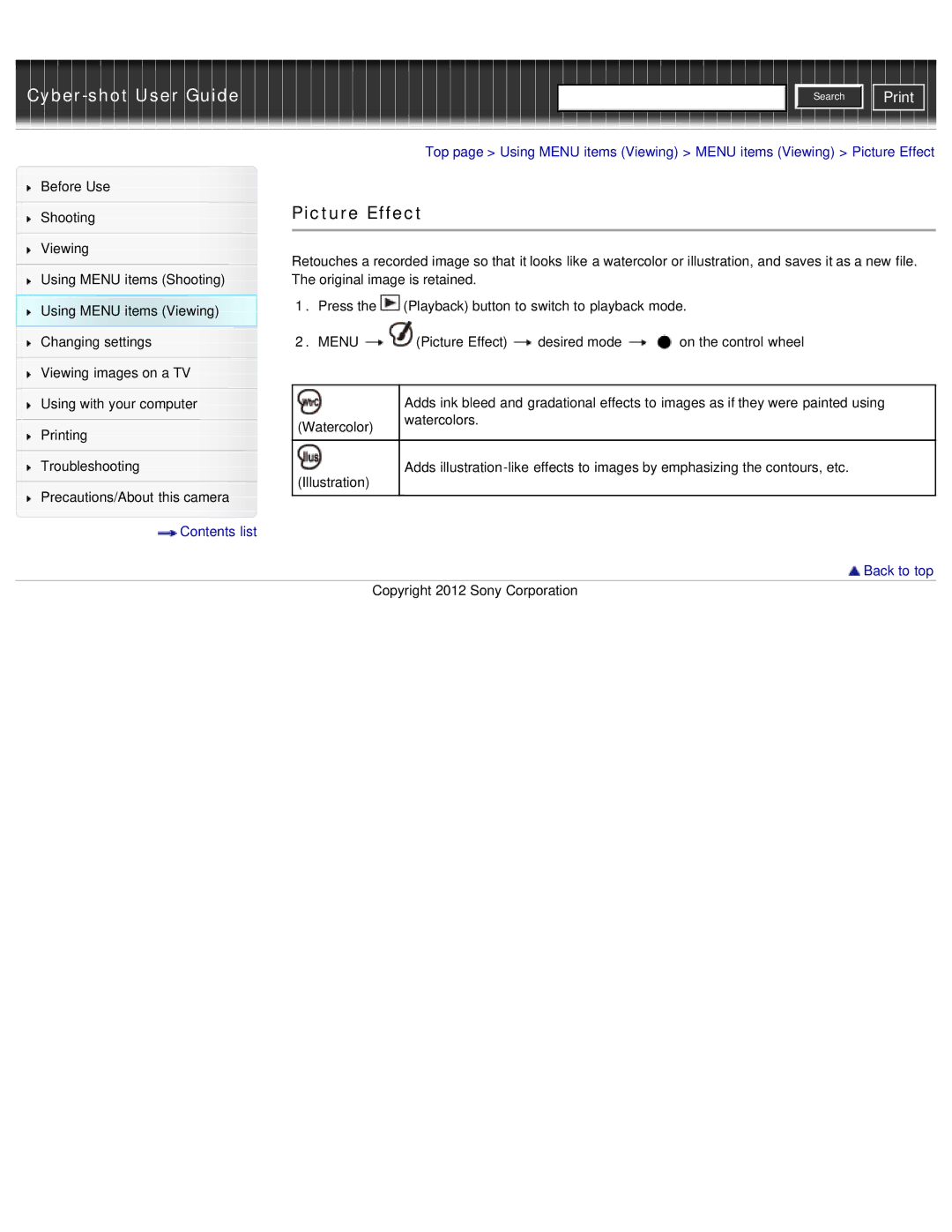Cyber-shot User Guide
Before Use
Shooting
Viewing
Using MENU items (Shooting) Using MENU items (Viewing) Changing settings
Viewing images on a TV
![]()
![]()
![]() Search
Search ![]()
![]() Print
Print
Top page > Using MENU items (Viewing) > MENU items (Viewing) > Picture Effect
Picture Effect
Retouches a recorded image so that it looks like a watercolor or illustration, and saves it as a new file. The original image is retained.
1.Press the ![]() (Playback) button to switch to playback mode.
(Playback) button to switch to playback mode.
2.MENU ![]()
![]() (Picture Effect)
(Picture Effect) ![]() desired mode
desired mode ![]()
![]() on the control wheel
on the control wheel
| Adds ink bleed and gradational effects to images as if they were painted using |
(Watercolor) | watercolors. |
| |
|
|
(Illustration) | Adds |
| |
|
|