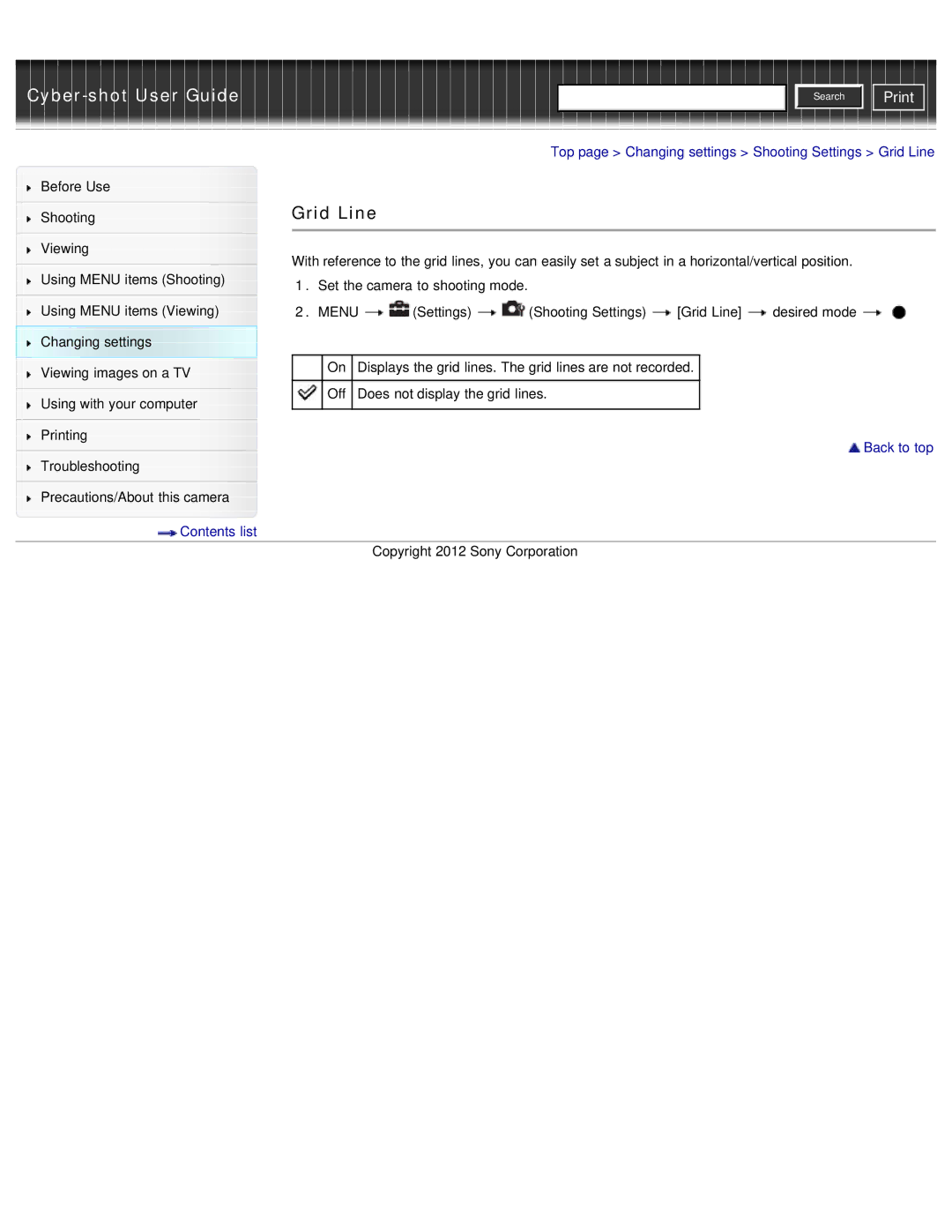|
|
| Search |
|
|
|
|
|
|
|
|
|
| Top page > Changing settings > Shooting Settings > Grid Line | ||||
Before Use |
|
|
|
|
|
|
|
|
| |
|
| Grid Line |
|
|
|
|
| |||
Shooting |
|
|
|
|
| |||||
|
|
|
|
|
|
|
|
|
| |
|
|
|
|
|
|
|
|
|
| |
Viewing |
| With reference to the grid lines, you can easily set a subject in a horizontal/vertical position. | ||||||||
|
| |||||||||
Using MENU items (Shooting) | ||||||||||
| 1. Set the camera to shooting mode. |
|
|
|
| |||||
|
|
|
|
|
| |||||
Using MENU items (Viewing) |
| 2. MENU | (Settings) | (Shooting Settings) | [Grid Line] | desired mode | ||||
Changing settings |
|
|
|
|
|
|
|
|
| |
|
|
|
|
|
|
| ||||
Viewing images on a TV |
|
| On | Displays the grid lines. The grid lines are not recorded. |
|
| ||||
|
|
|
|
|
|
|
|
| ||
|
|
| Off | Does not display the grid lines. |
|
|
| |||
Using with your computer |
|
|
| |||||||
|
|
|
|
|
|
|
|
| ||
|
|
|
|
|
|
|
|
|
| |
Printing |
|
|
|
|
|
|
|
| Back to top | |
|
|
|
|
|
|
|
|
| ||
Troubleshooting |
|
|
|
|
|
|
|
| ||
|
|
|
|
|
|
|
|
| ||
|
|
|
|
|
|
|
|
|
| |
Precautions/About this camera |
|
|
|
|
|
|
|
|
| |
Contents list |
|
|
|
|
|
|
|
|
| |
|
|
|
| Copyright 2012 Sony Corporation |
|
|
| |||