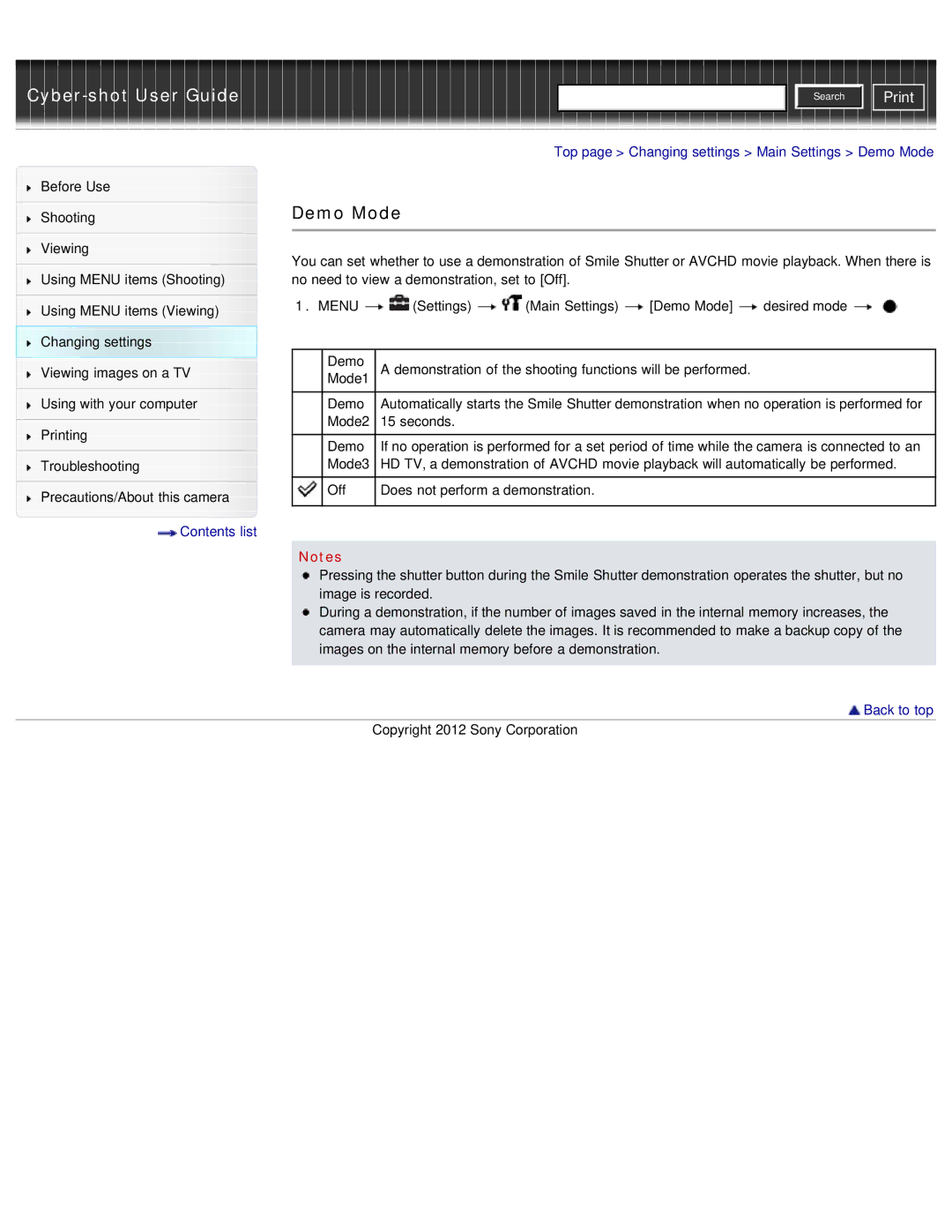|
|
| Search |
|
|
|
|
|
|
|
|
|
| Top page > Changing settings > Main Settings > Demo Mode | ||
Before Use |
|
|
|
|
|
|
|
|
|
| Demo Mode |
|
|
| |||
Shooting |
|
|
| |||||
|
|
|
|
|
|
|
|
|
|
|
|
|
|
|
|
|
|
Viewing |
| You can set whether to use a demonstration of Smile Shutter or AVCHD movie playback. When there is | ||||||
|
| |||||||
| ||||||||
Using MENU items (Shooting) |
| no need to view a demonstration, set to [Off]. |
|
| ||||
|
| 1. MENU |
| (Settings) | (Main Settings) | [Demo Mode] | desired mode | |
Using MENU items (Viewing) |
|
| ||||||
|
|
|
|
|
|
|
| |
Changing settings |
|
|
|
|
|
|
|
|
Viewing images on a TV |
|
| Demo |
| A demonstration of the shooting functions will be performed. |
| ||
|
| Mode1 |
|
| ||||
|
|
|
|
|
|
|
| |
|
|
|
|
|
| |||
Using with your computer |
|
| Demo |
| Automatically starts the Smile Shutter demonstration when no operation is performed for | |||
|
|
| Mode2 |
| 15 seconds. |
|
|
|
Printing |
|
|
| |||||
|
|
|
|
|
|
|
| |
|
| Demo |
| If no operation is performed for a set period of time while the camera is connected to an | ||||
|
|
|
| |||||
Troubleshooting |
|
| Mode3 |
| HD TV, a demonstration of AVCHD movie playback will automatically be performed. | |||
|
|
| Off |
| Does not perform a demonstration. |
|
| |
Precautions/About this camera |
|
| ||||||
|
|
|
|
|
|
|
| |
Contents list |
|
|
|
|
|
|
|
|
|
| Notes |
|
|
|
|
| |
|
| Pressing the shutter button during the Smile Shutter demonstration operates the shutter, but no | ||||||
|
| image is recorded. |
|
|
| |||
|
| During a demonstration, if the number of images saved in the internal memory increases, the | ||||||
|
| camera may automatically delete the images. It is recommended to make a backup copy of the | ||||||
|
| images on the internal memory before a demonstration. |
| |||||
|
|
|
|
|
|
|
|
|
|
|
|
|
|
|
|
| Back to top |
|
|
|
| Copyright 2012 Sony Corporation |
|
| ||