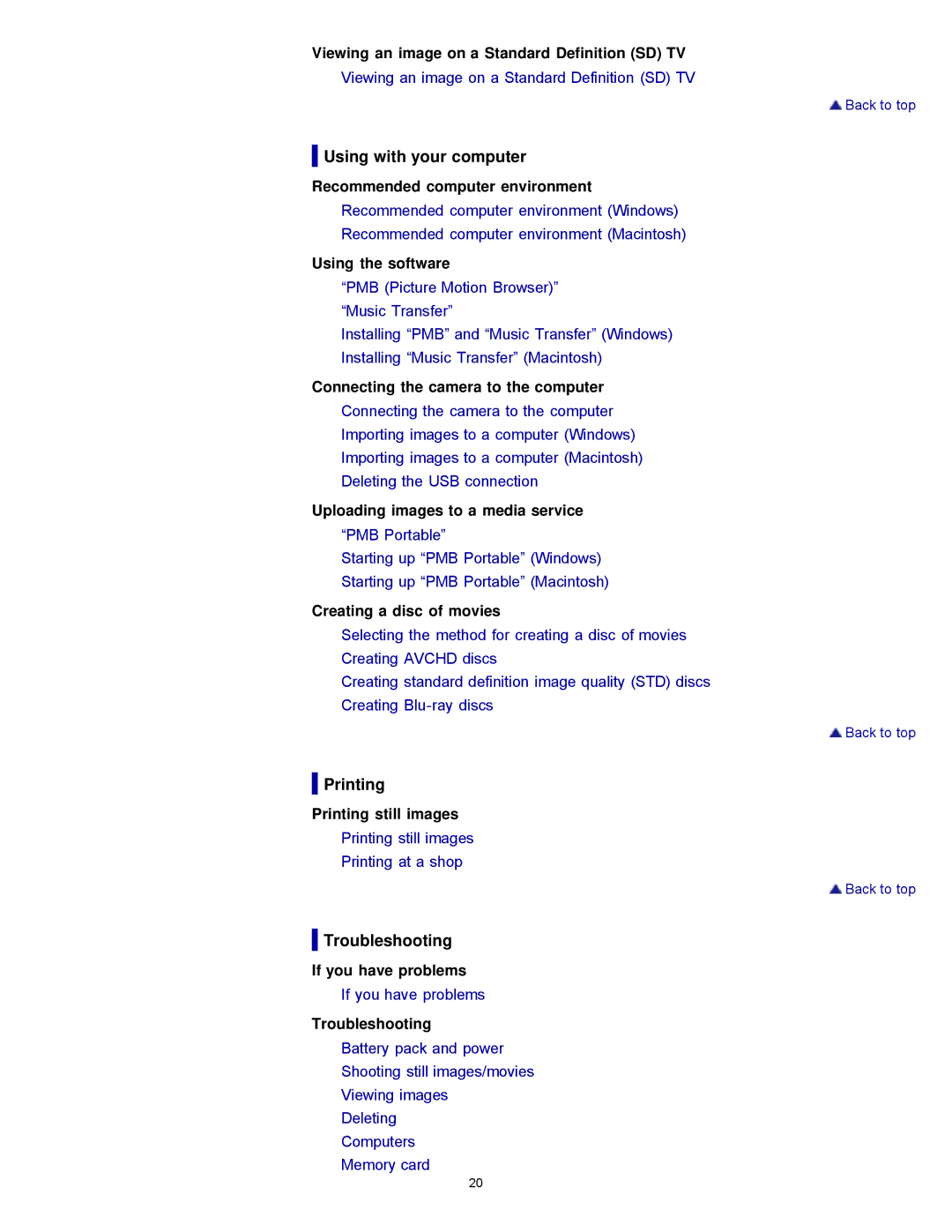Viewing an image on a Standard Definition (SD) TV
Viewing an image on a Standard Definition (SD) TV
![]() Back to top
Back to top
 Using with your computer
Using with your computer
Recommended computer environment
Recommended computer environment (Windows)
Recommended computer environment (Macintosh)
Using the software
“PMB (Picture Motion Browser)”
“Music Transfer”
Installing “PMB” and “Music Transfer” (Windows)
Installing “Music Transfer” (Macintosh)
Connecting the camera to the computer
Connecting the camera to the computer
Importing images to a computer (Windows)
Importing images to a computer (Macintosh)
Deleting the USB connection
Uploading images to a media service
“PMB Portable”
Starting up “PMB Portable” (Windows) Starting up “PMB Portable” (Macintosh)
Creating a disc of movies
Selecting the method for creating a disc of movies
Creating AVCHD discs
Creating standard definition image quality (STD) discs
Creating
![]() Back to top
Back to top
 Printing
Printing
Printing still images
Printing still images
Printing at a shop
![]() Back to top
Back to top
 Troubleshooting
Troubleshooting
If you have problems
If you have problems
Troubleshooting
Battery pack and power
Shooting still images/movies
Viewing images
Deleting
Computers
Memory card
20