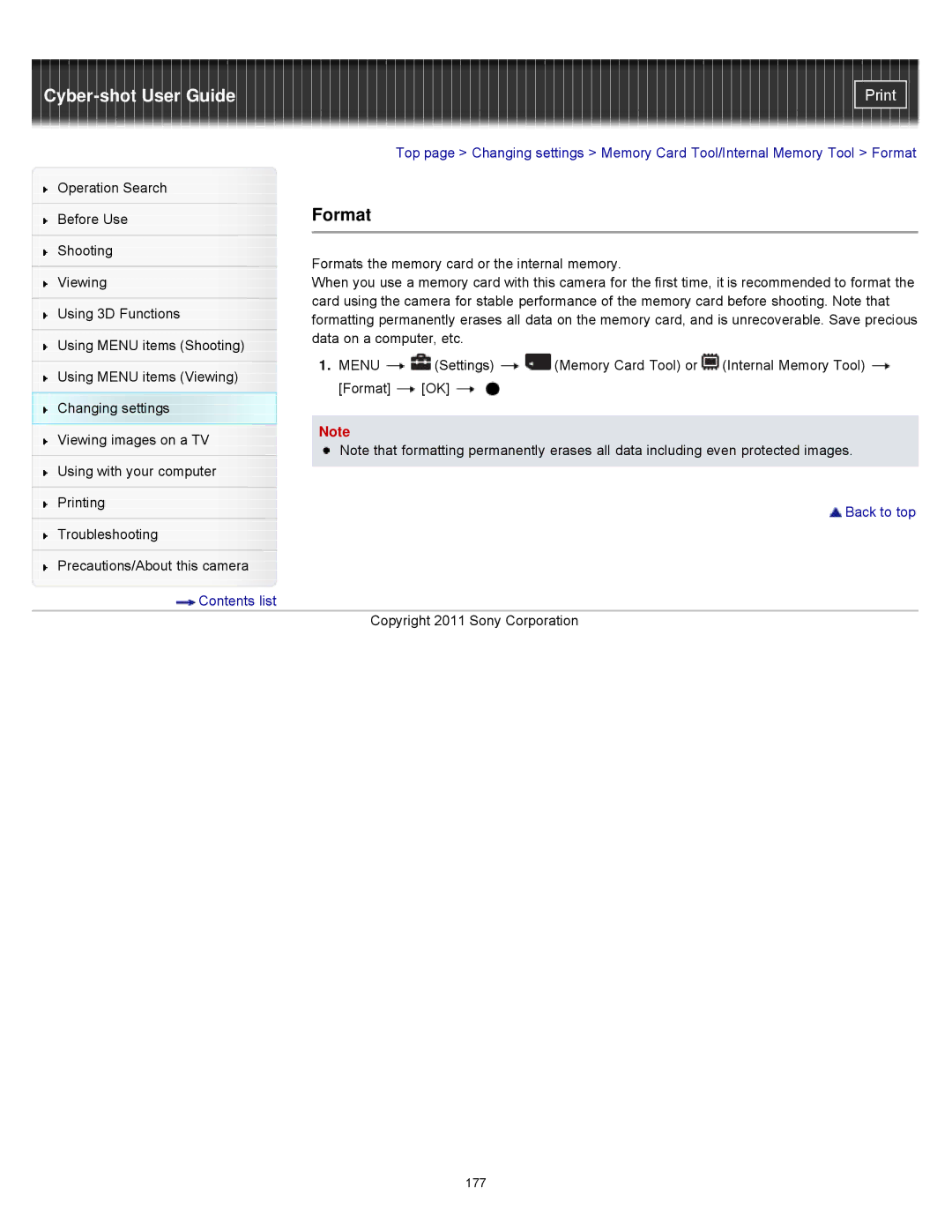|
|
|
|
|
| ||
|
|
| Top page > Changing settings > Memory Card Tool/Internal Memory Tool > Format | ||||
Operation Search |
|
|
|
|
|
| |
|
| Format |
|
|
|
| |
Before Use |
|
|
|
| |||
|
|
|
|
|
|
| |
|
|
|
|
|
|
| |
Shooting |
| Formats the memory card or the internal memory. | |||||
|
| ||||||
| |||||||
Viewing |
| When you use a memory card with this camera for the first time, it is recommended to format the | |||||
|
| card using the camera for stable performance of the memory card before shooting. Note that | |||||
Using 3D Functions | |||||||
| formatting permanently erases all data on the memory card, and is unrecoverable. Save precious | ||||||
|
| ||||||
Using MENU items (Shooting) |
| data on a computer, etc. |
|
|
| ||
|
|
|
|
|
| ||
|
| 1. MENU | (Settings) | (Memory Card Tool) or (Internal Memory Tool) | |||
Using MENU items (Viewing) | |||||||
| [Format] | [OK] |
|
|
| ||
|
|
|
|
| |||
Changing settings
Viewing images on a TV |
| Note |
| Note that formatting permanently erases all data including even protected images. | |
|
| |
Using with your computer |
|
|
|
| |
|
|
|
Printing |
| Back to top |
|
|
Troubleshooting
Precautions/About this camera
![]() Contents list
Contents list
Copyright 2011 Sony Corporation
177