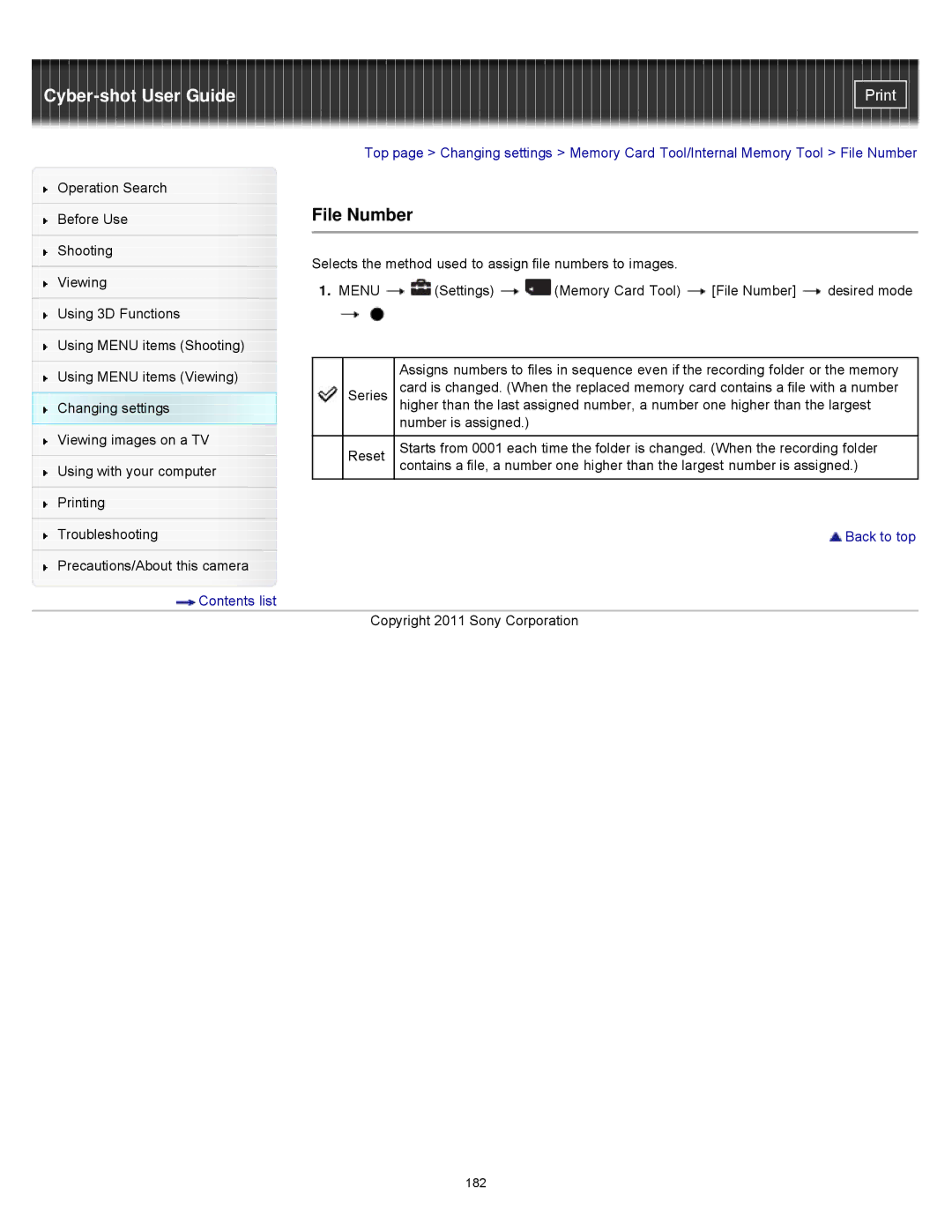|
|
|
|
|
|
|
|
| |
|
|
| Top page > Changing settings > Memory Card Tool/Internal Memory Tool > File Number | ||||||
Operation Search |
|
|
|
|
|
|
|
|
|
|
| File Number |
|
|
|
|
| ||
Before Use |
|
|
|
|
| ||||
|
|
|
|
|
|
|
|
|
|
|
|
|
|
|
|
|
|
|
|
Shooting |
| Selects the method used to assign file numbers to images. |
|
|
|
| |||
|
|
|
|
|
| ||||
Viewing |
|
|
|
| |||||
| 1. MENU | (Settings) | (Memory Card Tool) | [File Number] | desired mode | ||||
|
| ||||||||
Using 3D Functions |
|
|
|
|
|
|
|
|
|
|
|
|
|
|
|
|
|
|
|
Using MENU items (Shooting) |
|
|
|
|
|
|
|
|
|
|
|
|
|
| |||||
Using MENU items (Viewing) |
|
|
| Assigns numbers to files in sequence even if the recording folder or the memory | |||||
|
|
| card is changed. (When the replaced memory card contains a file with a number | ||||||
Changing settings |
|
| Series | ||||||
|
|
| higher than the last assigned number, a number one higher than the largest | ||||||
Viewing images on a TV |
|
|
| number is assigned.) |
|
|
|
|
|
|
|
|
|
|
|
|
|
| |
|
| Reset | Starts from 0001 each time the folder is changed. (When the recording folder | ||||||
|
|
| |||||||
| |||||||||
Using with your computer |
|
|
| contains a file, a number one higher than the largest number is assigned.) | |||||
|
|
|
|
|
|
|
|
| |
|
|
|
|
|
|
|
|
|
|
Printing |
|
|
|
|
|
|
|
|
|
|
|
|
|
|
|
|
| ||
Troubleshooting |
|
|
|
|
|
| Back to top | ||
Precautions/About this camera
![]() Contents list
Contents list
Copyright 2011 Sony Corporation
182