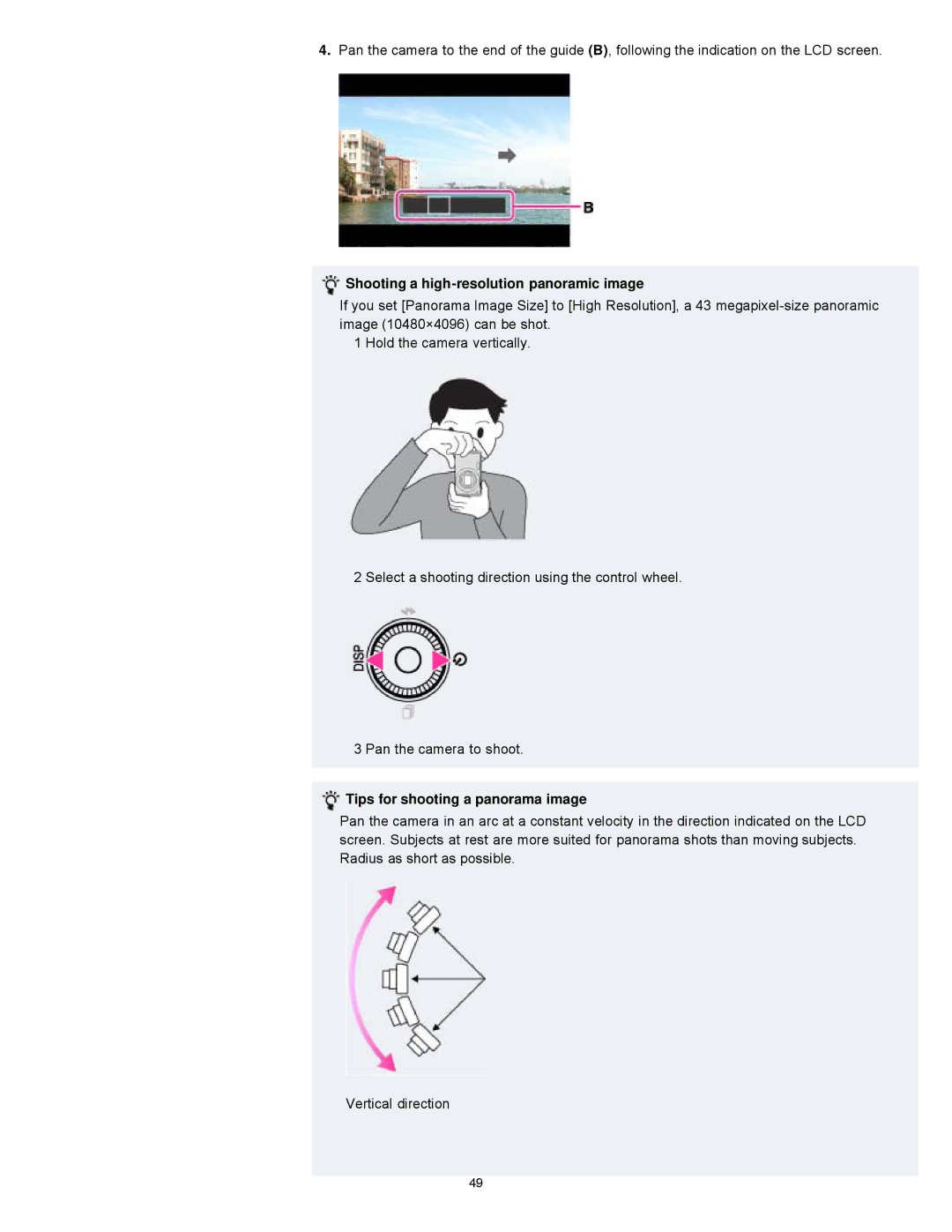4.Pan the camera to the end of the guide (B), following the indication on the LCD screen.
Shooting a high-resolution panoramic image
If you set [Panorama Image Size] to [High Resolution], a 43
1 Hold the camera vertically.
2 Select a shooting direction using the control wheel.
3 Pan the camera to shoot.
Tips for shooting a panorama image
Pan the camera in an arc at a constant velocity in the direction indicated on the LCD screen. Subjects at rest are more suited for panorama shots than moving subjects. Radius as short as possible.
Vertical direction
49