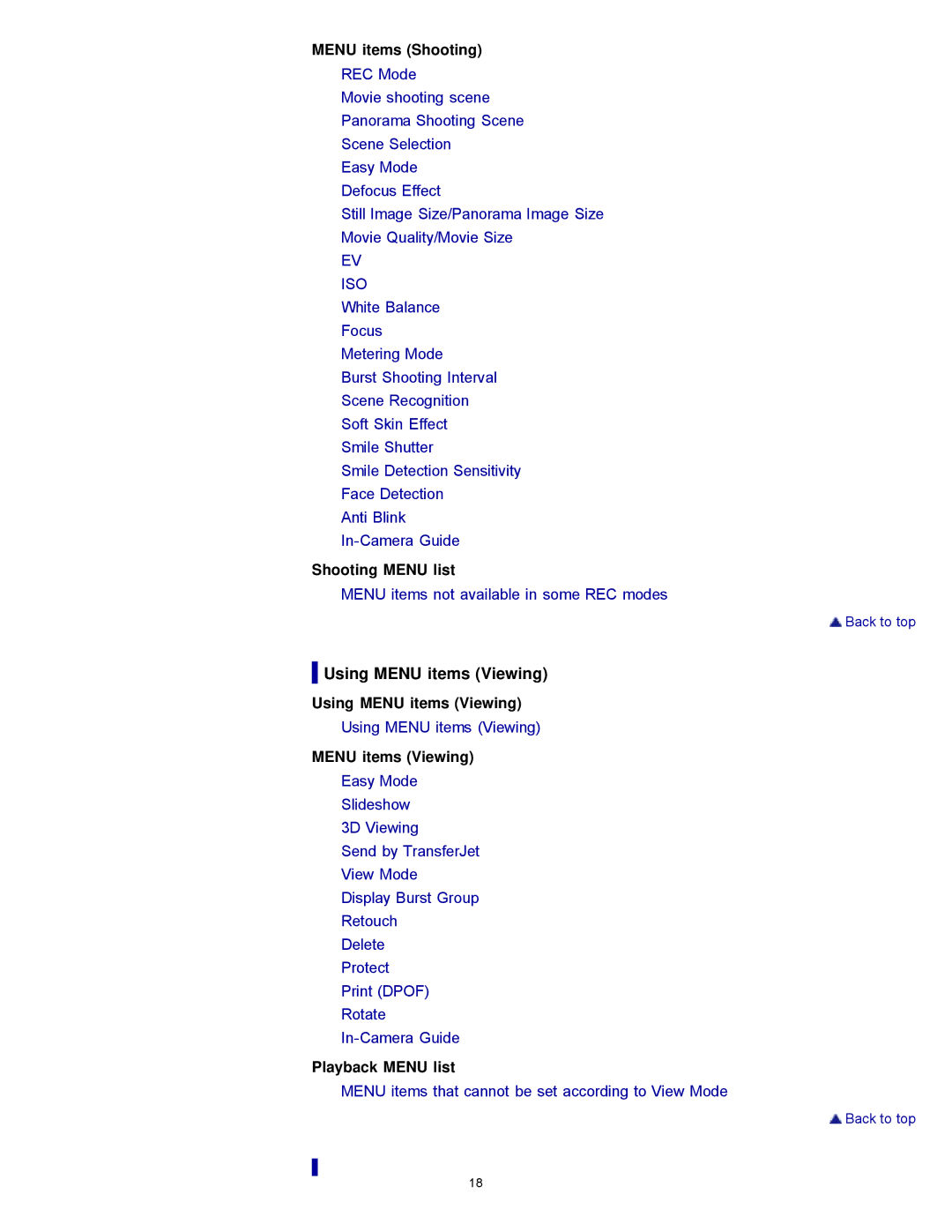MENU items (Shooting)
REC Mode
Movie shooting scene
Panorama Shooting Scene
Scene Selection
Easy Mode
Defocus Effect
Still Image Size/Panorama Image Size
Movie Quality/Movie Size
EV
ISO
White Balance
Focus
Metering Mode
Burst Shooting Interval
Scene Recognition
Soft Skin Effect
Smile Shutter
Smile Detection Sensitivity
Face Detection
Anti Blink
Shooting MENU list
MENU items not available in some REC modes
![]() Back to top
Back to top
 Using MENU items (Viewing)
Using MENU items (Viewing)
Using MENU items (Viewing)
Using MENU items (Viewing)
MENU items (Viewing)
Easy Mode
Slideshow
3D Viewing
Send by TransferJet View Mode Display Burst Group Retouch
Delete
Protect
Print (DPOF) Rotate
Playback MENU list
MENU items that cannot be set according to View Mode
![]() Back to top
Back to top
18