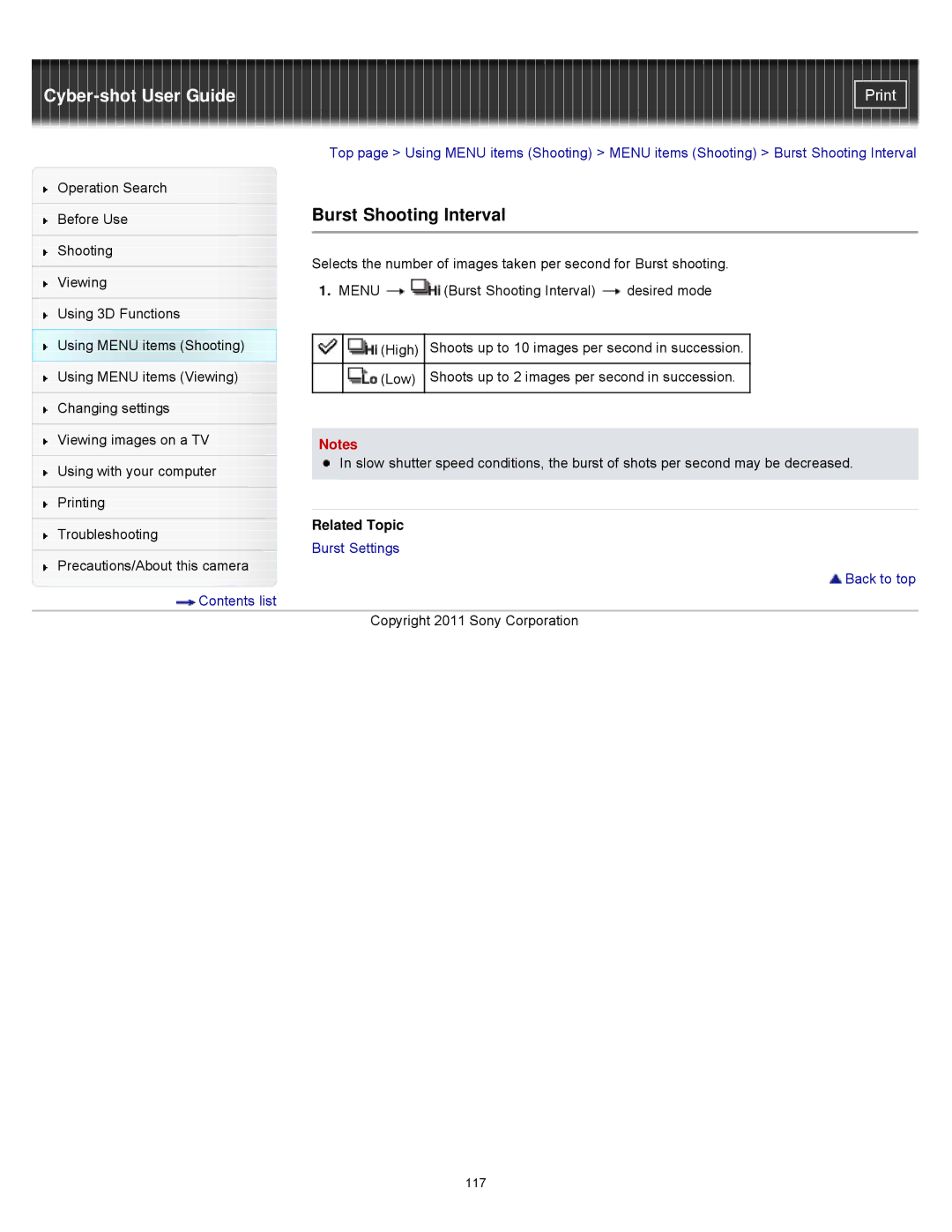|
|
|
|
|
|
|
| ||
|
| Top page > Using MENU items (Shooting) > MENU items (Shooting) > Burst Shooting Interval | |||||||
Operation Search |
|
|
|
|
|
|
|
| |
|
| Burst Shooting Interval |
|
|
|
| |||
Before Use |
|
|
|
| |||||
|
|
|
|
|
|
|
|
| |
|
|
|
|
|
|
|
|
| |
Shooting |
| Selects the number of images taken per second for Burst shooting. | |||||||
|
| ||||||||
Viewing | |||||||||
| 1. MENU | (Burst Shooting Interval) | desired mode | ||||||
|
| ||||||||
Using 3D Functions |
|
|
|
|
|
|
|
| |
Using MENU items (Shooting) |
|
|
|
|
| ||||
|
| (High) | Shoots up to 10 images per second in succession. |
| |||||
|
|
|
|
|
| ||||
Using MENU items (Viewing) |
|
| (Low) | Shoots up to 2 images per second in succession. |
| ||||
|
|
|
|
|
|
|
|
| |
Changing settings |
|
|
|
|
|
|
|
| |
|
|
|
|
|
|
|
|
| |
Viewing images on a TV |
| Notes |
|
|
|
|
| ||
Using with your computer |
| In slow shutter speed conditions, the burst of shots per second may be decreased. | |
|
| ||
|
|
| |
Printing |
|
| |
|
| Related Topic | |
Troubleshooting | |||
| Burst Settings | ||
|
| ||
Precautions/About this camera | |||
| Back to top | ||
|
| ||
Contents list |
|
| |
|
| Copyright 2011 Sony Corporation |
117