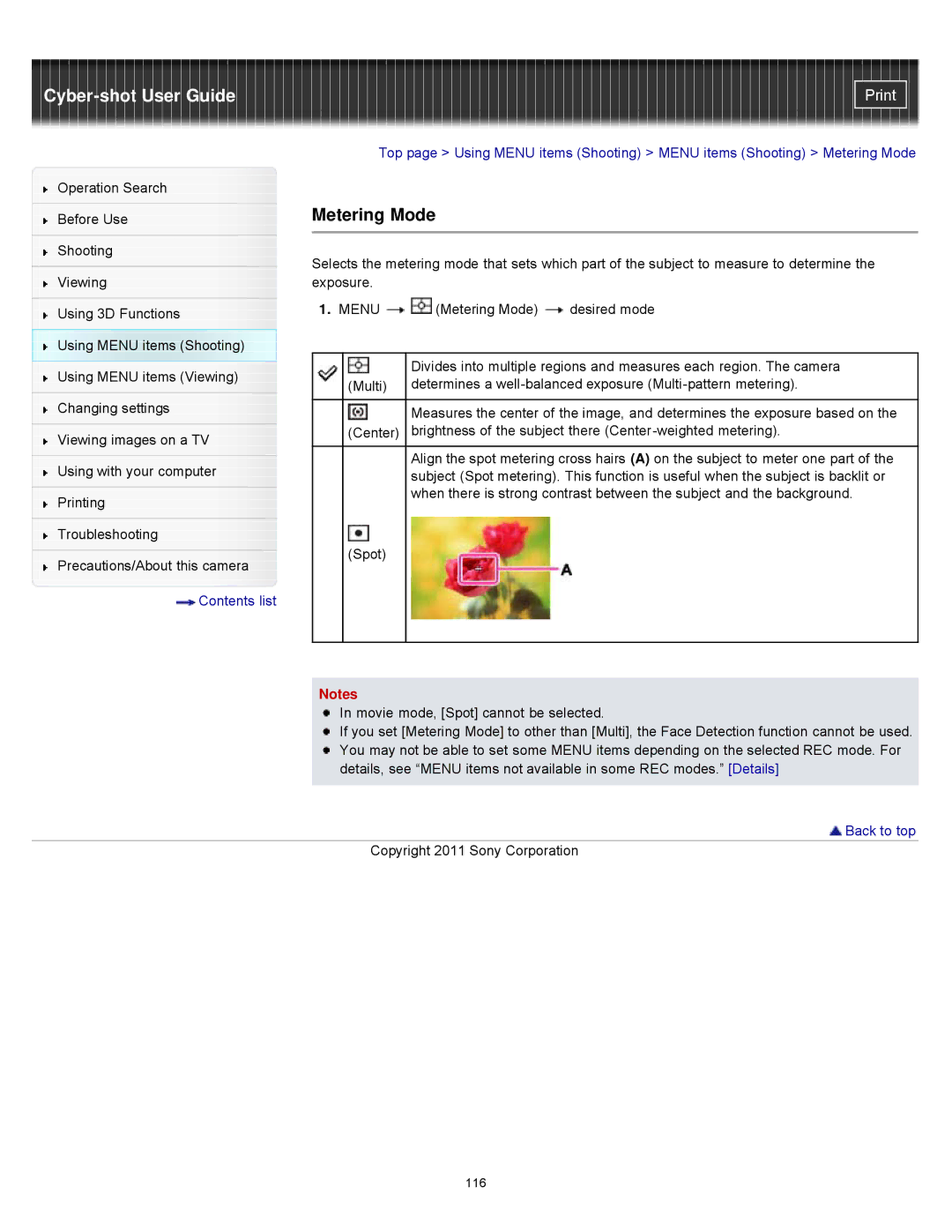Cyber-shot User Guide
Operation Search
Before Use
Shooting
Viewing
Using 3D Functions
Using MENU items (Shooting) Using MENU items (Viewing)
Changing settings
Viewing images on a TV
Using with your computer
Printing
Troubleshooting
Precautions/About this camera
![]() Contents list
Contents list
Top page > Using MENU items (Shooting) > MENU items (Shooting) > Metering Mode
Metering Mode
Selects the metering mode that sets which part of the subject to measure to determine the
exposure. |
|
| |
1. MENU | (Metering Mode) | desired mode | |
|
|
| |
|
| Divides into multiple regions and measures each region. The camera | |
| (Multi) | determines a | |
|
|
| |
|
| Measures the center of the image, and determines the exposure based on the | |
| (Center) | brightness of the subject there | |
|
|
| |
|
| Align the spot metering cross hairs (A) on the subject to meter one part of the | |
|
| subject (Spot metering). This function is useful when the subject is backlit or | |
|
| when there is strong contrast between the subject and the background. | |
| (Spot) |
|
|
|
|
|
|
Notes
In movie mode, [Spot] cannot be selected.
If you set [Metering Mode] to other than [Multi], the Face Detection function cannot be used. You may not be able to set some MENU items depending on the selected REC mode. For details, see “MENU items not available in some REC modes.” [Details]
 Back to top
Back to top
Copyright 2011 Sony Corporation
116