ToOperation
4 Replace the discs in the compartments
Check if a disc is in the disc compartment
Press LOAD on the player.
The DISC SELECT indicator for each compartment (1 - 5) containing a disc lights up.
with new ones.
5 Press EXCHANGE.
The disc tray closes.
zThe Replay function is useful when you want to review a scene or dialog that you missed.
zBefore loading the discs, a DISC SELECT indicator of an empty compartment may be lit.
Notes
•You may not be able to use the Replay function with some scenes.
•If you turn the power off by pressing POWER on the player, the loading information will be reset.
Replacing discs while playing a disc (EXCHANGE)
You can open the disc tray while playing a disc so that you can check which discs are to be played next and replace discs without interrupting playback of the current disc.
.
EXCHANGE DISC SKIP
1 Press EXCHANGE.
The disc tray opens and two disc compartments appear. Even if the player is playing a disc, it doesn’t stop playing.
2 Replace the discs in the compartments with new ones.
3 Press DISC SKIP.
The disc tray turns and another two disc compartments appear.
zWhile the disc tray is open,
–If the playback of the current disc ends, the player stops playing. If the disc is played in One Disc Repeat Play mode, the current disc starts playing again.
–In All Discs Shuffle Play mode (page 43), titles/ tracks/chapters are reshuffled only on the current disc.
–In Program Play mode (page 41), the titles/tracks/ chapters only on the current disc are played.
Note
Do not push the disc tray to close in Step 5, as you may damage the player.
Discs Playing
35