Chapter10 SetupMenus
Menu items in the range 900 to 999, relating to digital processing
Item number | Item name |
| Settings | |
|
|
|
|
|
901 | VIDEO OUTPUT DATA |
| Set the bit length for SD video output data. | |
| (Invalid in 24PsF or |
| 8bit: Set the bit length to 8 bits. | |
| 23.98PsF mode) |
| 10bit: Set the bit length to 10 bits. | |
|
|
| It is recommended that you select the optimal setting for the device to which you | |
|
|
| are going to connect this unit. | |
|
|
|
|
|
903 | FREEZE MODE |
| Select the freeze mode and timing. | |
|
|
| FIELD : Freeze a video field. Field may be odd or even, according to the timing. | |
|
|
| FLD1: Freeze an odd field. | |
|
|
| FLD2: Freeze an even field. | |
|
|
| FRM12: Freeze a frame consisting of an odd field and following even field. | |
|
|
| FRM21: Freeze a frame consisting of an even field and following odd field. | |
|
|
| Odd and even fields are distinguished by the reference video signal. | |
|
|
| Changing the menu setting during a freeze does not affect the freeze image. | |
|
|
| The setting is reflected the next time a freeze is carried out. | |
|
|
| You can freeze an image using the DELETE button and TRIM+ button. | |
|
|
| For details, see menu item 904. | |
|
|
|
|
|
904 | FREEZE CONTROL |
| Determine how the buttons used to freeze an image function. | |
| FROM KEY PANEL |
| MOMNT : Holding the DELETE button and pressing the TRIM+ button carries out | |
|
|
| a freeze. The freeze ends when the buttons are released. | |
|
|
| LATCH: Holding the DELETE button and pressing the TRIM+ button carries out a | |
|
|
| freeze. The freeze continues even after the buttons are released. | |
|
|
| • To update the freeze image | |
|
|
| Hold the DELETE button and press the TRIM+ button again. | |
|
|
| • To end the freeze | |
|
|
| Hold the DELETE button and press the TRIM– button. | |
|
|
|
|
|
905 | AUTO FREEZE |
| Set the auto freeze function operation (conditions for ending a freeze, etc.). | |
| CONTROL |
| In dynamic tracking playback | |
|
|
| play), if there is a sudden worsening of the channel condition (entry into | |
|
|
| unrecorded area), this function freezes the image. | |
|
|
| DIS : Disable the auto freeze function. | |
|
|
| MODE1: End the freeze when signals which can be recorded normally are | |
|
|
| restored. | |
|
|
| MODE2: End freeze automatically on playback after stopping. | |
|
|
| • The automatic freeze mode is determined by menu item 903. | |
|
|
| • The freeze is ended immediately, regardless of the above conditions, when this | |
|
|
| unit is switched to any of the following modes: | |
|
|
| EDIT preset on | |
|
|
| Cue up | |
|
|
| Recording | |
|
|
|
|
|
906 | STOP FREEZE |
| Select whether or not the STOP FREEZE function should operate. | |
| CONTROL |
| DIS : Does not operate. | |
|
|
| ENA: Operates. | |
|
|
| stby: Operates only in the standby mode. | |
|
|
|
|
|
916 | ACTIVE LINE 1035 |
| Select the conversion mode for the number of active scan lines. | |
| CONVERT MODE |
| conv : Convert the active scan lines from 1080 to 1035, without changing the | |
| (Valid only in 59.94i or |
| aspect ratio. | |
| 29.97PsF mode) |
| crop: Convert the active scan lines from 1080 to 1035. Crop the top, bottom, left, | |
|
|
| and right, then stretch the image horizontally. | |
|
|
|
| |
|
|
| Note |
|
|
|
| This item is valid only when menu item 018 is set to 1035. | |
|
|
|
| (Continued) |