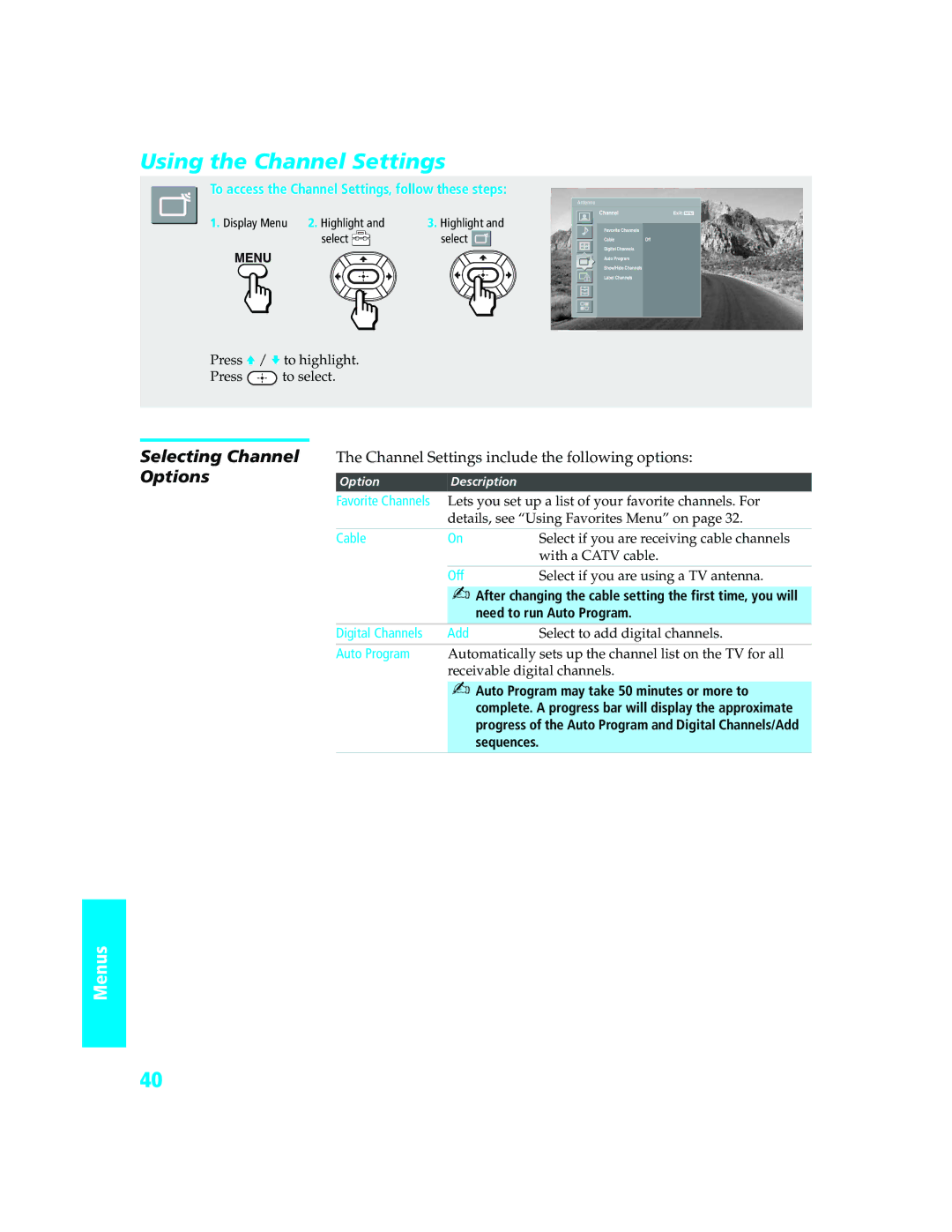KD-34XBR970
Owner’s Record
Installing
Installation
Use Power Sources
Cleaning
For the set with a polarized AC power cord plug
Safety Check
Power Cord Protection
Service Damage Requiring Service
Replacement Parts
Trademark Information
Contents
Using the Features
Overview
Package Contents
Features
Introducing the FD Trinitron Wega
Setup
Front Panel
Setting Up the TV
TV Controls and Connectors
About the AC Power Cord
Rear Panel
Cable or Antenna Only
Basic Connections Connecting a Cable or Antenna
To connect the cable box
Connecting Two RF Inputs Cable Box Only
For best results, use this connection if
With this connection you can
Example of an S Video Connection
Connecting Optional Equipment
About Using
Making Video Connections
Press VCR/DVD Function
VCR and Cable or Antenna
Your cable company does not require you to use a cable box
To connect the VCR and Cable or Antenna
To connect the VCR and cable box
VCR and Cable Box
To connect a VCR and cable box, you need
Function
VCR
Satellite Receiver
To connect a satellite receiver and VCR
Satellite Receiver and VCR
VCR/DVD Function
To connect a DVD player with component video connectors
Connectors
To connect a DVD player with A/V connectors
To connect a camcorder
Camcorder
Audio Receiver
Through your stereo system
To connect a device that has DVI OUT
DVI-Equipped
Device
Video Interface output, use the following connection
To connect a device that has Hdmi OUT
HDMI-Equipped Device
Connecting a Device with Digital Audio in Connector
Use the Digital Channel feature as described on
Setting Up the Channel List
Using Initial Setup
Use the Auto Program feature as described on
Inserting Batteries
Using the Remote Control
Button Descriptions
Guide
TV/SAT
Display
Enter
Programming the Remote Control
DVD Players
Manufacturer’s Codes VCRs
Laserdisc Players
DVD/VCR Combination Units
Operating a VCR Operating a Satellite Receiver
Using Other Equipment with Your TV Remote Control
All Equipment
Select
CH +/- or 0-9, Enter using tuner
Operating a Cable Box Operating a DVD Player
Combination Unit
Overview Watching TV
Using the Features
This chapter describes how to use the features of your TV
Guide To display the program guide
Using the Program Guide
Using Screen Mode
Using Screen Mode with High-Definition 720p/1080i Sources
Using the Favorites Menu
Using Favorites Menu
Navigating Through Menu
Using the Menu
External Inputs Favorites Settings
Press V/ v to highlight the desired channel and press
Using the Menu
Select Favorites from the Menu control panel and press
Favorite Channels list appears. Make your selection
Selecting Picture Options
Using the Picture Settings
Picture Settings include the following options
To access the Picture Settings, follow these steps
Advanced
Selecting Sound Options
Using the Sound Settings
Sound Settings include the following options
To access the Sound Settings, follow these steps
Speaker
Audio Out Easy control of volume adjustments
Alternate Audio
To access the Screen Settings, follow these steps
Using the Screen Settings
Selecting Screen Mode Options
Screen Settings include the following options
Selecting Channel Options
Using the Channel Settings
Channel Settings include the following options
To access the Channel Settings, follow these steps
Channels
Show/Hide
Selecting Parental Lock Options
Using the Parental Lock Settings
Parental Lock Settings include the following options
To access the Parental Lock Setting, follow these steps
US Models Selecting Custom Rating Options
18+
English Rating
C8+
14+
To access the Setup Settings, follow these steps
Using the Setup Settings
Selecting Setup Options
Setup Settings include the following options
Programming Caption Vision
Selecting Applications Options
Using the Applications Settings
Applications Settings include the following options
To access the Applications Settings, follow these steps
Page
Glossary
Other Information
Channels
Troubleshooting
Remote Control
Contacting Sony
Audio Out option to Variable
Sound
Picture
General
Optional Accessories
Specifications
DRC. See Digital Reality Creation. DVD player
Index
Index
Page
Sony Corporation

![]() to select.
to select.