Connecting the TV
Overview
Making Video and Audio Connections
Your new SXRD projection TV can receive both analog and digital broadcasting signals from antenna, satellite and cable TV.
To display clear crisp pictures, you must connect your TV correctly and choose the correct display format (see “Using the WIDE Button” on page 53). It is strongly recommended to connect the antenna using a
To get the most out of your TV, the input signals to the TV (and connected devices) should use the connections that provide the best video and audio performance. The chart below shows typical connectors that are currently available on the latest A/V devices.
TV the Connecting
Best Video | Connector type | Separate audio |
Performance | connection required | |
| HDMI | No |
| ||
|
| |
| DVI (Digital Visual Interface) * |
|
| Component video | Yes |
|
| |
Y | (480i/480p/720p/1080i) |
|
PBPR |
| |
| S VIDEO | |
|
| |
| Composite video |
|
| RF/Coaxial | No |
*An adapter is necessary when you are connecting a
21