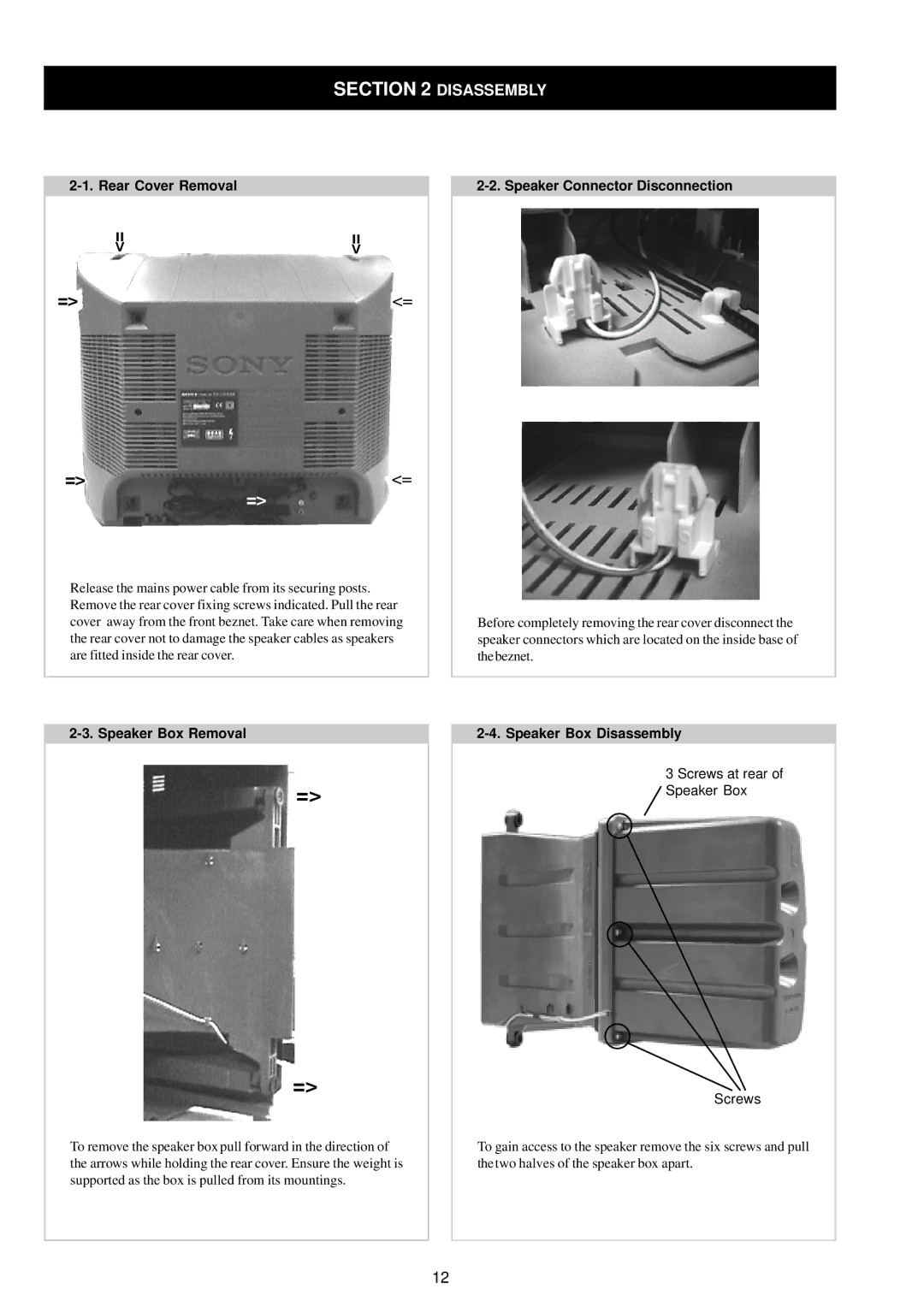SECTION 2 DISASSEMBLY
|
|
=> | => |
=> | <= |
=> | <= |
| => |
Release the mains power cable from its securing posts. Remove the rear cover fixing screws indicated. Pull the rear cover away from the front beznet. Take care when removing the rear cover not to damage the speaker cables as speakers are fitted inside the rear cover.
2-3. Speaker Box Removal
=>
=>
To remove the speaker box pull forward in the direction of the arrows while holding the rear cover. Ensure the weight is supported as the box is pulled from its mountings.
2-2. Speaker Connector Disconnection
Before completely removing the rear cover disconnect the speaker connectors which are located on the inside base of the beznet.
2-4. Speaker Box Disassembly
3 Screws at rear of  Speaker Box
Speaker Box
Screws
To gain access to the speaker remove the six screws and pull the two halves of the speaker box apart.
12