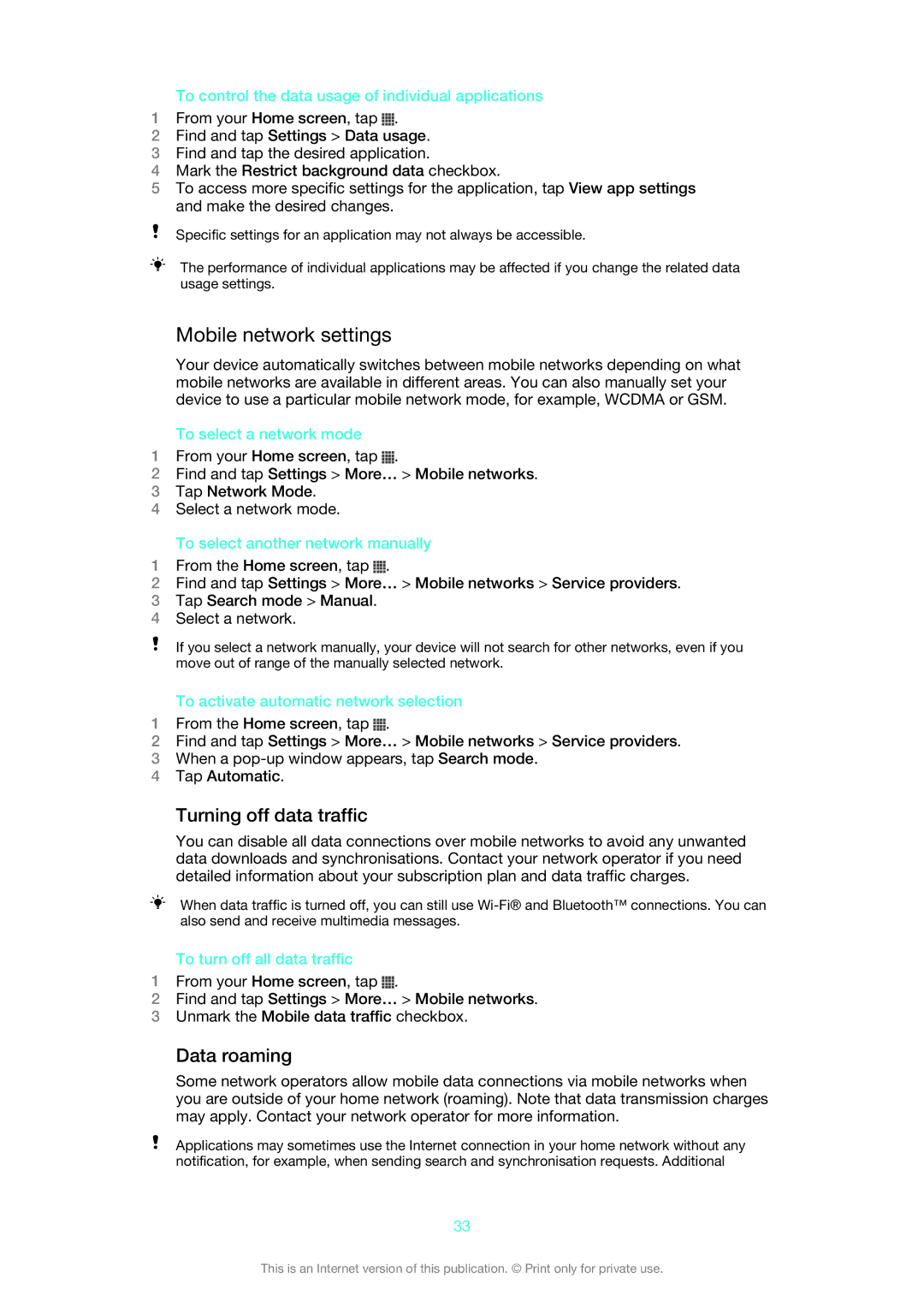To control the data usage of individual applications
1From your Home screen, tap ![]() .
.
2Find and tap Settings > Data usage.
3Find and tap the desired application.
4Mark the Restrict background data checkbox.
5To access more specific settings for the application, tap View app settings and make the desired changes.
Specific settings for an application may not always be accessible.
The performance of individual applications may be affected if you change the related data usage settings.
Mobile network settings
Your device automatically switches between mobile networks depending on what mobile networks are available in different areas. You can also manually set your device to use a particular mobile network mode, for example, WCDMA or GSM.
To select a network mode
1From your Home screen, tap ![]() .
.
2Find and tap Settings > More… > Mobile networks.
3Tap Network Mode.
4Select a network mode.
To select another network manually
1From the Home screen, tap ![]() .
.
2Find and tap Settings > More… > Mobile networks > Service providers.
3Tap Search mode > Manual.
4Select a network.
If you select a network manually, your device will not search for other networks, even if you move out of range of the manually selected network.
To activate automatic network selection
1From the Home screen, tap ![]() .
.
2Find and tap Settings > More… > Mobile networks > Service providers.
3When a
4Tap Automatic.
Turning off data traffic
You can disable all data connections over mobile networks to avoid any unwanted data downloads and synchronisations. Contact your network operator if you need detailed information about your subscription plan and data traffic charges.
When data traffic is turned off, you can still use
To turn off all data traffic
1From your Home screen, tap ![]() .
.
2Find and tap Settings > More… > Mobile networks.
3Unmark the Mobile data traffic checkbox.
Data roaming
Some network operators allow mobile data connections via mobile networks when you are outside of your home network (roaming). Note that data transmission charges may apply. Contact your network operator for more information.
Applications may sometimes use the Internet connection in your home network without any notification, for example, when sending search and synchronisation requests. Additional
33
This is an Internet version of this publication. © Print only for private use.