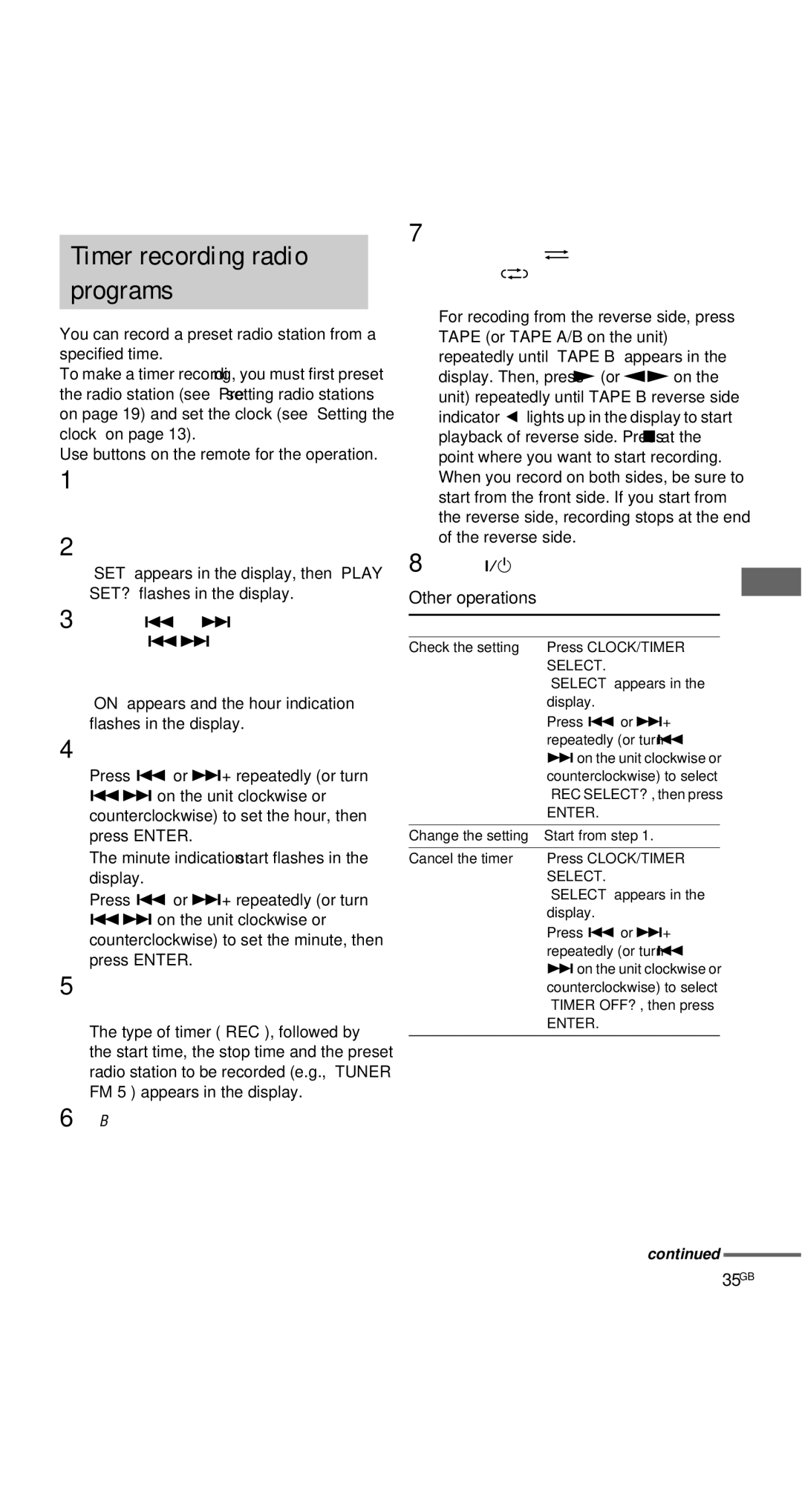MHC-GNX60, MHC-GX9900, MHC-GNX100, MHC-GNX66, MHC-GNX70 specifications
The Sony MHC-GNX series encompasses a range of high-performance audio systems designed to deliver an immersive sound experience for music lovers and party enthusiasts alike. This series includes models such as the MHC-GNX77, MHC-GNX88, MHC-GNX80, MHC-GNX90, and MHC-GNX70, each featuring distinctive characteristics and advanced technologies.At the heart of the MHC-GNX series is the powerful audio system, which is engineered to produce strikingly clear sound and deep bass. These models come equipped with high-output speakers and advanced amplification technology that allow for loud, distortion-free sound across various music genres. Additionally, the integrated Mega Bass feature enhances low frequencies, providing an exhilarating audio experience that is ideal for dance tracks and EDM.
The series also boasts versatile connectivity options, including Bluetooth, USB, and audio input ports. This allows users to stream music directly from their smartphones, tablets, or laptops. Furthermore, some models support NFC technology for easy pairing with compatible devices, streamlining the process of enjoying music on the go. The MHC-GNX series supports various audio formats, making it easy to enjoy your favorite tracks in multiple ways.
One notable feature across these models is the DJ effects and karaoke functions. Users can engage in live mixing with built-in DJ effects that allow for scratching, echo, and reverb. Additionally, karaoke enthusiasts will appreciate microphone inputs and vocal effects, turning any gathering into a vibrant sing-along session.
Stylish design is another hallmark of the MHC-GNX series. These audio systems feature an eye-catching, modern aesthetic with LED lighting effects that sync to the beat of the music, creating an electrifying atmosphere perfect for parties and gatherings.
Moreover, the MHC-GNX series is built with durability in mind, making them suitable for both indoor and outdoor use. With user-friendly controls and an intuitive interface, adjusting settings and managing playlists is both simple and efficient.
In summary, the Sony MHC-GNX series, including the MHC-GNX77, MHC-GNX88, MHC-GNX80, MHC-GNX90, and MHC-GNX70, delivers a robust audio experience combined with versatile features, stylish design, and advanced connectivity options, catering to the audio needs of diverse users. Whether for casual listening or lively parties, these systems promise to elevate any musical experience.