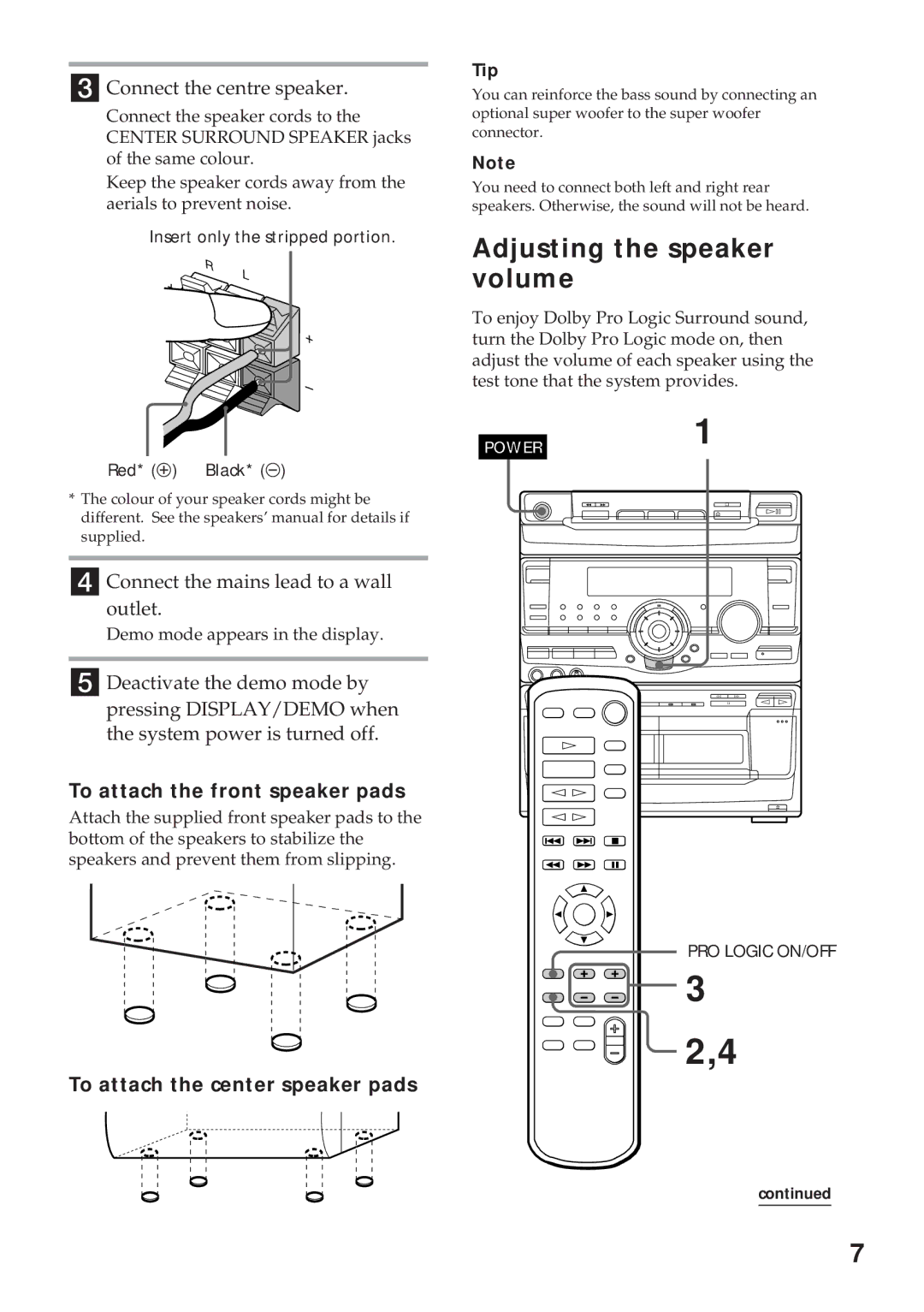3Connect the centre speaker.
Connect the speaker cords to the CENTER SURROUND SPEAKER jacks of the same colour.
Keep the speaker cords away from the aerials to prevent noise.
Insert only the stripped portion.
| R | L |
+ |
| |
|
|
![]() +
+
–
Tip
You can reinforce the bass sound by connecting an optional super woofer to the super woofer connector.
Note
You need to connect both left and right rear speakers. Otherwise, the sound will not be heard.
Adjusting the speaker volume
To enjoy Dolby Pro Logic Surround sound, turn the Dolby Pro Logic mode on, then adjust the volume of each speaker using the test tone that the system provides.
Red* (Ô) Black* (Õ)
POWER
1
*The colour of your speaker cords might be different. See the speakers’ manual for details if supplied.
4Connect the mains lead to a wall outlet.
Demo mode appears in the display.
5Deactivate the demo mode by pressing DISPLAY/DEMO when the system power is turned off.
To attach the front speaker pads
Attach the supplied front speaker pads to the bottom of the speakers to stabilize the speakers and prevent them from slipping.
To attach the center speaker pads
0 ) | ¹ |
¤ á¸
¼ | â | ¼ | â |
» á | ¹ | ¹ | » á |
á![]()
ȇ ![]()
¤¤
» á
=+ p
0 ) P
4
4 | $ |
$
PRO LOGIC ON/OFF
3
2,4
continued
7